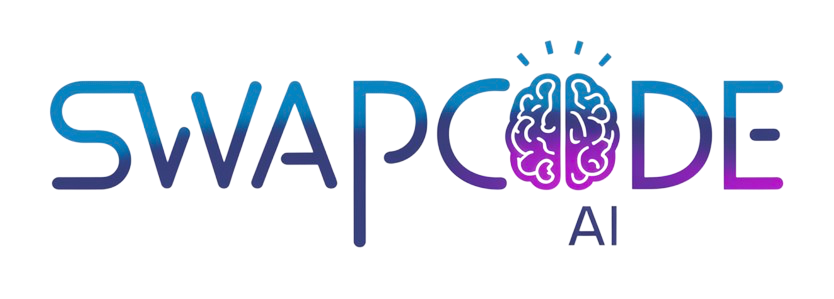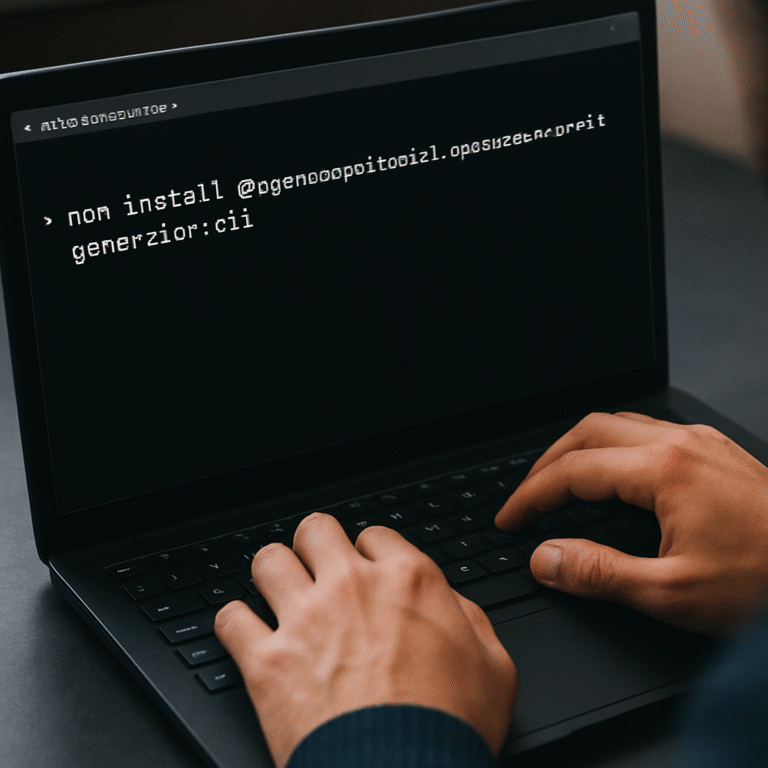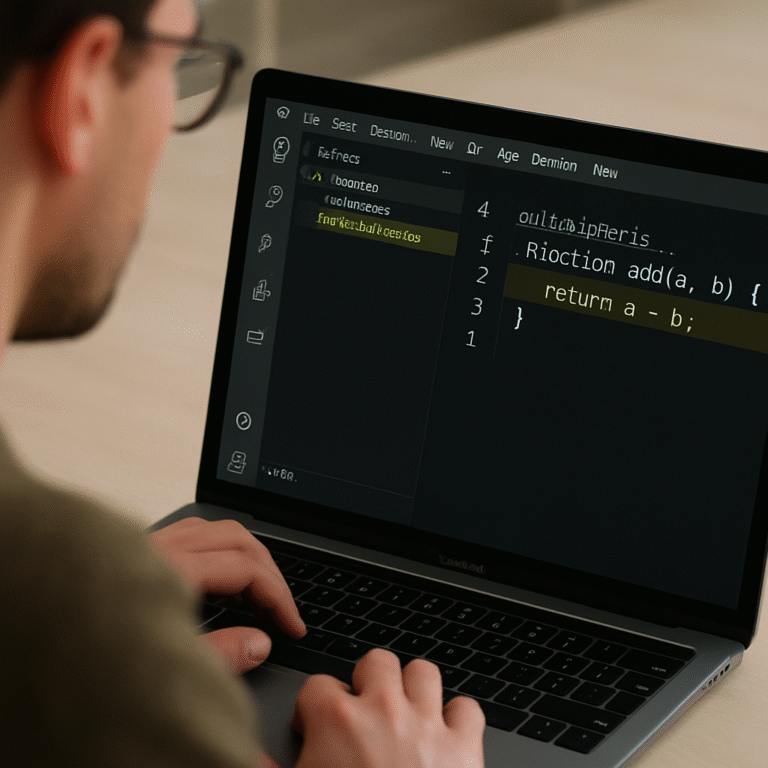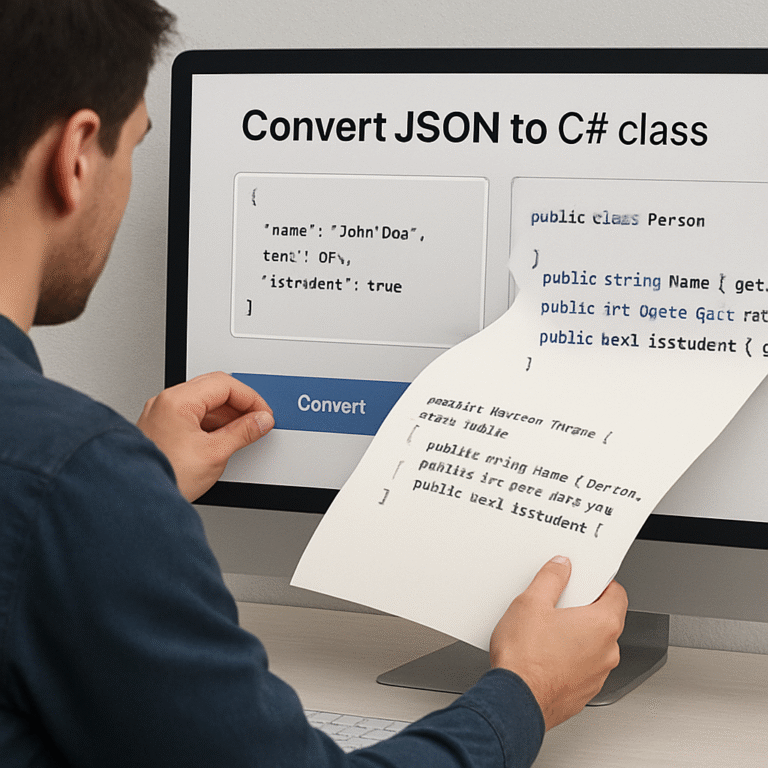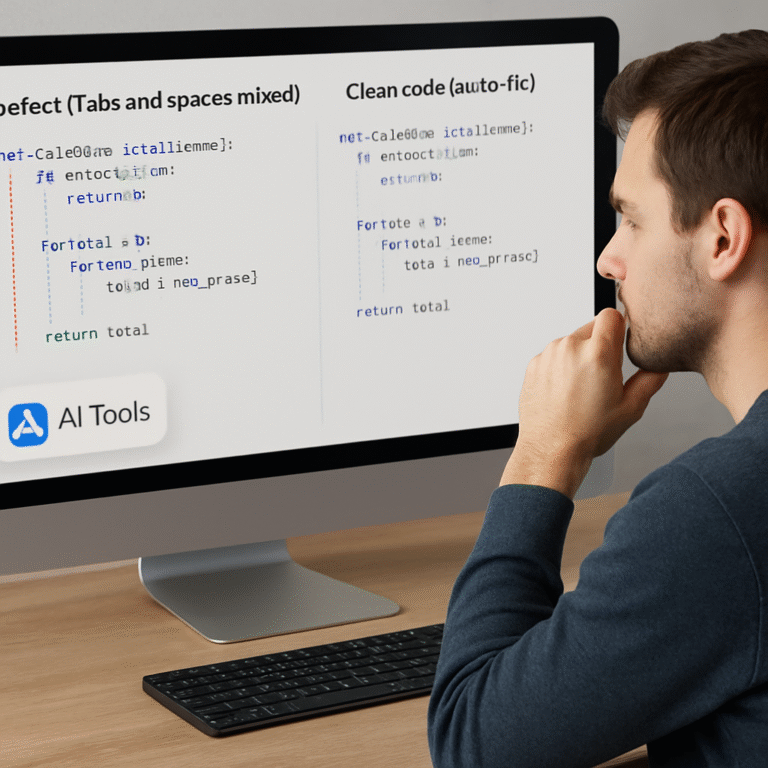Natural Language to SQL Query Generator Online: A Practical Guide for Developers
Ever stared at a massive spreadsheet, tried to translate a vague business question into a precise SQL statement, and ended up feeling stuck?
You’re not alone. Most developers and analysts spend hours tweaking joins, hunting column names, and guessing syntax, only to discover the query returns nothing useful.
Imagine being able to type, “Show me total sales by region for the last quarter,” and instantly receiving a clean, production‑ready SELECT statement. That’s exactly what a natural language to SQL query generator online promises.
Today, tools like SwapCode’s free AI code generator let you describe the data you need in plain English, then watch the engine spin out the SQL, handling table aliases, GROUP BY clauses, and even window functions for you.
Real‑world example: a product manager wants to know how many users signed up after a marketing email was sent on 2024‑03‑15. Instead of digging through logs, they type, “Count distinct user_id where signup_date is after ‘2024‑03‑15’ and source = ‘email’.” The generator instantly outputs SELECT COUNT(DISTINCT user_id) FROM users WHERE signup_date > '2024-03-15' AND source = 'email'; Ready to run.
If you’re skeptical, try it on a small test table first. Step one: open your database console, copy a handful of rows into a temp table. Step two: ask the generator for a report, like “average order value per customer for the past week.” Step three: compare the AI‑generated query with a hand‑written version; you’ll often see the same logic, but with less boiler‑plate.
A quick tip: keep your natural language statements as specific as possible—mention column names, filters, and desired aggregations. The more detail you give, the less the model has to guess, and the cleaner the resulting SQL will be.
Ready to give it a spin? Our free AI code generator lets you paste a sentence and instantly see the SQL, all without signing up. Give it a try, tweak the output, and you’ll quickly discover how much time you can reclaim for actual product work.
TL;DR
Ever wished you could turn a plain English request into a ready‑to‑run SQL query without hunting docs or writing boilerplate for any project? With a natural language to SQL query generator online, you simply describe the data you need and get clean code instantly, in seconds, saving time and headaches.
Step 1: Understanding Natural Language to SQL Conversion
Ever typed a sentence like “show me last month’s revenue by product line” and wished a computer could magically turn that into a perfectly‑formed SELECT? That moment of frustration is the spark behind natural language to SQL conversion. Before you start clicking “run”, it helps to know what’s happening under the hood.
At its core, the process is three‑step plumbing:
- Parse the sentence. The engine breaks the text into nouns (tables, columns), verbs (actions like count, sum) and modifiers (filters, time windows).
- Map linguistic tokens to schema elements. “revenue” becomes the
amountcolumn, “product line” maps toproduct_category, and “last month” translates to a date range. - Assemble the SQL. The parser stitches together SELECT, FROM, WHERE, GROUP BY, and any window functions required.
Sounds simple, but each step hides a lot of nuance. Let’s dig into the details with real‑world examples you can try right now.
1️⃣ Parse the sentence – turning words into a syntax tree
Imagine you ask, “How many users signed up after 2024‑03‑15 from the email campaign?” A good NL‑to‑SQL engine first runs a linguistic parser (think of it as a mini‑grammar police). It spots:
- How many → aggregation function
COUNT - users → target table
users - signed up after 2024‑03‑15 → filter on
signup_date > '2024-03-15' - from the email campaign → filter on
source = 'email'
That breakdown gives the engine a clear blueprint to work from.
2️⃣ Map tokens to your database schema
Now the engine must know that your database actually has a users table with columns named signup_date and source. If the column names differ, you’ll get a “column not found” error. That’s why the tip below matters.
Tip: Keep a cheat sheet of your most‑used tables and column aliases. When you write natural language, reference those names directly – it reduces guesswork and yields cleaner SQL.
3️⃣ Assemble the final query
Putting the pieces together, the engine spits out something like:
SELECT COUNT(*)
FROM users
WHERE signup_date > '2024-03-15'
AND source = 'email';
If you’re using SwapCode’s online generator, you’ll see the same output in seconds. Want to experiment with more complex requests? Try the SQL code generator on SwapCode – it lets you paste a sentence and instantly view the generated query.
Real‑world scenarios to practice
🔹 E‑commerce dashboard: “average order value for customers who bought more than three items last week.” The engine must recognize AVG(order_total), join orders with order_items, and apply a HAVING clause.
🔹 Support ticket analysis: “list the top five issue types where resolution time exceeded 48 hours in Q2.” This forces the generator to use GROUP BY issue_type, ORDER BY COUNT(*) DESC, and a date filter.
🔹 Marketing ROI: “total spend on Google Ads versus Facebook Ads for the fiscal year.” You’ll see conditional aggregation with SUM(CASE WHEN channel='Google' THEN spend ELSE 0 END).
Common pitfalls and how to avoid them
1️⃣ Ambiguous column names. If you say “sales”, the engine might not know whether you mean sales_amount or sales_quantity. Disambiguate by adding the table name or a more precise term.
2️⃣ Missing context. “Show me the trend” is too vague. Add “of daily active users for the past 30 days” to give the model a clear time series.
3️⃣ Complex joins. Natural language struggles when you need three‑way joins. Break the request into two steps: first fetch the intermediate IDs, then query the final metric.
Actionable checklist
- Identify the exact table and column names you’ll need.
- Write your question using concrete nouns (e.g., order_total, signup_date).
- Include any filters, date ranges, or grouping criteria explicitly.
- Paste the sentence into the generator and compare the output to a hand‑written version.
- Iterate: tweak wording until the SQL matches your intent.
When you master this translation loop, you’ll spend minutes, not hours, pulling insights from data. That’s the power of a natural language to SQL query generator online – it lets you focus on the story the data tells, not the syntax you wrestle with.

Step 2: Choosing an Online Generator
Now that you’ve learned how to phrase your request, the next question is: which natural language to sql query generator online should you trust with your data? It’s easy to get overwhelmed by the sheer number of tools promising “instant SQL”, but not all of them are created equal.
Identify the core criteria
First, think about the things that actually matter to you on a day‑to‑day basis. Do you need a free option that works straight from your browser? Is security a deal‑breaker because you’re dealing with production tables? How much control do you want over the generated syntax (dialect, formatting, comments)? Jot these items down; they become your quick‑scan checklist.
Second, look at the model behind the generator. Modern engines like OpenAI’s GPT‑4 or Claude are great at understanding nuance, but they can also hallucinate column names if the schema isn’t fed correctly. A tool that lets you upload a schema file or connect directly to your database will usually produce more reliable results.
Test the “feel” of the interface
Open the candidate’s web UI and type a simple sentence, for example “total sales for the last 7 days”. Pay attention to three things: how fast the result appears, whether the output includes the correct table and column names, and if there’s an easy way to edit the query before you copy it.
Some generators pop up a modal with a single line of SQL – that can be intimidating if you need to tweak a JOIN. Others show a formatted code block with line numbers and a copy‑button, which feels more like a developer‑friendly IDE. Choose the vibe that matches your workflow.
Look for language and dialect support
If you’re working with PostgreSQL, MySQL, Snowflake, or even a NoSQL‑ish SQL layer, you’ll want a generator that lets you specify the target dialect. A good tool will have a dropdown or a hidden setting that automatically renders LIMIT versus TOP, uses double quotes for identifiers when needed, and respects your database’s date functions.
Don’t assume every “SQL generator” speaks the same language – a mismatch can lead to syntax errors that waste time.
Look for extra safety nets
Security‑focused generators often sandbox the AI, preventing it from sending your query to an external server. If the tool offers a self‑hosted option or an on‑premise model, that’s a big plus for teams with strict compliance requirements.
Another handy feature is a “preview of affected tables”. Before you run the query, the UI highlights which tables will be read or written. This quick visual audit can stop accidental data‑loss incidents.
Try a real‑world scenario
Let’s say you need a report on “average order value per customer for the past month, excluding refunds”. Paste that sentence into the candidate’s box and examine the output. A solid generator will produce something like:
SELECT customer_id, AVG(order_total) AS avg_order_value
FROM orders
WHERE order_date > DATE_SUB(CURRENT_DATE, INTERVAL 30 DAY)
AND status != 'refunded'
GROUP BY customer_id;If the result looks clean, includes the correct WHERE clause, and you can copy it with a single click, you’ve probably found a winner.
Make the final decision
Take your checklist, compare the top two tools you’ve tried, and rank them on a simple 1‑5 scale for each criterion (cost, security, UI, dialect support, accuracy). The highest total score is your go‑to generator.
When you’ve settled on a favorite, bookmark the page, maybe even add it to your internal wiki, so the whole team can benefit. And remember, the best tool is the one you actually use, not the one that looks shiny on paper.
For a quick, no‑sign‑up test that ticks most of the boxes we’ve discussed, give SwapCode’s online SQL generator a spin. It lets you type plain English, select your database dialect, and instantly copy a production‑ready query – all from a clean, ad‑free interface.
Bottom line: choose a generator that feels safe, speaks your database’s language, and lets you stay in control of the final code. With the right tool in hand, you’ll spend minutes instead of hours translating business questions into SQL, and you’ll finally get back to the part of development you actually enjoy – building features, not fighting syntax.
Step 3: Preparing Your Natural Language Query
Okay, you’ve picked a generator, you’ve got your schema handy – now the real fun begins: turning the business question that lives in your head into a sentence the AI can understand. This is where the magic of a natural language to sql query generator online meets the messiness of everyday language.
First thing’s first: write the question the way you’d ask a teammate over coffee. No need for perfect grammar, just be clear about the nouns (tables/columns) and the verbs (count, sum, list). For example, instead of “Give me sales data,” say “Show total sales amount per region for the last 30 days.”
1️⃣ Keep it concrete, not vague
Imagine you ask, “What’s the trend?” The AI will scramble, because “trend” could mean daily active users, revenue growth, error rate – you name it. Swap the vague phrase for something like “Show daily sign‑up count for the past 90 days.” Suddenly the engine knows you need a DATE column, a COUNT, and a GROUP BY.
Pro tip: sprinkle the exact column names you see in your schema. If your table uses order_total instead of just “sales,” say “order_total” – that cuts down on guesswork and prevents the dreaded “column not found” error.
2️⃣ Use filters and time windows explicitly
Filters are the bread and butter of SQL. When you need a date range, write it out: “where order_date is between 2024‑01‑01 and 2024‑01‑31.” If you only care about a status, add it: “and status = ‘completed’.” The generator will translate that straight into a WHERE clause without you having to remember the exact syntax.
And don’t forget logical operators. If you need both conditions, use “and.” If either/or, use “or.” Simple, right?
3️⃣ Break complex requests into bite‑size pieces
Sometimes a single sentence tries to do too much – three joins, a window function, and a nested sub‑query. In those cases, ask the generator step‑by‑step. First, “Give me the list of user IDs who purchased product X.” Then, feed that list into a second prompt: “For those users, calculate the average order value last month.” You’ll end up with two clean queries you can stitch together.
It feels a bit like building with LEGO: one brick at a time, but the final model is sturdy.
4️⃣ Test, tweak, repeat
Copy the AI‑generated SQL into your query console, run it, and glance at the results. If something looks off – maybe a missing GROUP BY or an extra column – go back to the prompt and add a clarifying phrase like “group the results by region.” Most generators let you edit the output before copying, which is a lifesaver.
Here’s a quick checklist you can keep on a sticky note:
- Identify the exact table and column names.
- State the aggregation or metric you need (COUNT, SUM, AVG, etc.).
- Specify any filters, date ranges, or status conditions.
- Include grouping or ordering instructions.
- Run the query, verify the output, and adjust the wording if needed.
When you get the hang of this loop, you’ll shave minutes off every data‑request ticket.
5️⃣ A quick reference table
| Tip | Why it matters | Example phrasing |
|---|---|---|
| Use exact column names | Reduces hallucinated columns | “Show order_total per customer_id“ |
| State date ranges clearly | Avoids ambiguous “last month” logic | “where order_date between ‘2024-01-01’ and ‘2024-01-31′” |
| Break complex queries | Prevents the engine from getting lost | First ask for user IDs, then ask for their average spend” |
Need a place to practice all of this without signing up? Give SwapCode’s SQL code generator a whirl – it lets you type plain English, pick your database dialect, and instantly see the production‑ready query you can copy straight into your IDE.
Bottom line: the quality of the SQL you get back is directly tied to how clearly you phrase the natural language request. Treat the prompt like a mini‑spec: concrete, complete, and unambiguous. Once you master that, the “natural language to sql query generator online” becomes an extension of your brain, not a black‑box you’re guessing about.
Step 4: Running the Generator and Interpreting Results
Alright, you’ve typed a clear sentence, hit “Generate” and now a block of SQL is staring back at you. That moment can feel like magic—or like you just opened a Pandora’s box. Let’s walk through how to take that raw output, sanity‑check it, and turn it into a query you can actually run.
1️⃣ Hit the button and watch the engine work
The first thing you’ll see is the generated code appear in a formatted pane. Most generators, including SwapCode’s tool, give you a copy button right next to the result. Click it, paste the SQL into your favourite client (DBeaver, pgAdmin, MySQL Workbench – whatever you’re comfortable with) and you’re ready to run.
But before you press “Execute”, take a quick glance at the structure. Does the SELECT list contain the columns you asked for? Are the table names exactly what you have in your schema? Spotting a mismatch now saves you from a cryptic “column not found” error later.
2️⃣ Verify the syntax for your dialect
Every database speaks a slightly different dialect. A generator might default to PostgreSQL syntax, but you’re on MySQL. Look for subtle differences: quoting style (“identifier” vs `identifier`), date functions (NOW() vs CURRENT_DATE), or limit clauses (LIMIT 10 vs TOP 10). If the tool lets you select the target dialect up front – make sure you chose the right one.
When you’re unsure, a quick copy‑paste into your console will instantly tell you if the engine missed the mark. The error messages are usually clear enough to point out the offending line.
3️⃣ Run a dry‑run with a small sample
Instead of blasting the whole table, add a WHERE 1=0 clause or limit the result set with LIMIT 5. This returns the column names and data types without pulling massive amounts of rows. It’s a safe way to confirm the joins are correct and the aggregates behave as expected.
For example, if you asked for “total sales per region for the last quarter”, your test query might look like:
SELECT region, SUM(sales_amount) AS total_sales
FROM orders
WHERE order_date BETWEEN '2024-01-01' AND '2024-03-31'
GROUP BY region
LIMIT 5;If the output shows a handful of rows with sensible numbers, you’re probably good to go.
4️⃣ Interpret the results – what the AI actually did
Take a moment to map each piece of the query back to your original sentence. Did the AI add an extra JOIN you didn’t mention? Sometimes it guesses relationships based on foreign‑key conventions. If the extra table isn’t needed, strip it out – the result will be faster and easier to maintain.
Also, watch out for implicit casts. An AI might compare a string to a date column, which works in some engines but throws warnings in others. Adjust the literal format to match your column type.
5️⃣ Iterate with refined prompts
Now that you have a working version, you can ask the generator to tweak it. Maybe you need the results ordered by total_sales descending, or you want a HAVING clause to filter out regions with less than $10k in sales. Simply add that instruction to your original prompt and hit generate again. Each iteration teaches you how the model interprets language, so you’ll start writing prompts that get you exactly the shape you need on the first try.
Quick checklist before you commit
- Column names match your schema.
- Dialect‑specific syntax is correct.
- Result set limited for a quick sanity check.
- Unnecessary joins or casts removed.
- Final query runs without errors and returns expected numbers.
Once the query passes all these gates, copy it into your production script, schedule it, or embed it in a dashboard. The “natural language to sql query generator online” has just become another teammate – one that writes the boilerplate while you focus on the business insight.
Need a concrete example of a well‑crafted prompt and the exact SQL it produces? Check out SQL Query Builder & Generator – AI Powered Database Assistant for a demo that walks through the whole cycle, from plain English to a ready‑to‑run statement.

Step 5: Optimizing and Integrating Generated SQL
Alright, you’ve got a SELECT statement that technically runs, but does it feel… clunky? That’s the moment we start treating the output like a piece of code that can be refactored, tuned, and dropped straight into your CI pipeline.
First thing’s first: look at the execution plan. Most databases let you run EXPLAIN (or EXPLAIN ANALYZE) and see whether you’re scanning whole tables, missing indexes, or triggering expensive joins. If you see a “Seq Scan” on a million‑row table, that’s a red flag.
So, what can you actually tweak?
Trim unnecessary columns
LLMs love to be thorough and will often select every column you mentioned, even if you only need one or two aggregates. Replace SELECT * with an explicit list – it reduces I/O and makes the plan easier to read.
Guard against implicit casts
When you type “price greater than 20”, some generators produce price > '20' (a string). That forces the engine to cast on the fly, killing performance. Swap the literal to a numeric type or add an explicit cast: price > 20::numeric.
Does that sound familiar? You’re not alone – a recent survey of LLM‑enhanced text‑to‑SQL systems notes that “even small type mismatches can degrade execution efficiency” (arXiv study on LLM‑based text‑to‑SQL).
Leverage indexes intelligently
If your prompt mentions a filter on created_at, make sure the underlying table actually has an index on that column. If not, add one before you push the query to production. Remember, an index on a low‑cardinality column (e.g., a flag with only two values) might not help – test it with EXPLAIN first.
Watch out for over‑joins
Sometimes the model adds a join just because you mentioned two tables in passing. Run a quick count of rows before and after the join; if the row count drops dramatically, you may be joining on the wrong key. Double‑check foreign‑key relationships in your schema and rewrite the join clause if needed.
Now that the query looks lean, it’s time to think about integration.
Embedding the query in code
Copy the final SQL into a parameterized statement in your language of choice. Never concatenate raw strings – use placeholders (e.g., $1 in PostgreSQL or ? in MySQL) to keep the code safe from injection.
Here’s a quick pattern in Python:
sql = """
SELECT customer_id, SUM(order_total) AS revenue
FROM orders
WHERE order_date BETWEEN %s AND %s
GROUP BY customer_id
HAVING SUM(order_total) > %s
"""
cursor.execute(sql, (start_date, end_date, min_rev))
Notice how the dates and thresholds are passed as parameters – the same idea works in Node, Java, or Go.
Version‑control your prompts
Treat the natural‑language prompt as source code. Store it in Git alongside the generated SQL and a short note on why you chose that phrasing. That way, if the model upgrades and the output changes, you have a history to compare against.
Does that feel a bit too much paperwork? Think of it like a recipe card: next time you need the same report, you just copy‑paste the exact prompt and you’re guaranteed the same result.
Automation checklist
- Run
EXPLAIN ANALYZEon the generated query. - Replace SELECT * with explicit column list.
- Fix any implicit type casts.
- Confirm indexes exist for all filter columns.
- Validate join keys against your schema.
- Wrap the query in a parameterized statement.
- Commit the prompt and final SQL to version control.
When you’ve ticked those boxes, the query is ready to slide into a scheduled job, a dashboard widget, or an API endpoint without a second thought.
Need a visual walk‑through? Check out this short video that shows the “run‑tune‑deploy” loop in action:
Bottom line: the generator is a brilliant co‑pilot, but you still have to be the captain. Optimize, test, and integrate, and you’ll turn a one‑off SQL snippet into a reliable production asset.
FAQ
What exactly is a natural language to SQL query generator online?
It’s a web‑based tool that lets you type a plain‑English request—like “show me total sales for March”—and instantly returns a ready‑to‑run SQL statement. The service runs in the cloud, so you don’t install anything locally, and it supports multiple dialects (PostgreSQL, MySQL, Snowflake, etc.). In practice, it bridges the gap between business questions and the syntax‑heavy world of SQL without writing a single line of code.
Do I need any SQL knowledge to use the generator?
You don’t have to be an expert, but a little familiarity helps. Knowing the exact table and column names you want to query will produce cleaner results and avoid “column not found” errors. Think of it as a conversation: the clearer you are about the schema, the more accurate the generated query. You can still run the output through a sandbox first to double‑check the logic before it hits production.
How accurate are the queries produced by these tools?
Accuracy depends on how specific your prompt is and how well the generator’s model is trained on your schema. When you include concrete nouns, date formats (YYYY‑MM‑DD), and explicit aggregations, the engine usually nails the correct SELECT, FROM, WHERE, and GROUP BY clauses. Most users find that a single iteration fixes minor mismatches, so the overall time saved is still huge compared to hand‑crafting the SQL from scratch.
Can I use the generator with my own database credentials?
Yes. After the SQL appears, you copy it into your preferred client or embed it in code using parameterized statements. The generator itself never stores your credentials; it only needs the schema metadata you upload or point it to. This keeps your production environment secure while still letting you preview the query against a sandbox copy of the data.
What are the best practices for turning a generated query into production code?
First, run EXPLAIN ANALYZE to spot full table scans or missing indexes. Replace any SELECT * with an explicit column list, and watch out for implicit type casts (e.g., string vs numeric). Store the original natural‑language prompt in version control alongside the final SQL so future teammates can reproduce the result. Finally, wrap the statement in a prepared statement to protect against injection.
Is there a free way to try a natural language to SQL query generator online?
Many providers offer a no‑sign‑up demo that lets you type a single sentence and see the generated SQL instantly. Look for a “try it free” button on the homepage and test with a tiny copy of your tables. This sandbox approach lets you evaluate the UI, dialect support, and real‑time validation without committing to a paid plan.
Is my data safe when I paste queries into a natural language to SQL generator online?
The generator typically processes your request in memory and does not persist the raw text or the resulting SQL beyond the session. Still, best practice is to avoid sending sensitive personally‑identifiable information; instead, use anonymized column names or a sandbox copy of the data. If your organization has strict compliance needs, run the tool behind a VPN or on‑premise if the provider offers a self‑hosted option.
Conclusion
We’ve walked through everything from picking the right UI to polishing the final SQL, and you now have a clear mental map for turning a plain English question into a production‑ready query.
So, what does that mean for you on a day‑to‑day basis? It means you can spend minutes, not hours, pulling the exact insight you need—whether it’s the average order value for a niche segment or a quick churn snapshot for the last quarter.
Remember the checklist: explicit column names, ISO‑style dates, live syntax validation, and a sandbox run before you hit production. If you keep those habits, the natural language to sql query generator online becomes a reliable co‑pilot rather than a gamble.
One final tip: Treat the original prompt like source code. Save it in your repo alongside the generated SQL so anyone on your team can reproduce the result or tweak the wording later. Version‑control your prompts and you’ll avoid mysterious “why did it change?” moments.
Ready to give it a spin? Grab a free demo, paste a real business question, and watch the engine spit out clean code in seconds. When the results look right, copy the query into your dashboard or CI pipeline and let the data speak for itself.