Convert Assembly Language to Java: Fast & Easy Tool
Effortlessly convert assembly language to Java with our innovative tool. Streamline coding, enhance efficiency, and boost productivity. Try it now!
Source Code
Converted Code
Output will appear here...
Unlock seamless code transformation with our Assembly Language to Java tool, designed to convert low-level assembly code into high-level Java efficiently. Perfect for developers seeking to modernize legacy systems, this tool enhances code readability and maintainability. Experience improved programming workflow with fast, accurate translations, ensuring optimized performance and reduced development time.
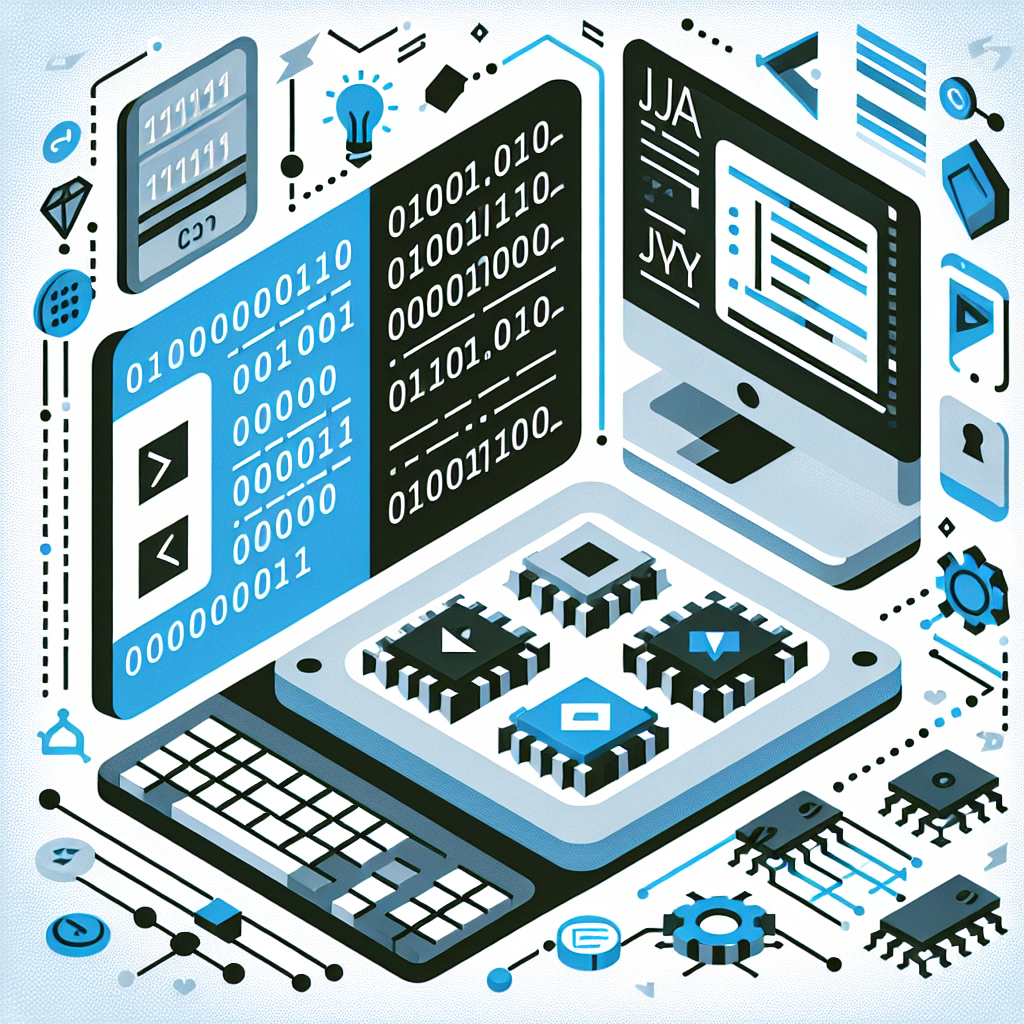
Assembly Language to Java Conversion Tool Link to this section #
Our Assembly Language to Java conversion tool is designed to streamline the process of translating low-level assembly code into high-level Java programming language. This tool is ideal for developers seeking to upgrade legacy systems or integrate efficient assembly routines into modern Java applications.
Key Features Link to this section #
- Automatic Translation: Converts assembly instructions to equivalent Java code, allowing for seamless integration into existing Java projects.
- Syntax Highlighting: Enhances readability with color-coded syntax for both assembly and Java code snippets.
- Cross-Platform Compatibility: Runs efficiently on various operating systems, ensuring wide accessibility for all users.
- Error Detection: Identifies potential translation errors and provides suggestions for corrections.
Benefits Link to this section #
- Efficiency: Reduces manual conversion time, speeding up the development process.
- Accuracy: Ensures precise translation of complex assembly operations into Java functions.
- Accessibility: Makes legacy codebases more accessible to developers familiar with Java but not assembly language.
How to Use Link to this section #
- Input Assembly Code: Paste your assembly language code into the designated input field.
- Conversion: Click the 'Convert' button to initiate the translation process.
- Output Java Code: Review the generated Java code for accuracy and integrate it into your Java project.
Example Link to this section #
Here's a simple example demonstrating the conversion:
Assembly Code:
MOV AX, 1
ADD AX, 2
Java Code:
int ax = 1;
ax += 2;
Additional Resources Link to this section #
- Learn more about assembly language on Wikipedia.
- Explore Java programming concepts in detail at Oracle's Java Documentation.
This tool serves as an essential resource for developers transitioning from assembly to Java, optimizing code efficiency, and enhancing maintainability.
Frequently Asked Questions
What is the primary difference between assembly language and Java?
The primary difference between assembly language and Java is their level of abstraction. Assembly language is a low-level programming language that is closely related to machine code and specific to a computer architecture, while Java is a high-level, platform-independent language that runs on the Java Virtual Machine (JVM), enabling 'write once, run anywhere' functionality.
Why would a programmer choose to convert assembly language code to Java?
A programmer might choose to convert assembly language code to Java to improve code portability and maintainability. Java offers a higher level of abstraction, automatic memory management, and extensive libraries, which can make development faster and easier compared to the detailed and architecture-specific nature of assembly language.
Is it possible to directly translate assembly language code to Java?
Direct translation from assembly language to Java is not straightforward due to the fundamental differences in abstraction and architecture specificity. However, one can manually convert the logic and functionality by understanding the assembly code and rewriting it using Java constructs and libraries to achieve similar behavior.