Convert Assembly to MATLAB: Seamless Code Translation
Easily convert assembly language to MATLAB with our powerful tool. Streamline your code transformation process and enhance efficiency. Try it now for seamless integration!
Source Code
Converted Code
Output will appear here...
Transform your assembly language code into MATLAB seamlessly with our powerful conversion tool. Ideal for engineers and developers, this tool enhances productivity by simplifying code translation, preserving functionality, and enabling advanced data analysis. Perfect for optimizing computational tasks, our solution supports streamlined transitions and boosts project efficiency.
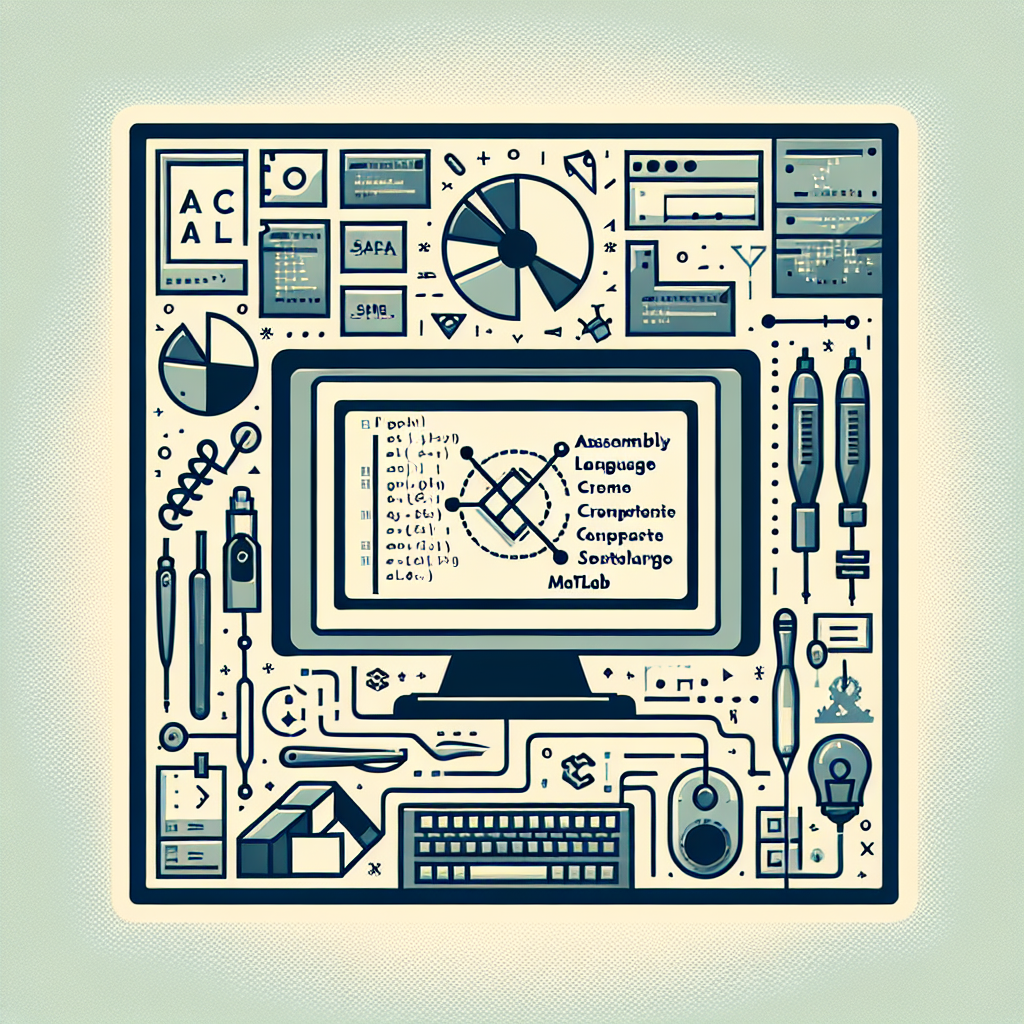
Assembly Language to MATLAB Conversion Tool Link to this section #
Transforming assembly language code into MATLAB can streamline complex processes for engineers and researchers. This tool facilitates the conversion, enabling you to leverage MATLAB's advanced computational capabilities without rewriting entire algorithms manually.
Key Features Link to this section #
- Automated Conversion: Seamlessly translate assembly instructions into MATLAB syntax, reducing manual effort and minimizing errors.
- Syntax Mapping: Provides a clear mapping from typical assembly operations like MOV, ADD, or JMP to MATLAB functions and operations.
- Compatibility: Supports a wide range of assembly language dialects, ensuring broad applicability across various projects.
- Efficiency: Optimizes the converted MATLAB code for performance, ensuring that translated algorithms run efficiently in MATLAB environments.
How It Works Link to this section #
- Input Assembly Code: Paste or upload your assembly language code into the tool.
- Process and Convert: The tool analyzes the assembly instructions and converts them into equivalent MATLAB code.
- Review and Edit: Examine the output MATLAB code, making any necessary adjustments to fit your specific requirements.
Example Conversion Link to this section #
Consider an assembly snippet for adding two numbers:
MOV AX, 5
MOV BX, 10
ADD AX, BX
The converted MATLAB code would be:
AX = 5;
BX = 10;
AX = AX + BX;
Benefits Link to this section #
- Time-Saving: Reduces the need for manual rewriting, allowing you to focus on higher-level problem-solving.
- Consistency: Ensures that conversions follow a standardized approach, enhancing code reliability.
- Learning Tool: Ideal for those learning both assembly and MATLAB, providing a practical example of how low-level and high-level programming languages interact.
Additional Resources Link to this section #
Utilize this tool to bridge the gap between low-level assembly code and MATLAB's powerful computational environment, enhancing both productivity and capability in your projects.
Frequently Asked Questions
What is the primary difference between assembly language and MATLAB?
Assembly language is a low-level programming language that is closely related to machine code, allowing direct manipulation of hardware and memory. MATLAB, on the other hand, is a high-level language and environment primarily used for numerical computing, data analysis, and algorithm development, offering built-in functions and toolboxes for various applications.
Can MATLAB execute assembly language code directly?
MATLAB does not natively execute assembly language code directly. However, you can call functions written in assembly language by creating a shared library (e.g., DLL on Windows) and using the `loadlibrary` and `calllib` functions in MATLAB to interface with the compiled code.
How can I convert assembly language routines to be used in MATLAB?
To use assembly language routines in MATLAB, you can write the assembly code, compile it into a shared library or a binary executable, and then use MATLAB's external interface functions, such as `mex` functions, `loadlibrary`, or `calllib`, to call these routines from within MATLAB.