Convert C# to VB.NET Instantly - Easy Online Tool
Effortlessly convert C# to VB.NET with our powerful tool. Streamline your code transition and boost productivity. Try it now for seamless language conversion!
Source Code
Converted Code
Output will appear here...
The C# to Visual Basic .NET Converter is a powerful tool designed to seamlessly transform C# code into Visual Basic .NET, enhancing productivity and code accessibility for developers. This tool is ideal for software engineers looking to maintain consistency across projects, streamline code migration, and leverage the robust .NET framework. With accurate syntax conversion and easy integration, it ensures efficient code transition while minimizing errors.
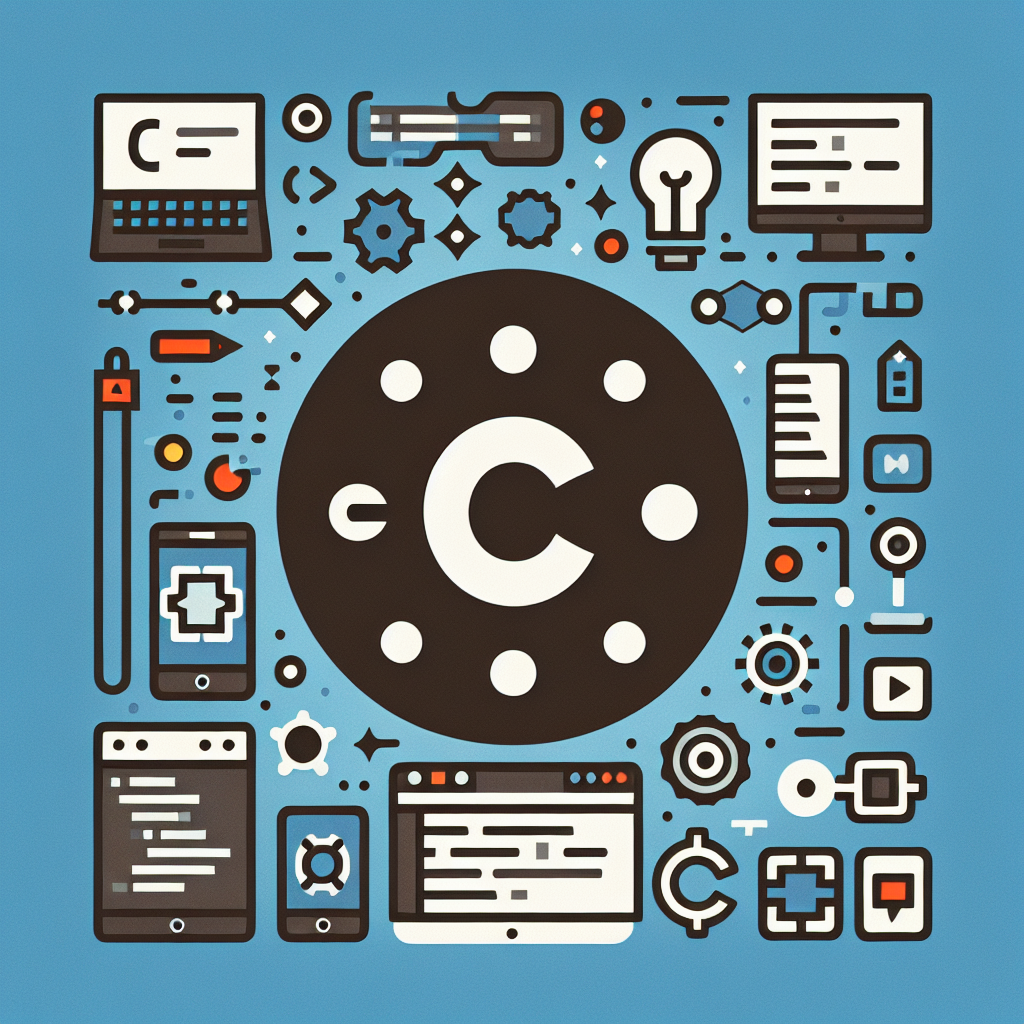
C# to Visual Basic .NET Conversion Tool Link to this section #
Effortlessly convert C# code to Visual Basic .NET using our conversion tool. This tool is designed for developers who need to transform their existing C# projects into VB.NET, allowing for seamless integration and leveraging the strengths of both languages.
Key Features Link to this section #
- Automatic Syntax Conversion: The tool automatically translates C# syntax into equivalent VB.NET syntax, minimizing manual rewriting.
- Error Handling: Identifies potential conversion issues and provides suggestions for resolving them.
- Code Optimization: Ensures the converted code is optimized for VB.NET standards.
Why Convert C# to VB.NET? Link to this section #
- Project Requirements: Some projects may require the use of VB.NET due to existing codebases or team expertise.
- Legacy Systems: VB.NET is often used in maintaining legacy systems and applications.
- Development Flexibility: Utilizing both C# and VB.NET can provide flexibility in multi-language .NET environments.
Example Conversion Link to this section #
Below is a simple conversion example to illustrate how C# code is transformed into VB.NET syntax:
// C# Code
public class HelloWorld
{
public static void Main()
{
Console.WriteLine("Hello, World!");
}
}
' VB.NET Code
Public Class HelloWorld
Public Shared Sub Main()
Console.WriteLine("Hello, World!")
End Sub
End Class
Benefits of Using This Tool Link to this section #
- Time-Saving: Reduces the time spent on manual code conversion.
- Accuracy: Enhances the accuracy of the conversion process, reducing errors in the translated code.
- Learning Aid: Helps developers learn the nuances between C# and VB.NET by providing direct code comparisons.
For more detailed guidance on converting C# to VB.NET, check out Microsoft's official documentation.
Get Started Link to this section #
Begin your conversion process today and ensure your applications are versatile and future-proof. For additional resources, explore C# to VB.NET conversion tools.
By choosing to convert your C# projects to VB.NET, you can enhance compatibility, maintainability, and extend the lifecycle of your applications.
Frequently Asked Questions
How can I convert C# code to Visual Basic .NET?
To convert C# code to Visual Basic .NET, you can use online conversion tools like Telerik's Code Converter or Roslyn-based converters. These tools translate syntax and semantics from one language to another. However, some manual adjustments might be necessary for more complex code structures.
What are the main differences between C# and Visual Basic .NET?
The main differences between C# and Visual Basic .NET lie in syntax and some language features. C# uses a C-style syntax and is case-sensitive, while Visual Basic .NET uses a more verbose syntax and is not case-sensitive. Both languages are supported by the .NET framework, offering similar capabilities in terms of functionality.
Is it possible to use both C# and Visual Basic .NET in the same .NET project?
Yes, it is possible to use both C# and Visual Basic .NET in the same .NET project by creating separate projects within the same solution. These projects can interoperate as long as they compile to compatible assemblies and follow the same .NET standards.