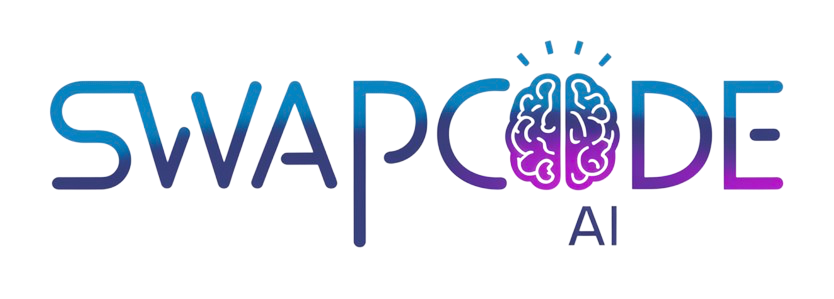JSON to HTML Table Converter
Generate HTML tables from JSON data instantly. Perfect for web pages and documentation.
Auto-Generate
Generate HTML tables automatically
Responsive Tables
Works on all screen sizes
Free Forever
Unlimited conversions at no cost
Paste code in both editors to see differences
Hint: Paste original code on left, modified code on right, then click Compare to see differences highlighted.
Hint: Paste your code, customize font size and line numbers, then click Export PDF to download formatted code.
Hint: Paste your JWT token to decode and view its header, payload, and signature. The tool validates token structure and format.
Hint: Select conversion type, paste your data, and get instant conversion. Supports JSON, YAML, XML, Excel, PDF, and more.
Generate HTML Tables from JSON Arrays
Convert JSON arrays to HTML table markup instantly. Our tool generates clean, semantic HTML table code from your JSON data, perfect for displaying data on websites, documentation, or dashboards. JSON object properties become table headers, and array items become table rows automatically.
Web Development Made Easy
Web developers use our converter to quickly visualize API responses as HTML tables. Whether you're building admin dashboards, documentation pages, or data display interfaces, converting JSON to table format saves time and ensures consistent markup. The generated tables are ready to style with CSS frameworks like Bootstrap or Tailwind.
Documentation and Reporting
Technical writers and data analysts convert JSON datasets into table format for documentation and reports. Display product data, user lists, or analytics results in a structured, easy-to-read table format. The HTML output is compatible with all modern web standards and can be easily embedded in any web page or documentation platform.
Frequently Asked Questions
Paste your JSON data into the input box and click "Convert". For JSON arrays, each object becomes a table row with properties as columns. The output is HTML table code ready to use in your web pages.
JSON arrays of objects work best, where each object has the same properties. Example: [{"name": "John", "age": 30}, {"name": "Jane", "age": 25}] creates a 2-row table with name and age columns.
Yes! The generated HTML table includes basic border and padding attributes. You can copy the HTML and add custom CSS classes, inline styles, or Bootstrap classes for advanced styling.
Nested objects are converted to JSON strings within table cells. For best results with complex nested data, consider flattening your JSON first or using simple object structures.
Yes! The generated HTML table code works in any framework. For React, you may need to convert 'class' to 'className' and adjust for JSX syntax, but the structure remains the same.
For single objects, properties become key-value pairs in a 2-column table. For arrays with varying properties, all unique properties are used as columns, with empty cells where properties don't exist.
Absolutely! All JSON to HTML table conversion happens in your browser using client-side processing. Your data never leaves your computer, ensuring complete privacy and security.
The generated HTML table can be copied directly into Excel or Google Sheets. Alternatively, use our JSON to Excel converter for direct Excel export with better formatting.