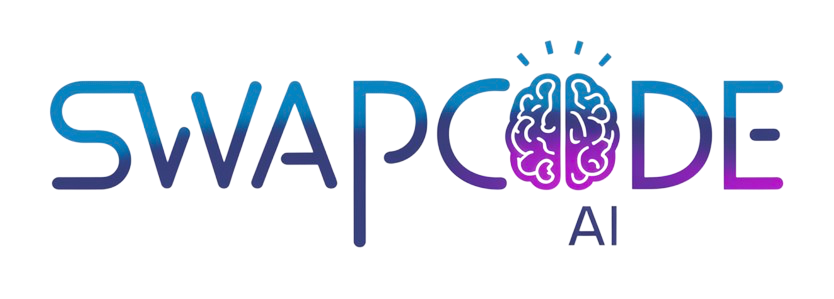UPI QR Code Generator
Generate UPI payment QR codes instantly. Compatible with Google Pay, PhonePe, Paytm, and all UPI apps.
Your UPI ID (VPA) from any UPI app
Leave blank for flexible amount
Your UPI QR Code:
Note: The QR code is generated entirely in your browser. No data is sent to any server.
About UPI QR Code Generator
Create UPI payment QR codes for free with our online generator. Compatible with all popular payment apps including Google Pay, PhonePe, Paytm, and BHIM. Generate QR codes with custom amounts, payee names, and transaction notes for seamless digital payments.
Our tool generates standard UPI QR codes following NPCI guidelines, ensuring compatibility across all UPI-enabled applications in India. The QR codes are created entirely in your browser for maximum security.
Use Cases for UPI QR Codes
Small Businesses
Display QR codes at your store, restaurant, or service location for quick, contactless payments from customers.
Freelancers & Services
Share QR codes with clients for instant payments. No need for bank details or payment links.
Donations & Fundraising
Create QR codes for donations, charity events, or crowdfunding campaigns with fixed or flexible amounts.
Event Ticketing
Generate QR codes for event tickets, workshop fees, or membership payments with fixed amounts.
Frequently Asked Questions
What is a UPI QR code?
A UPI QR code is a scannable code that contains UPI payment information. When scanned with any UPI app (Google Pay, PhonePe, Paytm, etc.), it automatically fills in the recipient's details for quick and easy payments.
Which UPI apps support these QR codes?
All major UPI apps support standard UPI QR codes including Google Pay, PhonePe, Paytm, Amazon Pay, BHIM, WhatsApp Pay, and any other NPCI-compliant UPI application.
Can I set a fixed payment amount?
Yes! You can either set a fixed amount (useful for specific products/services) or leave it blank to let the payer enter their own amount. Fixed amounts are great for donations, product prices, or service fees.
What information is required to generate a UPI QR code?
You need a valid UPI ID (e.g., yourname@paytm, 9876543210@ybl). Optionally, you can add payee name, amount, and transaction note for better context.
Can I download the QR code?
Yes! Once generated, you can download the QR code as a PNG image. You can then print it, share it digitally, or display it at your business location.
Is it safe to use?
Yes, completely safe. The QR code only contains payment information - it cannot withdraw money or access your account. Recipients must manually approve any payment in their UPI app.