Convert C++ to Kotlin Effortlessly | Fast & Reliable Tool
Effortlessly convert C++ to Kotlin with our advanced tool! Enhance productivity and streamline development with accurate, fast, and reliable code transformation.
Source Code
Converted Code
Output will appear here...
The C++ to Kotlin Converter is a powerful tool designed for developers looking to effortlessly transition their code from C++ to Kotlin. With its seamless conversion capabilities, it enhances productivity by maintaining code integrity and reducing manual errors. Ideal for cross-platform development and mobile app optimization, this tool ensures efficient language adaptation, making it a must-have for modern software projects.
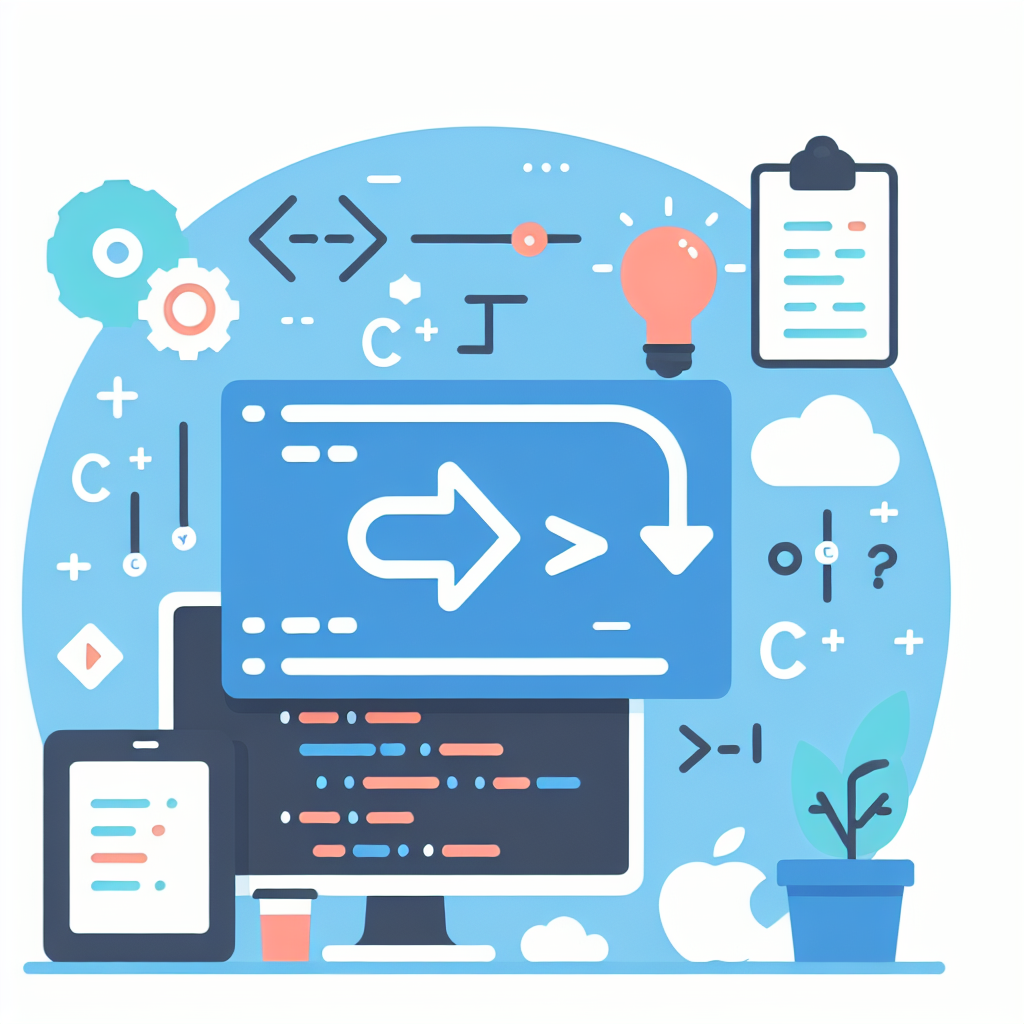
C++ to Kotlin Conversion Tool Link to this section #
Effortlessly transition your code from C++ to Kotlin with our advanced conversion tool. Designed for developers looking to modernize their applications, this tool automates the conversion process, ensuring accuracy and efficiency.
Key Features Link to this section #
- Automated Syntax Conversion: Transform C++ constructs to Kotlin seamlessly, maintaining logical integrity.
- Type Safety: Leverage Kotlin's type safety features to catch potential errors during conversion.
- Interoperability: Ensure smooth integration with existing Kotlin codebases.
Why Convert from C++ to Kotlin? Link to this section #
- Modern Language Features: Kotlin offers powerful features like null safety, coroutines, and extension functions.
- Cross-Platform Development: Kotlin's compatibility with Android and other platforms makes it ideal for mobile development.
- Enhanced Readability: Kotlin's concise syntax improves code readability and maintainability.
Example Conversion Link to this section #
Consider a simple C++ function:
int add(int a, int b) {
return a + b;
}
After conversion, the equivalent Kotlin function would be:
fun add(a: Int, b: Int): Int {
return a + b
}
Best Practices Link to this section #
- Manual Review: Always manually review the converted code to ensure functionality and performance.
- Testing: Conduct thorough testing post-conversion to verify behavior in the new environment.
- Documentation: Update your documentation to reflect the changes in language and syntax.
Resources Link to this section #
- Explore Kotlin's Official Documentation for in-depth understanding.
- Check out JetBrains' Kotlin Resources for tools and community support.
Transform your C++ projects into modern Kotlin applications with confidence using our C++ to Kotlin conversion tool, and stay ahead in the rapidly evolving software development landscape.
Frequently Asked Questions
How can I convert a C++ codebase to Kotlin?
Converting a C++ codebase to Kotlin involves several steps, including understanding the differences in language paradigms, syntax, and libraries. There isn't an automated tool for direct conversion due to these complexities. Instead, the process typically involves manually rewriting the code, ensuring that you adapt object-oriented and procedural logic from C++ into Kotlin's more modern, concise syntax. It's also important to replace any C++ standard libraries with appropriate Kotlin or Java equivalents.
What are the main differences between C++ and Kotlin?
C++ is a statically typed, compiled language known for its performance and system-level programming capabilities. It supports multiple paradigms, including procedural, object-oriented, and generic programming. Kotlin, on the other hand, is a statically typed language for the JVM and Android that is designed to be more concise, safe, and interoperable with Java. It emphasizes modern programming features like null safety, extension functions, and coroutines.
Is Kotlin suitable for system-level programming like C++?
Kotlin is primarily designed for application-level programming on the JVM and Android, making it ill-suited for system-level programming tasks that require direct hardware interaction or high-performance computing typically handled by C++. While Kotlin can be used for various applications, including server-side and mobile apps, it doesn't provide the low-level access or manual memory management capabilities that C++ offers.