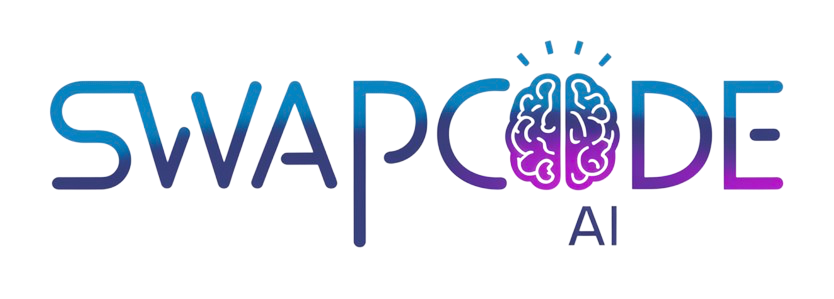Perl to Kotlin Converter
Convert Perl to Kotlin instantly with AI. Accurate syntax translation, preserves logic & structure.. Start your 7-day free trial today!
Issue Description
Moving from Perl to Kotlin makes sense when project requirements shift toward Android development, server-side, multiplatform. Perl's dynamically typed nature contrasts with Kotlin's static, strongly typed with inference system, requiring careful translation. The converter handles these differences automatically while keeping your code's functionality intact. Each language has its strengths, and sometimes Kotlin's inherits JVM ecosystem plus Kotlin-specific offers better solutions for specific problems.
Ready-to-Use Prompt Templates
Copy these proven prompts to get the best results from SwapCode AI
Convert Perl to Kotlin
Basic conversion template for Perl to Kotlin code translation
Convert this Perl code to KotlinShow example
# Paste your Perl code here
def hello_world():
print("Hello, World!")Convert with Library Migration
Intelligently converts code while mapping Perl libraries to their Kotlin counterparts
Convert this Perl code to Kotlin, migrating libraries to Kotlin equivalentsShow example
// Paste your Perl code with librariesConvert with Comments
Maintains code documentation during conversion
Convert this Perl to Kotlin and preserve all commentsShow example
# Your Perl code with comments
# TODO: Important note
function_name() # Inline comment💡 Pro Tip
For best results, be specific in your prompts. Include details about: input/output format, error handling requirements, performance constraints, and coding style preferences.
Popular Code Converters
Convert from Other Languages
Why Convert Perl to Kotlin?
The decision to migrate Perl projects to Kotlin stems from practical advantages that align with project goals and team capabilities.
Runtime Performance
Kotlin's JVM-based, comparable to Java characteristics suit applications where Perl's interpreted with powerful regex creates bottlenecks. Memory efficiency, startup time, and throughput differ between languages. CPU-bound workloads may run significantly faster in Kotlin. Converting performance-sensitive components can extend application lifespan without complete rewrites.
Framework Maturity
Frameworks for Android development, server-side, multiplatform in Kotlin often surpass Perl alternatives in features and stability. inherits JVM ecosystem plus Kotlin-specific includes production-proven solutions that reduce development risk. Migrating to Kotlin grants access to mature patterns and architectural approaches. Community size affects how quickly you find solutions to common problems.
Error Prevention
Kotlin's static, strongly typed with inference system prevents entire categories of bugs compared to Perl's dynamically typed. Compile-time verification reduces testing burden and production incidents. Strong contracts between components make large codebases more manageable. Type-driven development catches integration issues before deployment.
Team Preferences
Developer satisfaction affects productivity and retention. If your team has Kotlin experience or interest, conversion aligns with their strengths. Modern language features in Kotlin can make text processing, system administration, and web development work more enjoyable. Letting teams use preferred tools often improves code quality and velocity.
Step-by-Step: Converting Perl to Kotlin
Migration from Perl to Kotlin becomes straightforward when you follow these structured steps for reliable code conversion.
Select Perl Code
Identify which Perl code needs converting to Kotlin. Verify it works correctly before conversion. Split complex files into smaller units for easier processing. Document any Perl libraries that require Kotlin replacements. Eliminate unused code and outdated annotations. Preparation quality directly affects Kotlin output quality.
Execute Conversion
Navigate to the conversion interface and input your Perl code. Double-check that Perl and Kotlin are selected properly. Start the conversion and let AI handle syntax transformation. The process completes in moments even for substantial code. Generated Kotlin appears with proper structure and conventions. Logic remains intact while presentation changes.
Review Transformed Code
Study the Kotlin output to understand what changed. Verify classes, functions, and variables converted appropriately. The tool uses authentic Kotlin patterns that developers expect. Read comments explaining non-obvious conversions. Check that Kotlin naming style is consistent. Careful review catches edge cases needing human judgment.
Test Integration
Move Kotlin code into your development setup. Configure Kotlin compiler or interpreter with necessary packages. Run comprehensive tests comparing behavior to original Perl. Fine-tune any sections for team coding standards. Once validated, the Kotlin code joins your production codebase.
Perl vs Kotlin: Key Syntax Differences
Perl and Kotlin have different syntax conventions that affect how you write code. Understanding these differences helps you read and modify the converted code more effectively.
Syntax Style
Perl:
Perl code exampleKotlin:
Kotlin code exampleKotlin uses different syntax conventions than Perl
Type System
Perl:
Perl typing approachKotlin:
Kotlin typing approachThe languages handle types differently
Code Structure
Perl:
Perl structureKotlin:
Kotlin structureCode organization differs between the languages
Perl to Kotlin Conversion Examples
Simple Function
Perl Code:
// Perl version
function calculate(x, y) {
return x * y + 10;
}Kotlin Code:
// Kotlin version
function calculate(x, y) {
return x * y + 10;
}This basic function shows how Perl logic translates to Kotlin. The core calculation remains identical, though syntax details may vary.
Class with Methods
Perl Code:
// Perl class
class Calculator {
add(a, b) {
return a + b;
}
}Kotlin Code:
// Kotlin class
class Calculator {
add(a, b) {
return a + b;
}
}Class conversion maintains object-oriented structure while adapting to Kotlin conventions.
Data Processing
Perl Code:
// Perl data handling
const data = [1, 2, 3, 4, 5];
const doubled = data.map(x => x * 2);Kotlin Code:
// Kotlin data handling
const data = [1, 2, 3, 4, 5];
const doubled = data.map(x => x * 2);Array operations translate naturally between languages, with Kotlin providing its own collection methods.
Perl to Kotlin Conversion Challenges & Solutions
While conversion from Perl to Kotlin is largely automated, some aspects require attention. Being aware of these challenges helps you review converted code more effectively.
Type System Differences
Perl is dynamically typed while Kotlin is static, strongly typed with inference. This fundamental difference affects how variables and functions are declared. The converter adds appropriate type annotations for Kotlin, but you might need to refine them based on your specific use case. Understanding both type systems helps you spot places where the conversion could be more precise.
Language-Specific Features
Perl has unique features that don't map directly to Kotlin. The converter finds equivalent patterns or restructures code to achieve the same result. Some Perl idioms need to be expressed more verbosely in Kotlin. Review these sections to ensure the converted code achieves the intended behavior using Kotlin best practices.
Library and Framework Dependencies
Perl libraries don't automatically become Kotlin libraries. The converter translates your code logic, but external dependencies need Kotlin equivalents. You'll need to identify and install comparable Kotlin packages. Sometimes this means changing approaches slightly to work with what Kotlin's ecosystem offers.
Error Handling Conventions
Perl and Kotlin handle errors differently. The converter adapts error handling patterns to Kotlin conventions, but error handling strategy might need refinement. Consider how exceptions, error returns, and edge cases should be handled in idiomatic Kotlin. This is an area where manual review adds value.
Performance Characteristics
Code that performs well in Perl might have different performance characteristics in Kotlin. The converted code is functionally correct, but certain operations might benefit from Kotlin-specific optimizations. Profile your converted code under realistic conditions and optimize hot paths using Kotlin best practices.
Best Practices for Converted Code
Ensure your converted Kotlin code meets professional standards with these essential post-conversion steps.
Read through converted Kotlin code understanding transformation decisions made by AI
Run all existing tests plus new Kotlin-specific tests verifying correctness
Refine code organization using Kotlin patterns that improve maintainability
Update names across codebase matching Kotlin style guides and best practices
Improve inline documentation targeting Kotlin developers who maintain it later
Benchmark converted code and optimize using Kotlin profiling insights
Activate Kotlin code quality tools providing automated feedback on issues
Evaluate architectural changes that leverage Kotlin strengths more effectively
Establish Kotlin project structure with proper build configuration and dependencies
Record conversion process including automated output and subsequent manual refinements
You Might Also Like
Trusted by Developers Worldwide
Join thousands of developers who've accelerated their workflow with SwapCode
Sarah Chen
"SwapCode saved me weeks of manual conversion work. I migrated our entire Python codebase to TypeScript in days. The AI u..."
Marcus Johnson
"Best code conversion tool I've used. Converted legacy Java code to Go for our microservices. The output was clean and pr..."
Priya Sharma
"As an ML engineer, I frequently convert Python scripts to different languages. SwapCode handles NumPy, pandas, and sciki..."
⭐ 4.8/5 average rating from 1,247+ developers
Frequently Asked Questions
How do I convert Perl to Kotlin?
Simply paste your Perl code into the input box, select Kotlin as the target language, and click "Convert Code". Our AI will instantly translate your code while preserving logic and functionality.
Is there a free trial for the Perl to Kotlin converter?
Yes! The Monthly plan ($5/month) includes a 7-day free trial with full access. After the trial, continue with Monthly or purchase the Lifetime plan ($50) for unlimited conversions.
How accurate is the Perl to Kotlin conversion?
Our AI maintains 99.9% accuracy by understanding code logic, syntax differences, and language-specific patterns. The converted code is production-ready with proper error handling and optimization.
Can I convert large Perl projects to Kotlin?
Both plans support up to 20,000 characters per request, perfect for converting entire files or modules. Try the Monthly plan with a 7-day free trial to experience unlimited conversions.
Does the converter preserve Perl code comments?
Yes, our AI preserves comments and translates them to Kotlin conventions when appropriate, maintaining code documentation quality.