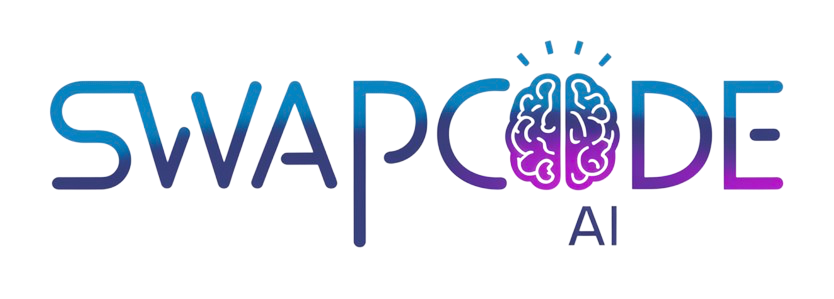Free AI Code Debugger
Find and fix bugs instantly with AI-powered code analysis. Get detailed explanations and solutions for any programming issue.
Debug Smarter, Not Harder
Smart Analysis
AI-powered bug detection and fixes
Detailed Explanations
Understand why bugs occur and how to fix them
Instant Solutions
Get working fixes in seconds
Paste code in both editors to see differences
Hint: Paste original code on left, modified code on right, then click Compare to see differences highlighted.
Hint: Paste your code, customize font size and line numbers, then click Export PDF to download formatted code.
Hint: Paste your JWT token to decode and view its header, payload, and signature. The tool validates token structure and format.
Hint: Select conversion type, paste your data, and get instant conversion. Supports JSON, YAML, XML, Excel, PDF, and more.
Issue Description
Hint: Describe what you want to build or paste your code, select target language, and click Generate.
Debug Code in 100+ Languages
Debug and fix errors in any programming language. Our AI detects syntax errors, logic issues, runtime problems, and security vulnerabilities.
How AI Debugging Works
Our free AI code debugger leverages advanced machine learning algorithms trained on millions of code samples and bug patterns across all major programming languages. When you paste your code, the AI performs multi-layered analysis that goes far beyond simple syntax checking.
Code Structure Analysis
The AI code debugger first parses your code to understand its structure, identifying functions, classes, variables, and their relationships. This creates a semantic map of your code's architecture.
Pattern Matching & Error Detection
Our AI identifies common anti-patterns, syntax errors, logic issues, and potential runtime problems by comparing against millions of known bug patterns. It detects issues that traditional debuggers often miss.
Security Vulnerability Scanning
The free code debugger automatically scans for security vulnerabilities including SQL injection risks, XSS vulnerabilities, buffer overflows, and insecure cryptographic implementations.
Fix Suggestions with Explanations
Rather than just pointing out bugs, our AI debugger provides specific fixes with detailed explanations of why the error occurred and how the fix resolves it—helping you learn and prevent similar issues.
Common Bugs We Fix by Language
Our AI code debugger is trained on language-specific patterns and can identify and fix the most common bugs developers encounter. Here are real examples:
Python Debugging
IndentationError
def calculate_total(items):
total = 0 # Wrong indentation!
for item in items:
total += item.price
return totalFixed by AI Debugger
def calculate_total(items):
total = 0 # Correct indentation
for item in items:
total += item.price
return totalExplanation: Python requires consistent indentation. The AI detected the incorrect indentation level and fixed it to match Python's syntax requirements.
List Index Out of Range
numbers = [1, 2, 3, 4, 5]
for i in range(6):
print(numbers[i]) # IndexError on i=5Fixed by AI Debugger
numbers = [1, 2, 3, 4, 5]
for i in range(len(numbers)):
print(numbers[i]) Explanation: The loop was trying to access index 5, but the list only has indices 0-4. The AI fixed it by using len(numbers) instead of a hardcoded range.
JavaScript Debugging
Undefined Variable & Promise Not Handled
async function fetchUserData(userId) {
const response = fetch(`/api/users/${userId}`);
const data = response.json();
console.log(data.name);
}Fixed by AI Debugger
async function fetchUserData(userId) {
const response = await fetch(`/api/users/${userId}`);
const data = await response.json();
console.log(data.name);
} Explanation: The original code was missing await keywords, causing the code to try to use Promises before they resolved. The AI code debugger detected this async/await issue and added the necessary keywords.
Null Reference Error
const user = getUser();
console.log(user.name.toUpperCase()); // Crashes if user or name is nullFixed by AI Debugger
const user = getUser();
console.log(user?.name?.toUpperCase() ?? 'Unknown'); // Safe navigation Explanation: Using optional chaining (?.) and nullish coalescing (??) prevents crashes when properties might be null or undefined.
SQL Debugging
Missing JOIN Condition (Cartesian Product)
SELECT users.name, orders.total
FROM users, orders
WHERE orders.total > 100; -- Missing JOIN condition!Fixed by AI Debugger
SELECT users.name, orders.total
FROM users
INNER JOIN orders ON users.id = orders.user_id
WHERE orders.total > 100;Explanation: Without a proper JOIN condition, the query creates a Cartesian product (every user matched with every order), causing performance issues and incorrect results.
SQL Injection Vulnerability
query = f"SELECT * FROM users WHERE username = '{username}'" # Dangerous!Fixed by AI Debugger
query = "SELECT * FROM users WHERE username = ?" # Use parameterized queries
cursor.execute(query, (username,))Explanation: The free AI debugger detected a critical SQL injection vulnerability and replaced string concatenation with parameterized queries for security.
Java Debugging
NullPointerException
public String getUserEmail(User user) {
return user.getEmail().toLowerCase(); // NPE if user or email is null
}Fixed by AI Debugger
public String getUserEmail(User user) {
if (user == null || user.getEmail() == null) {
return "[email protected]";
}
return user.getEmail().toLowerCase();
}Explanation: The AI added null checks to prevent NullPointerException, one of the most common Java runtime errors.
Types of Issues Detected by Our AI Debugger
Syntax Errors
- • Missing semicolons, brackets, or parentheses
- • Incorrect operators or keywords
- • Typos in function or variable names
- • Indentation problems (Python)
- • Unclosed strings or comments
Logic Errors
- • Off-by-one errors in loops
- • Wrong comparison operators (= vs ==)
- • Incorrect conditional logic
- • Missing return statements
- • Infinite loop conditions
Runtime Errors
- • Null/undefined reference errors
- • Array index out of bounds
- • Division by zero
- • Type conversion issues
- • Missing await/async keywords
Performance Issues
- • Inefficient nested loops (O(n²) complexity)
- • N+1 query problems in databases
- • Memory leaks from unclosed resources
- • Unnecessary computations in loops
- • Missing caching opportunities
Security Vulnerabilities
- • SQL injection risks
- • Cross-site scripting (XSS) vulnerabilities
- • Hardcoded credentials or API keys
- • Unvalidated user input
- • Insecure cryptographic practices
Code Quality Issues
- • Unused variables or imports
- • Code duplication
- • Poor naming conventions
- • Missing error handling
- • Anti-patterns and code smells
Best Practices for Using the AI Debugger
Before Using the Debugger:
- Try to understand the error yourself first - this builds debugging skills
- Copy the exact error message if available for better analysis
- Include surrounding context code, not just the problematic line
- Note what you expected to happen vs what actually happened
After Getting the Fix:
- Read the explanation carefully to understand WHY it works
- Test the fix thoroughly with various inputs and edge cases
- Don't blindly copy-paste - adapt the fix to your specific use case
- Check if similar bugs exist elsewhere in your codebase
Pro Tip:
Use the AI code debugger alongside your IDE's built-in debugger and unit tests. Combine AI insights with traditional debugging techniques for the best results. The AI excels at pattern recognition and suggesting fixes, while you provide the domain knowledge and context.
Frequently Asked Questions (FAQs)
How does an AI debugger differ from traditional debuggers?
Traditional debuggers require you to step through code, set breakpoints, and inspect variables manually. An AI debugger automates much of this by analyzing code for patterns indicative of bugs, often providing explanations of the error's cause and suggesting fixes, which can be much faster for certain types of issues.
Can this tool fix all types of code bugs?
AI code debuggers are powerful but not infallible. They excel at finding syntax errors, common logical flaws, and suggesting fixes for known patterns. However, complex, domain-specific bugs or architectural issues might still require deep human expertise. It's best used as a highly efficient assistant.
What programming languages does the AI debugger support?
Our free AI code debugger supports all major programming languages including Python, JavaScript, Java, C++, C#, Ruby, PHP, Go, Swift, Kotlin, TypeScript, SQL, and many more. The AI models are trained on diverse codebases across 100+ languages.
Will the AI explain why my code is buggy?
Yes! A key feature of our AI code debugger is providing detailed explanations for detected bugs. You'll understand the root cause, not just the symptom, which is invaluable for learning and preventing similar errors in the future. It also suggests multiple ways to fix each issue.
What types of bugs can the AI debugger detect?
The free code debugger detects syntax errors, logic errors, runtime errors (null references, array bounds, type mismatches), performance issues, security vulnerabilities (SQL injection, XSS), code quality issues, missing error handling, and common anti-patterns across all supported languages.
Does it work with production code or just small snippets?
The AI debugger works with both small code snippets and larger production code segments. For best results with large files, focus on the problematic section plus surrounding context. The AI can analyze entire functions, classes, or modules effectively.
Can it find security vulnerabilities in my code?
Yes! Our AI code debugger actively scans for common security vulnerabilities including SQL injection, cross-site scripting (XSS), hardcoded credentials, unvalidated user input, insecure cryptography, and more. It provides secure alternatives for each vulnerability detected.
How accurate is the bug detection?
Our free AI debugger achieves high accuracy for common bug patterns, syntax errors, and known vulnerabilities. The AI is trained on millions of code examples and bug fixes. However, always review and test suggested fixes in your specific context before deploying to production.
Does it provide explanations for the fixes?
Absolutely! The AI debugger provides detailed explanations for every bug detected and every fix suggested. You'll learn why the bug occurred, what problems it could cause, and how the suggested fix resolves the issue—turning debugging into a learning opportunity.
Can it debug framework-specific issues (React, Django, Spring, etc.)?
Yes! The AI code debugger is trained on popular frameworks and can identify framework-specific issues like React hooks problems, Django ORM queries, Spring dependency injection errors, incorrect API usage, and more. It understands framework patterns and best practices.
What if the suggested fix doesn't work for my specific case?
The AI provides general-purpose fixes based on common patterns. If a fix doesn't work, try providing more context code, checking for domain-specific requirements, or using the explanation to understand the issue better and create a custom solution. Combine AI insights with your domain knowledge.
Is my code stored or shared when I use the debugger?
Your code privacy is important. Code submitted to our free AI debugger is processed for analysis and not permanently stored or shared with third parties. We recommend not including sensitive credentials or proprietary business logic. Review our privacy policy for full details.
Explore More AI Coding Tools
Free Code Converter
After fixing bugs, convert your code to another programming language with AI
Free Code Generator
Need to rewrite from scratch? Generate fresh code from plain English descriptions
Python to Java Converter
Convert Python code to Java while debugging common migration issues
Pro Tip: Use the AI debugger → converter → debugger workflow for clean cross-language migrations!