Convert C# to PHP Easily: Fast Code Translation Tool
Effortlessly convert C# code to PHP with our powerful tool. Streamline development, enhance productivity, and ensure seamless language transitions today!
Source Code
Converted Code
Output will appear here...
Transform your C# code seamlessly into PHP with our robust C# to PHP conversion tool. Perfect for developers aiming to migrate applications or integrate systems across different platforms, this tool ensures accurate syntax translation and efficient code conversion. Experience enhanced productivity and cross-platform compatibility while maintaining code integrity.
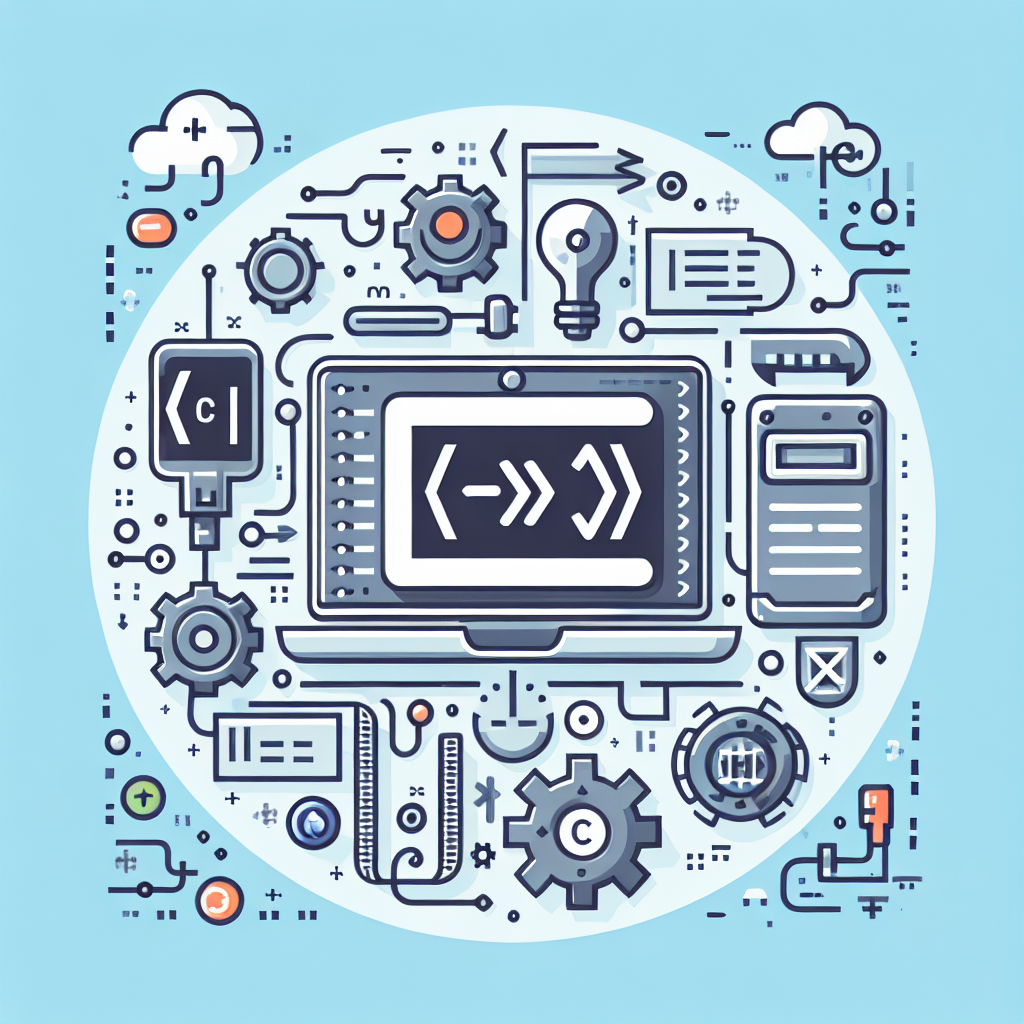
Convert C# to PHP with Ease Link to this section #
Our 'C# to PHP' tool is designed for developers looking to seamlessly transition code between these two powerful languages. Whether you're migrating an application or simply translating snippets, this tool offers a reliable solution.
Key Features Link to this section #
- Efficient Translation: Converts C# syntax to PHP, maintaining logical structure and functionality.
- Syntax Highlighting: Visual differentiation of code elements for easier readability.
- Code Optimization: Suggestions for improving PHP code performance based on C# logic.
How It Works Link to this section #
- Input: Paste your C# code into the tool.
- Conversion: The tool analyzes the code and translates it into PHP.
- Output: Receive the PHP equivalent, ready for integration or further development.
Example Conversion Link to this section #
C# Code:
public class HelloWorld {
public static void Main() {
Console.WriteLine("Hello, World!");
}
}
Converted PHP Code:
<?php
class HelloWorld {
public static function main() {
echo "Hello, World!";
}
}
HelloWorld::main();
?>
Why Use Our Tool? Link to this section #
- Time-Saving: Eliminates the need to manually rewrite code.
- Accuracy: Ensures that logical constructs are preserved.
- User-Friendly: Intuitive interface for developers of all levels.
Additional Resources Link to this section #
Our tool is ideal for developers needing accurate and efficient code conversion. Optimize your workflow and enhance your coding projects by leveraging this specialized tool.
Frequently Asked Questions
How can I convert my C# code to PHP?
Converting C# code directly to PHP is not straightforward due to differences in language paradigms and features. However, you can manually rewrite the logic in PHP or use automated tools to assist in the conversion process. It's important to test thoroughly after conversion to ensure functionality remains the same.
What are the main differences between C# and PHP?
C# is a statically typed, compiled language primarily used for Windows applications, while PHP is a dynamically typed, interpreted language commonly used for web development. C# offers strong type checking and integrates well with the .NET framework, whereas PHP is widely supported on web servers and has a large ecosystem for web applications.
Are there tools available to help migrate C# applications to PHP?
Yes, there are tools and services available that can help convert C# applications to PHP, but they may require manual adjustments. Tools like 'CS2PHP' and 'CSharp2PHP' can automate some aspects of the conversion, but due to language differences, a complete automatic conversion is challenging.