Convert JavaScript to HTML Easily | Online Tool
Transform your JavaScript code into HTML effortlessly with our powerful tool. Enhance web development efficiency. Try it now for seamless integration!
Source Code
Converted Code
Output will appear here...
Transform your JavaScript code into HTML effortlessly with our JavaScript to HTML tool. Perfect for developers and web designers, this tool enhances productivity by automating the conversion process, ensuring seamless integration and faster website deployment. Boost your web development workflow today with our efficient, user-friendly solution.
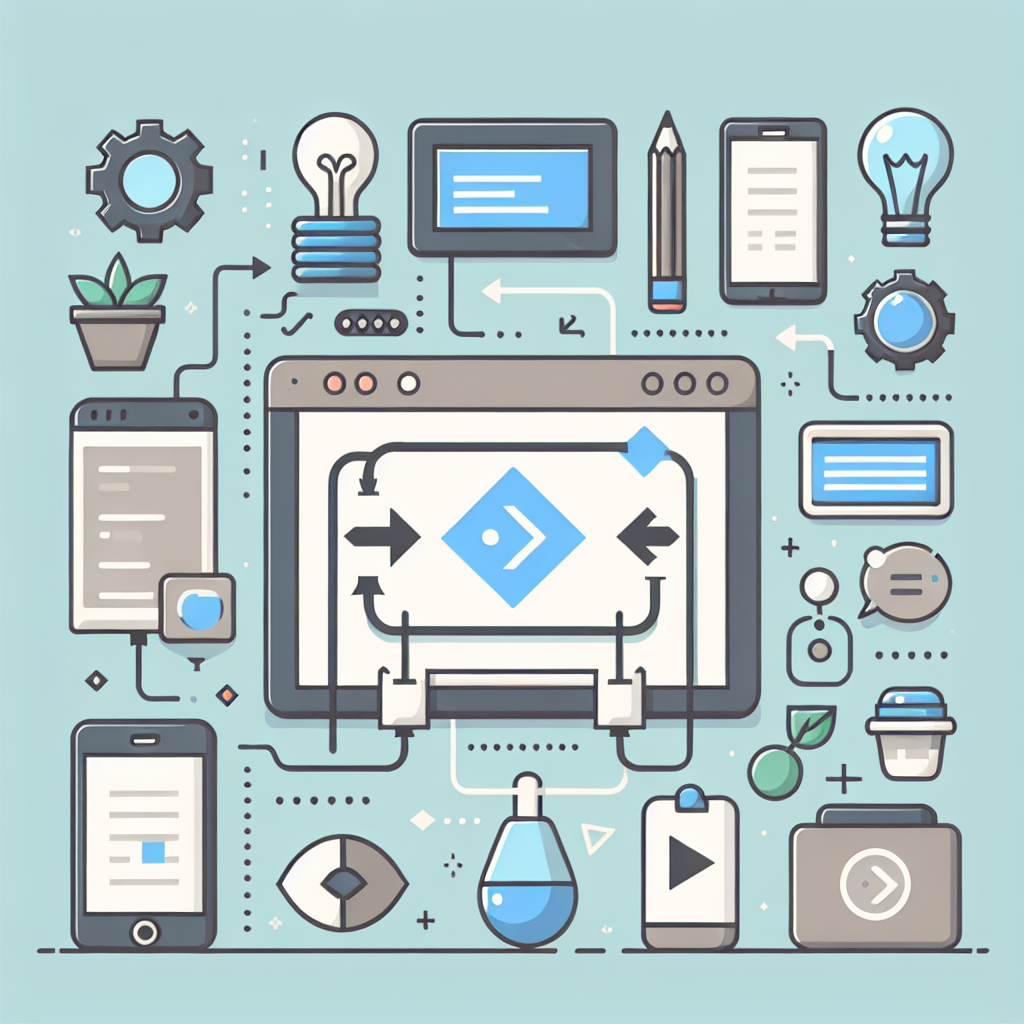
JavaScript to HTML Converter Link to this section #
The 'JavaScript to HTML' tool streamlines the conversion of JavaScript code into HTML format, ensuring seamless integration into web projects. This tool is invaluable for developers looking to embed dynamic JavaScript code within static HTML structures.
Key Features Link to this section #
- Efficient Conversion: Transforms JavaScript functions and variables into HTML-friendly formats.
- Syntax Highlighting: Ensures code readability with color-coded syntax.
- Error Detection: Identifies common syntax errors, enhancing code reliability.
- Preview Functionality: Visualize the rendered HTML output before finalizing.
How It Works Link to this section #
- Input JavaScript Code: Paste your JavaScript code into the designated input area.
- Convert: Click the 'Convert' button to transform the code.
- Output HTML Code: Retrieve the HTML code, ready for integration into your web pages.
Example Link to this section #
// JavaScript Function
function greet(name) {
return `Hello, ${name}!`;
}
After conversion:
<!-- HTML Output -->
<script>
function greet(name) {
return `Hello, ${name}!`;
}
</script>
Benefits Link to this section #
- Seamless Integration: Embed scripts directly into HTML, enhancing interactive features.
- Cross-Platform Compatibility: Supports various browsers, ensuring consistent performance.
- Time-Saving: Reduces manual coding efforts, accelerating development cycles.
Related Tools Link to this section #
- HTML to JavaScript Converter: Reverse the process for scenarios requiring HTML to be incorporated into JavaScript.
- JavaScript Minifier: Optimize and compress scripts for faster loading times.
For more in-depth understanding, refer to resources like Mozilla Developer Network and W3Schools.
This tool is perfect for developers aiming to enhance their web development projects by efficiently embedding JavaScript functionalities within HTML structures, ensuring a dynamic and interactive user experience.
Frequently Asked Questions
How can I embed JavaScript within an HTML document?
You can embed JavaScript within an HTML document using the <script> tag. The JavaScript code can be placed either in the <head> or <body> section, or it can be included as an external file using the src attribute.
What is the purpose of using JavaScript in HTML?
JavaScript is used in HTML to enhance interactivity and user engagement on web pages. It allows developers to create dynamic content, control multimedia, animate images, and provide validation for forms.
Can JavaScript manipulate HTML elements? If so, how?
Yes, JavaScript can manipulate HTML elements using the Document Object Model (DOM). By accessing and modifying the DOM, JavaScript can change the content, structure, and style of HTML elements dynamically.