Convert JavaScript to MATLAB: Easy Tool for Developers
Effortlessly convert JavaScript to MATLAB with our powerful tool. Enhance your coding efficiency and streamline your workflow. Try it now for seamless integration!
Source Code
Converted Code
Output will appear here...
Effortlessly convert JavaScript code to MATLAB with our intuitive JavaScript to MATLAB tool. Perfect for data analysts and developers, this converter enhances workflow efficiency by seamlessly adapting code for mathematical modeling and algorithm development. Unlock powerful computational capabilities and streamline your projects with precision and speed.
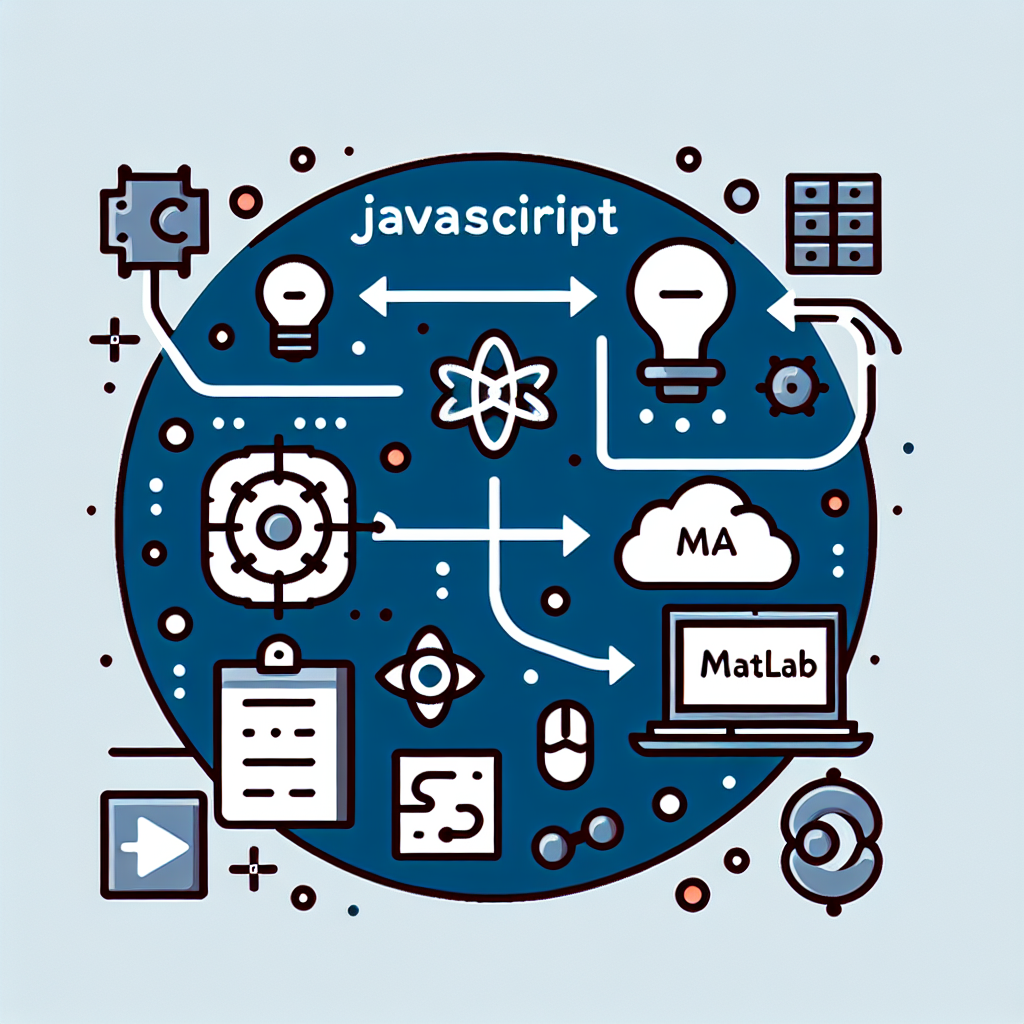
JavaScript to MATLAB Conversion Tool Link to this section #
Effortlessly transition from JavaScript to MATLAB with our robust conversion tool, designed to streamline code migration and enhance productivity. This tool is ideal for engineers and developers who seek to adapt JavaScript-based algorithms into MATLAB’s scientific computing environment without manual rewriting.
Key Features Link to this section #
- Automated Conversion: Transform JavaScript functions and scripts into MATLAB code with minimal effort.
- Syntax Mapping: Accurately maps JavaScript syntax, including loops and conditionals, to MATLAB equivalents.
- Function Translation: Converts common JavaScript functions into MATLAB functions, preserving logic and behavior.
- Code Optimization: Refines converted MATLAB code for improved performance and readability.
How It Works Link to this section #
- Input JavaScript Code: Paste your JavaScript code into the tool.
- Run Conversion: The tool processes the input and generates equivalent MATLAB code.
- Output MATLAB Code: Retrieve the MATLAB code ready for execution and integration.
Example Conversion Link to this section #
JavaScript Code:
function addNumbers(a, b) {
return a + b;
}
Converted MATLAB Code:
function result = addNumbers(a, b)
result = a + b;
end
Benefits Link to this section #
- Time-Saving: Reduces the need for manual rewriting, accelerating the development process.
- Error Reduction: Minimizes potential errors associated with manual translation.
- Cross-Platform Utilization: Leverage MATLAB’s extensive libraries and functions with code originally written in JavaScript.
Related Topics Link to this section #
- Code Translation: Explore more about code translation techniques and tools.
- Algorithm Adaptation: Learn about adapting algorithms for different programming environments.
- Performance Optimization: Discover strategies for optimizing MATLAB code for efficiency.
For more insights on converting JavaScript to MATLAB, check resources like MathWorks and MDN Web Docs.
Enhance your development workflow and unlock new possibilities with seamless JavaScript to MATLAB conversion.
Frequently Asked Questions
How can I call MATLAB functions from JavaScript?
You can call MATLAB functions from JavaScript by using MATLAB Production Server, which allows you to deploy MATLAB code as a web service. This involves setting up a MATLAB Production Server instance and sending HTTP requests from JavaScript to execute MATLAB functions.
Is it possible to convert JavaScript code to MATLAB?
Direct conversion from JavaScript to MATLAB is not straightforward due to differences in their runtime environments and language constructs. However, you can manually translate the logic and algorithms by rewriting JavaScript code in MATLAB syntax, keeping in mind the differences in data types and available functions.
What tools are available for integrating MATLAB with web applications using JavaScript?
To integrate MATLAB with web applications using JavaScript, you can use MATLAB Web App Server to create and host interactive web apps directly from MATLAB. Additionally, MATLAB Production Server can be used to create RESTful APIs, which can be accessed using JavaScript in web applications.