Streamline Kotlin to NoSQL: Effortless Conversion Tool
Effortlessly convert Kotlin data classes to NoSQL schemas with our intuitive tool. Streamline your database management and enhance app performance today!
Source Code
Converted Code
Output will appear here...
The Kotlin to NoSQL tool streamlines the integration of Kotlin applications with NoSQL databases, enhancing development efficiency and scalability. By leveraging Kotlins concise syntax and NoSQLs flexible data structures, developers can easily manage dynamic datasets and accelerate application performance. Ideal for real-time analytics, large-scale applications, and cloud-native solutions, this tool ensures seamless data handling and boosts productivity.
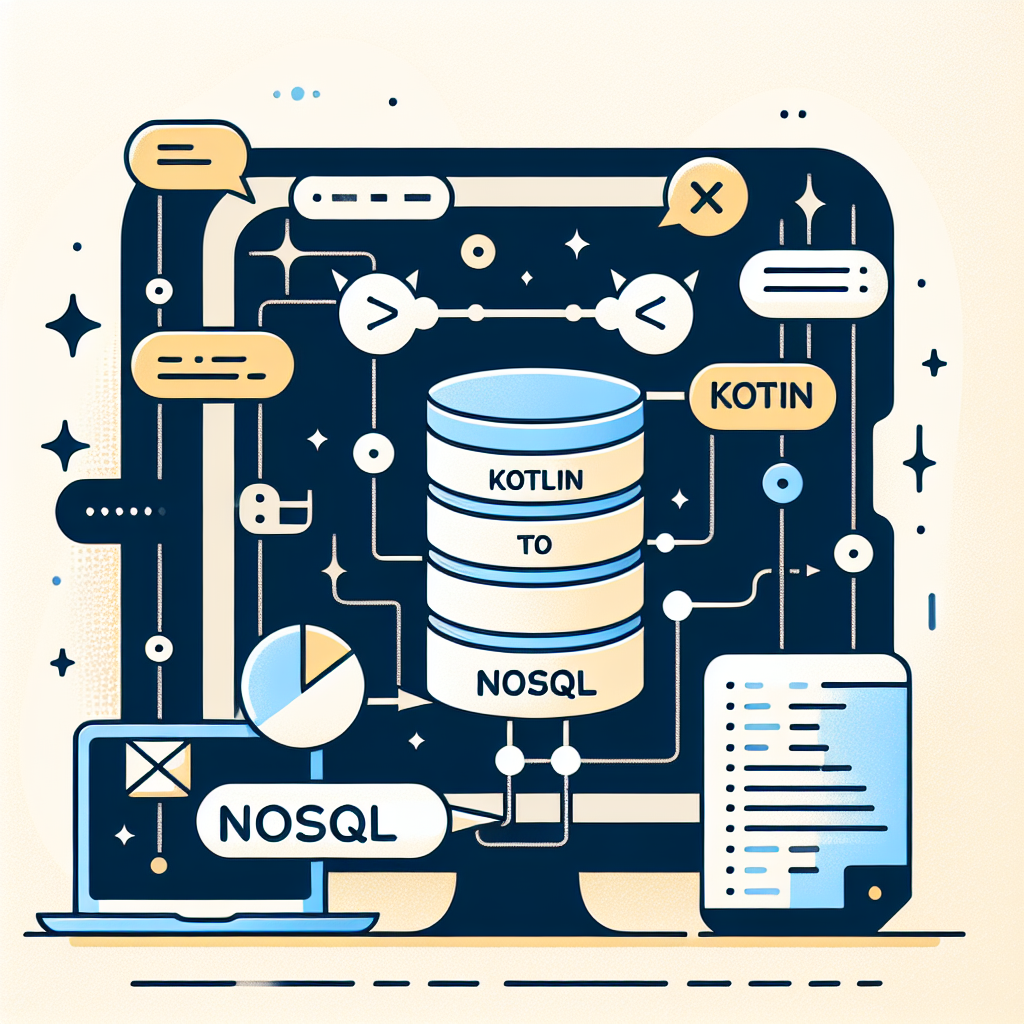
Kotlin to NoSQL: Enhancing Data Handling with Kotlin Link to this section #
Transforming Kotlin applications to interact seamlessly with NoSQL databases has never been easier. This tool is designed to bridge the gap between Kotlin's robust type system and the flexible schema of NoSQL databases, enhancing data manipulation and storage capabilities.
Key Features Link to this section #
- Efficient Data Mapping: Automatically map Kotlin data classes to NoSQL document structures, preserving type safety and reducing boilerplate code.
- Schema Flexibility: Leverage NoSQL's flexible schema to adapt to evolving data requirements without the need for complex migrations.
- Asynchronous Operations: Utilize Kotlin coroutines for non-blocking database operations, enhancing performance and responsiveness.
Benefits Link to this section #
- Increased Productivity: Reduce development time with direct integration and simplified data handling between Kotlin and NoSQL.
- Scalability: Effortlessly handle large volumes of data with NoSQL's horizontal scaling capabilities.
- Cross-Platform Support: Ideal for multi-platform projects, ensuring consistent data management across Android, server-side, and web applications.
Example Code Snippet Link to this section #
import kotlinx.coroutines.runBlocking
import org.litote.kmongo.* // KMongo extensions
data class User(val id: String, val name: String, val email: String)
fun main() = runBlocking {
val client = KMongo.createClient() // Connect to MongoDB
val database = client.getDatabase("myDatabase")
val collection = database.getCollection<User>()
// Insert a new user
collection.insertOne(User("1", "John Doe", "john.doe@example.com"))
// Fetch and print all users
collection.find().toList().forEach { println(it) }
}
Resources Link to this section #
This tool provides an indispensable resource for developers looking to integrate Kotlin applications with NoSQL databases efficiently. Enhance your application's data management capabilities today by leveraging the strengths of both Kotlin and NoSQL.
Frequently Asked Questions
How can I connect a Kotlin application to a NoSQL database?
To connect a Kotlin application to a NoSQL database, you can use libraries such as KMongo for MongoDB, or Kotlin Exposed for SQL and NoSQL databases. These libraries provide Kotlin-friendly APIs to interact with databases seamlessly. Additionally, you might need to include the appropriate database driver in your project dependencies.
What are the benefits of using Kotlin with NoSQL databases?
Using Kotlin with NoSQL databases offers several benefits, such as concise syntax, null safety, and interoperability with Java libraries. This allows developers to write less boilerplate code and focus more on business logic. Kotlin's coroutine support can also enhance database operations by making them more efficient and responsive.
Are there any specific libraries for using Kotlin with MongoDB?
Yes, KMongo is a popular library specifically designed for using Kotlin with MongoDB. It offers a Kotlin idiomatic API and integrates well with Kotlin features like data classes and coroutines, making it easier to perform database operations in a type-safe and asynchronous manner.