Convert Kotlin to Objective-C: Fast & Easy Tool Online
Effortlessly convert Kotlin to Objective-C with our powerful tool. Streamline your app development process and boost productivity. Try it now for seamless integration!
Source Code
Converted Code
Output will appear here...
Transform your Kotlin code seamlessly into Objective-C with our efficient conversion tool. Perfect for developers transitioning between Android and iOS platforms, this tool ensures code consistency and saves time. Benefit from enhanced cross-platform compatibility and streamline your mobile app development process.
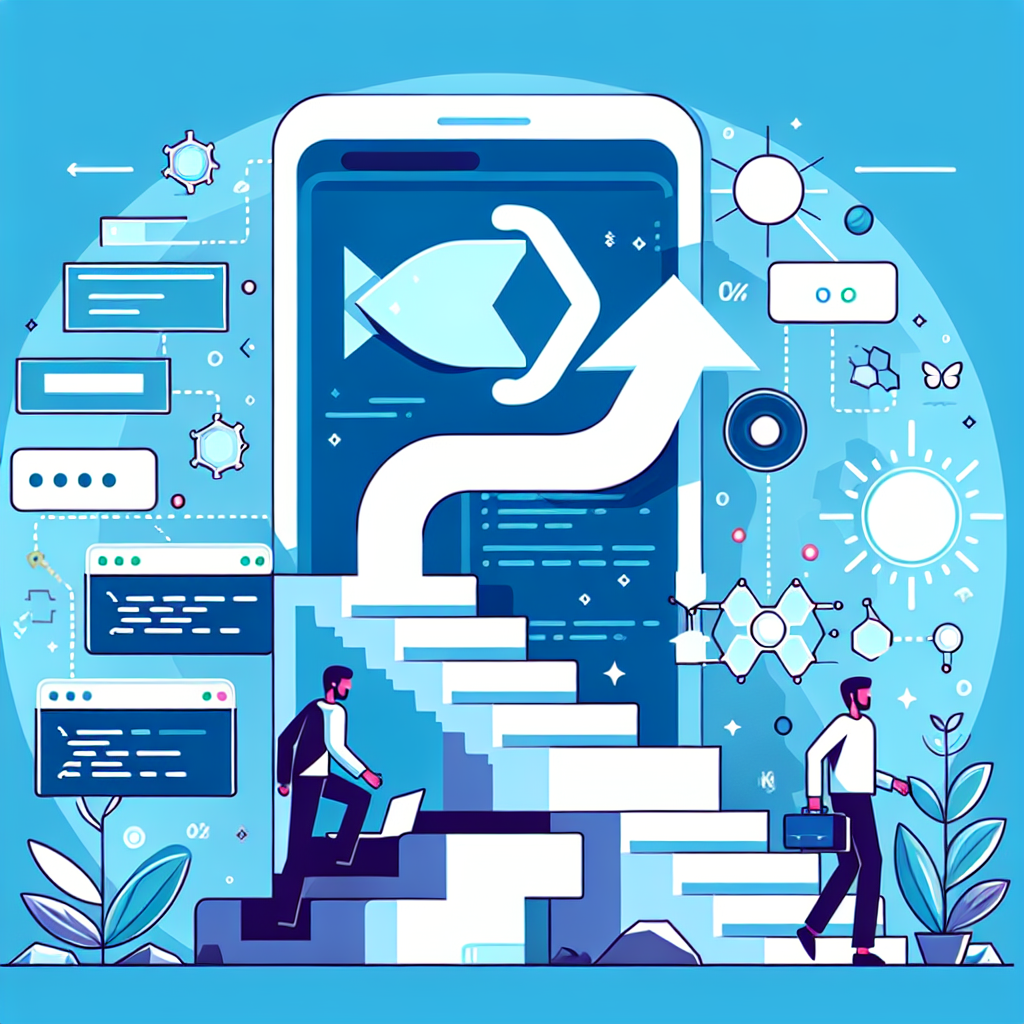
Kotlin to Objective-C Converter Tool Link to this section #
Easily convert Kotlin code to Objective-C with our innovative tool designed for developers aiming to bridge the gap between Android and iOS platforms. This tool is a must-have for developers seeking seamless code translation without losing functionality or performance.
Key Features Link to this section #
- Efficient Code Conversion: Quickly transform Kotlin syntax into Objective-C, maintaining the integrity of your codebase.
- User-Friendly Interface: Intuitive design ensures a smooth translation process for developers of all skill levels.
- Preserve Functionality: Retains original logic and structure from Kotlin, ensuring reliable Objective-C output.
- Optimized Performance: Generates optimized Objective-C code, ensuring high performance across iOS devices.
Benefits Link to this section #
- Cross-Platform Development: Simplifies the process of developing applications for both Android and iOS.
- Time-Saving: Drastically reduces the time spent on manual code rewriting.
- Increased Productivity: Focus more on innovation and less on syntax conversion.
How It Works Link to this section #
- Input: Paste your Kotlin code into the converter.
- Process: The tool analyzes and translates Kotlin constructs to Objective-C equivalents.
- Output: Receive structured and efficient Objective-C code ready for integration.
Example Link to this section #
Convert simple Kotlin functions to Objective-C:
Kotlin:
fun greet(name: String): String {
return "Hello, $name!"
}
Objective-C:
- (NSString *)greet:(NSString *)name {
return [NSString stringWithFormat:@"Hello, %@!", name];
}
Resources Link to this section #
This Kotlin to Objective-C converter tool is an invaluable asset for developers striving to expand their app’s reach across platforms efficiently. Experience a seamless transition with our reliable conversion solution, ensuring robust and maintainable code.
Frequently Asked Questions
How can I call Kotlin code from Objective-C?
To call Kotlin code from Objective-C, you need to use Kotlin Multiplatform Mobile (KMM) to create a shared module. This module will generate a framework that can be integrated into your iOS project. Once integrated, you can invoke Kotlin functions from Objective-C using the generated headers.
What are the main challenges when integrating Kotlin with Objective-C?
The main challenges include different memory management models, handling nullability, and type conversions. Objective-C uses manual reference counting, while Kotlin uses garbage collection. Also, special attention is needed for null safety and bridging primitive and custom data types between the two languages.
Is it possible to share data models between Kotlin and Objective-C?
Yes, you can share data models between Kotlin and Objective-C by defining them in the shared Kotlin module. These models will be translated into Objective-C compatible classes when the framework is generated, allowing you to use them across both platforms seamlessly.