Convert Kotlin to VBA Effortlessly - Free Tool Online
Effortlessly convert Kotlin code to VBA with our innovative tool. Streamline your workflow and bridge the gap between programming languages today!
Source Code
Converted Code
Output will appear here...
The Kotlin to VBA Converter streamlines the process of transforming Kotlin code into VBA, enhancing productivity and cross-language integration for developers. Ideal for software engineers and data analysts, this tool facilitates seamless code migration, reducing development time and maintaining code accuracy. Enhance your workflow with efficient Kotlin to VBA translations, ensuring compatibility across platforms.
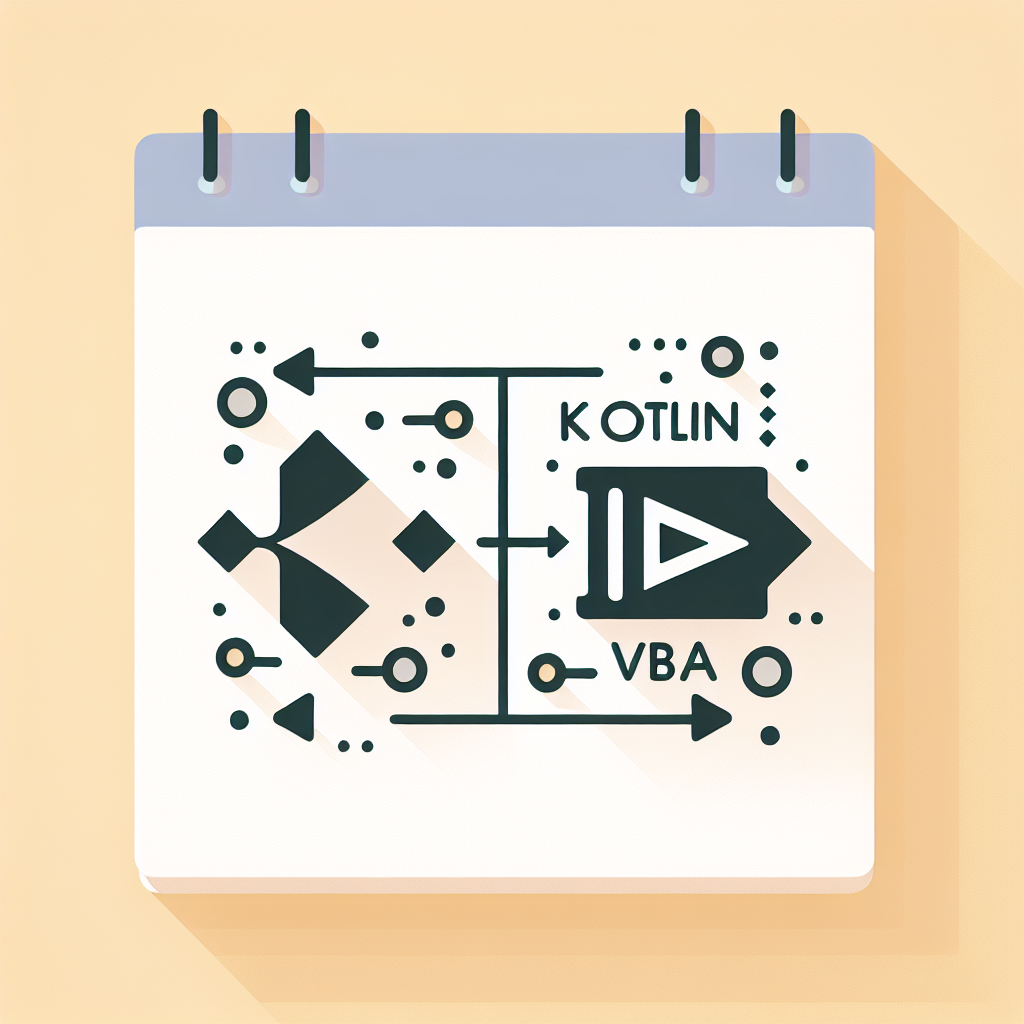
Kotlin to VBA Conversion Tool Link to this section #
Effortlessly convert Kotlin code to VBA with our specialized tool designed for developers who need to bridge the gap between these two programming languages. Seamless conversion ensures that you can leverage the strengths of both Kotlin and VBA for your projects.
Key Features Link to this section #
- Automated Conversion: Quickly transform Kotlin code snippets into VBA syntax, reducing manual effort and errors.
- Syntax Mapping: Accurate mapping of Kotlin constructs to equivalent VBA structures.
- User-Friendly Interface: Intuitive design for easy navigation and use, even for beginners.
Why Use Kotlin to VBA? Link to this section #
- Cross-Platform Development: Kotlin excels in modern app development, while VBA is widely used for automation in Microsoft Office applications. Combining both can enhance functionality.
- Efficiency: Automate repetitive coding tasks by converting Kotlin algorithms into VBA macros.
How It Works Link to this section #
- Input Kotlin Code: Paste your Kotlin code into the tool's input area.
- Convert: Click the convert button. Our tool processes the code and provides the equivalent VBA output.
- Copy VBA Code: Easily copy the converted code into your VBA environment.
Example Link to this section #
Here's a simple example to demonstrate the conversion:
Kotlin Code:
fun greet(name: String): String {
return "Hello, $name!"
}
Converted VBA Code:
Function greet(name As String) As String
greet = "Hello, " & name & "!"
End Function
Additional Resources Link to this section #
- Explore Kotlin Documentation for more on Kotlin syntax.
- Learn more about VBA for Office automation.
Enhance your projects by integrating the power of Kotlin with the automation capabilities of VBA. Start using our Kotlin to VBA Conversion Tool today to streamline your development process.
Frequently Asked Questions
Can Kotlin code be directly converted to VBA?
No, Kotlin code cannot be directly converted to VBA as they are fundamentally different languages with distinct purposes and structures. Kotlin is primarily used for modern Android app development and server-side applications, while VBA is used for automating tasks in Microsoft Office applications.
What are the primary differences between Kotlin and VBA?
Kotlin is a statically typed, modern programming language targeting JVM, Android, and JavaScript, known for its concise syntax and interoperability with Java. VBA, on the other hand, is a scripting language used for automation within Microsoft Office applications, focusing on easy-to-write scripts for non-programmers.
How can I achieve similar functionality from Kotlin in VBA?
To achieve similar functionality from Kotlin in VBA, you need to manually translate the logic. Start by identifying the core logic and data structures in Kotlin, then implement equivalent logic using VBA constructs and libraries, keeping in mind the limitations and differences in language features.