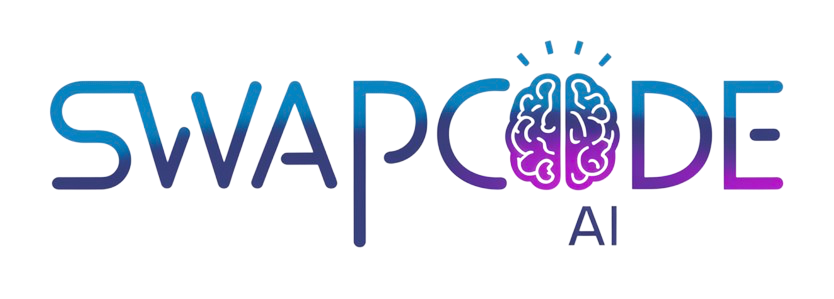Code Converter
Convert code between 100+ programming languages instantly with AI. Free, accurate, and preserves your code logic.
Select your source and target languages below to start converting code.
Hint: Paste original code on left, modified code on right, then click Compare to see differences highlighted.
Paste code in both editors to see differences
Hint: Paste your code, customize font size and line numbers, then click Export PDF to download formatted code.
Hint: Paste your code, select source and target languages, then click Convert to translate your code.