Convert TypeScript to JavaScript: Fast & Easy Tool
Effortlessly convert TypeScript to JavaScript with our powerful tool. Boost your coding efficiency and streamline development. Try it now for seamless conversion!
Source Code
Converted Code
Output will appear here...
Transform your TypeScript code into JavaScript effortlessly with our TypeScript to JavaScript converter. This tool streamlines the development process by allowing developers to compile TypeScript, ensuring compatibility with all JavaScript environments. Perfect for developers looking to leverage TypeScripts robust type system while maintaining seamless integration with existing JavaScript projects.
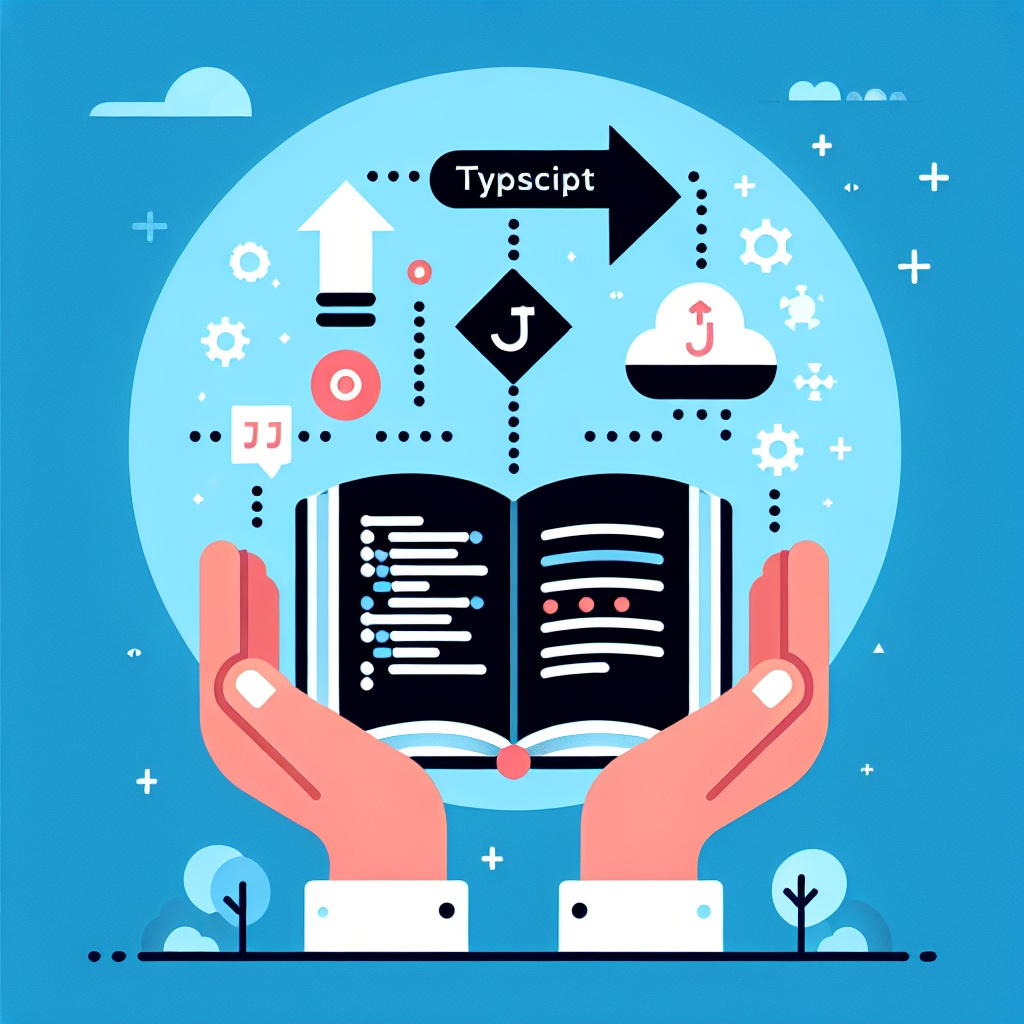
Convert TypeScript to JavaScript Effortlessly Link to this section #
Transforming TypeScript into JavaScript is essential for developers who want to leverage JavaScript's compatibility across various environments. TypeScript, a statically typed superset of JavaScript, offers benefits like improved code quality and better tooling. This tool simplifies the conversion process, maintaining code integrity and ensuring a smooth transition.
Key Features Link to this section #
- Automatic Compilation: Converts TypeScript (.ts) files to JavaScript (.js) files, preserving the original logic and structure.
- Error Detection: Identifies and resolves type-related errors, ensuring cleaner JavaScript code.
- Customizable Options: Choose target JavaScript versions, such as ES5 or ES6, to match your project requirements.
How It Works Link to this section #
Install TypeScript: Ensure you have TypeScript installed. Use the command:
npm install -g typescriptCompile TypeScript Files: Use the TypeScript compiler (
tsc) to convert files:tsc yourFile.tsThis generates a
yourFile.jsoutput. For detailed usage, refer to TypeScript's official documentation.Configure
tsconfig.json: Customize your project settings:{ "compilerOptions": { "target": "ES6", "module": "commonjs" } }
Benefits Link to this section #
- Cross-compatibility: Use the generated JavaScript in any environment that supports JavaScript.
- Performance Optimization: Ensures that the converted JavaScript is optimized for performance and compatibility.
- Enhanced Debugging: Simplifies debugging with source maps, linking the original TypeScript code for easier troubleshooting.
For developers seeking a seamless transition from TypeScript to JavaScript, this tool is invaluable. It bridges the gap between robust typing and universal browser compatibility, making your development process more efficient. For more insights into TypeScript and JavaScript interoperability, explore Mozilla's guide on JavaScript.
Frequently Asked Questions
How can I convert TypeScript to JavaScript?
To convert TypeScript to JavaScript, you need to use the TypeScript compiler (tsc). Run the command 'tsc filename.ts', and it will generate a JavaScript file with the same name in the specified output directory or the same directory as the input file.
What are the benefits of using TypeScript over JavaScript?
TypeScript offers several benefits over JavaScript, including static typing, which helps catch errors at compile time, improved code readability and maintainability, access to modern JavaScript features through its transpilation process, and better tooling support with features like autocompletion and navigation.
Do I need to install any special tools to convert TypeScript to JavaScript?
Yes, you need to install Node.js and the TypeScript compiler. You can install the TypeScript compiler globally on your system using npm (Node Package Manager) with the command 'npm install -g typescript'. Once installed, you can use the 'tsc' command to convert TypeScript files to JavaScript.