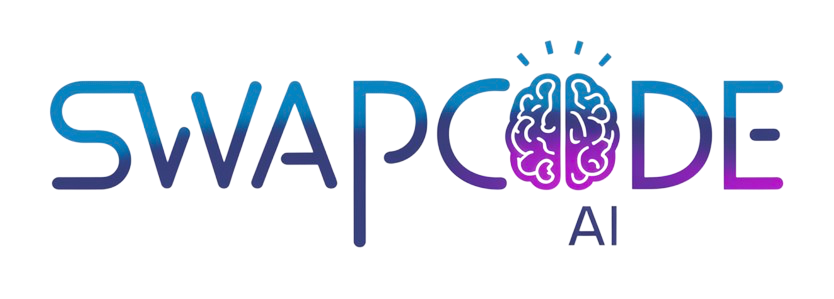How to Use the YAML Viewer
Our YAML viewer makes it easy to visualize, validate, and format YAML configuration files. Simply paste your YAML or upload a file to get started.
- Paste or Upload YAML - Copy your YAML data into the text area or click "Upload YAML File" to load a file from your computer
- Click View YAML - The tool will automatically validate and display your YAML with syntax highlighting
- Format YAML - Click the Format button to beautify messy YAML with proper indentation
- Convert to JSON - Use the "To JSON" button to convert your YAML to JSON format instantly
- Copy or Download - Copy the formatted YAML to clipboard or download it as a file
Perfect For
DevOps & CI/CD
Validate YAML configuration files for Docker Compose, Kubernetes, GitHub Actions, and CI/CD pipelines before deployment.
Application Configuration
View and edit YAML config files for applications, frameworks, and tools. Ensure proper syntax before starting services.
API Documentation
Format OpenAPI/Swagger specifications written in YAML. Validate API definitions before publishing documentation.
Data Exchange
Convert YAML data to JSON for use in different systems. Preview data structure before integration.
Learning YAML
Educational tool for learning YAML syntax and structure. Get instant feedback on syntax errors and formatting.
Debugging
Quickly identify indentation issues, invalid characters, and structural problems in YAML files.
Complete Guide to YAML Viewers and Configuration Management
YAML (YAML Ain't Markup Language) has become the standard format for configuration files in modern software development, particularly in DevOps, containerization, and cloud-native applications. A YAML viewer is an indispensable tool for developers and system administrators who need to work with YAML files regularly. Our free online YAML viewer provides comprehensive visualization, validation, and formatting capabilities without requiring any software installation, making it easy to work with YAML configurations directly in your browser.
Why Use an Online YAML Viewer?
YAML's human-readable syntax relies heavily on indentation and whitespace, which can make errors difficult to spot in plain text editors. An online YAML viewer transforms your configuration files into a visually enhanced format with syntax highlighting that makes structure and hierarchy immediately apparent. When configuration errors can cause deployment failures or service outages, having a reliable tool to validate YAML before deployment is crucial. Unlike desktop editors that require installation and updates, web-based viewers provide instant access from any device, making them perfect for quick validation checks and collaborative work.
Essential Features for YAML Work
Our YAML viewer includes powerful features designed for professional configuration management:
- Syntax Highlighting - Color-coded display distinguishes keys, values, strings, numbers, and special characters for easy reading
- Automatic Validation - Instant error detection identifies indentation issues, invalid syntax, and structural problems with clear error messages
- Smart Formatting - Automatically beautify YAML with consistent indentation and proper spacing throughout the document
- YAML to JSON Conversion - Seamlessly convert between YAML and JSON formats for compatibility with different tools and systems
- Advanced Syntax Support - Full support for anchors, aliases, multi-line strings, and other advanced YAML features
- Complete Privacy - All processing happens in your browser, your configuration files never leave your device
Common YAML Viewer Applications
YAML viewers serve critical functions across modern development workflows. DevOps engineers use them to validate Kubernetes manifests, Docker Compose files, and Ansible playbooks before deployment. CI/CD pipeline configurations for GitHub Actions, GitLab CI, and CircleCI are typically written in YAML and require careful validation. Backend developers work with application configuration files in frameworks like Spring Boot, Django, and Ruby on Rails. API developers validate OpenAPI specifications written in YAML format. Cloud engineers verify infrastructure-as-code templates for CloudFormation, Terraform, and ARM. The ability to quickly validate and format YAML prevents configuration errors that could lead to deployment failures or service disruptions.
Understanding YAML Validation
YAML validation is more nuanced than many other formats because whitespace and indentation are syntactically significant. Our viewer performs comprehensive validation checking for proper indentation alignment, valid key-value pair syntax, correct use of lists and dictionaries, proper quoting of special characters, and valid use of advanced features like anchors and aliases. When errors are detected, the viewer provides specific error messages indicating the line number and nature of the problem, making it easy to locate and fix issues quickly. This immediate feedback loop significantly reduces debugging time compared to discovering errors during deployment.
Best Practices for YAML Configuration
Effective YAML management requires following established best practices. Always use consistent indentation throughout your files - spaces are preferred over tabs, with 2 spaces being the most common convention. Quote strings that contain special characters, colons, or start with special characters to avoid parsing ambiguities. Use clear, descriptive keys that make the configuration self-documenting. Organize related configuration items together in logical groups. Comment your YAML files to explain complex configurations or non-obvious values. When working with large configurations, use anchors and aliases to avoid repetition and maintain consistency. Validate your YAML after every significant change before committing to version control. Our viewer helps enforce these practices by clearly displaying structure and immediately flagging violations of YAML syntax rules.
Frequently Asked Questions
What is a YAML viewer?
A YAML viewer is a tool that displays YAML (YAML Ain't Markup Language) files in a readable format with syntax highlighting and validation. It helps you visualize YAML structure, identify errors, and format your configuration files properly.
Can I validate YAML with this viewer?
Yes, our YAML viewer automatically validates your YAML as you view it. It checks for syntax errors like incorrect indentation, invalid characters, and structural issues, providing clear error messages to help you fix problems.
Is this YAML viewer free?
Yes, our YAML viewer is completely free with no limits on file size or usage. All processing happens in your browser, ensuring your data remains private and secure with no registration required.
Can I convert YAML to JSON?
Yes, the viewer includes conversion functionality. You can easily convert your YAML to JSON format and vice versa, making it simple to work with different configuration formats.
Does the viewer support complex YAML features?
Yes, the viewer supports advanced YAML features including anchors, aliases, multi-line strings, and nested structures. It correctly parses and displays all standard YAML 1.2 syntax.
Is my YAML data secure?
Absolutely! All YAML processing happens entirely in your browser. Your data never leaves your device, and we never upload or store any YAML content on our servers, ensuring complete privacy.