Convert Assembly to VBA Easily | Efficient Tool Guide
Discover how to convert assembly language to VBA effortlessly. Unlock powerful automation and streamline coding tasks with our expert guide and tools.
Source Code
Converted Code
Output will appear here...
Transform your assembly language code into VBA effortlessly with our cutting-edge converter tool. Streamline your development process, enhance productivity, and unlock seamless integration with Microsoft Office applications. Perfect for developers looking to modernize legacy systems, automate tasks, and improve code maintainability.
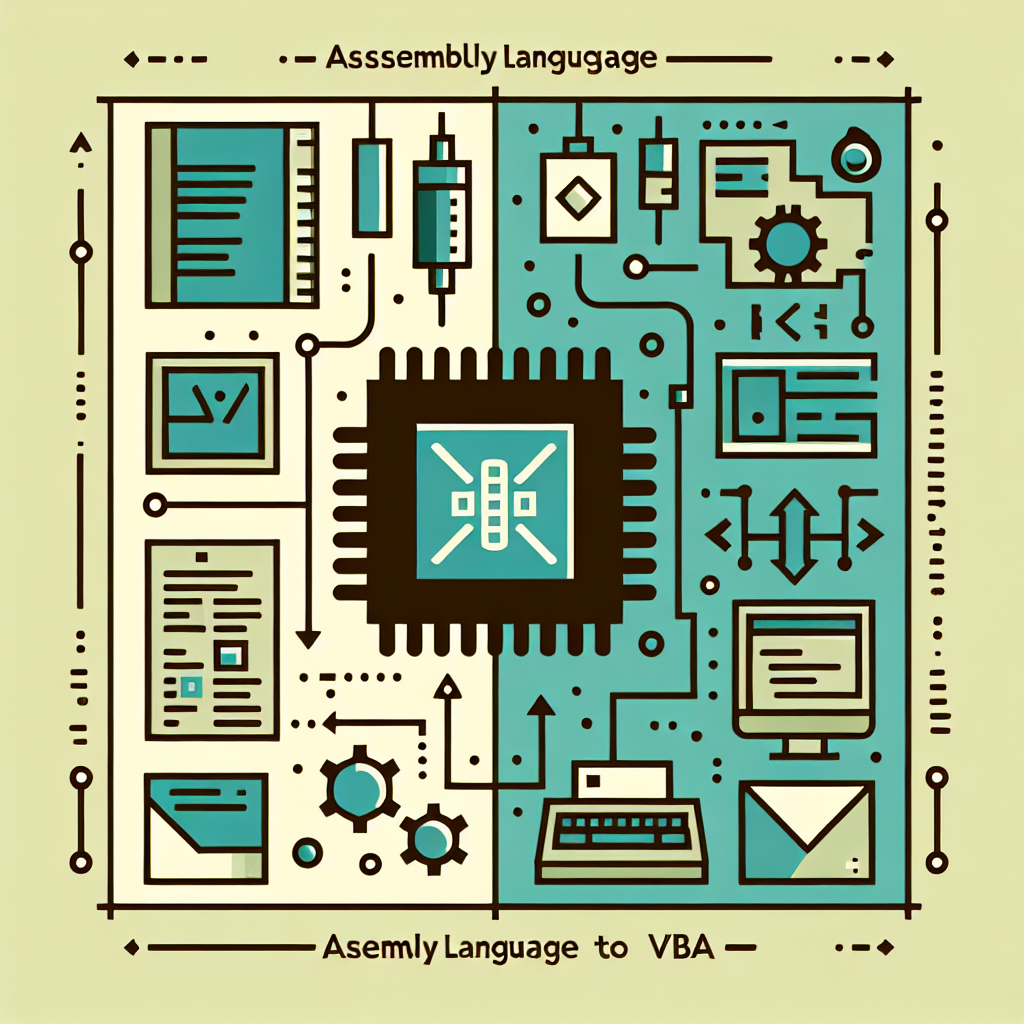
Assembly Language to VBA Conversion Tool Link to this section #
Transforming assembly language code to VBA (Visual Basic for Applications) can streamline workflow automation and enhance productivity. Our advanced conversion tool caters to developers and programmers seeking efficient ways to translate low-level assembly code into high-level VBA scripts. This tool is designed to facilitate seamless migration of code logic, ensuring precision and reducing manual conversion efforts.
Key Features Link to this section #
- Automatic Syntax Translation: Converts complex assembly instructions to VBA syntax, bridging the gap between low-level and high-level programming languages.
- Logic Preservation: Retains the core logic of algorithms, ensuring that the translated VBA code performs equivalent functions as the original assembly code.
- Code Optimization: The tool optimizes the generated VBA code for performance, making it suitable for Excel macros and other VBA-supported applications.
Benefits Link to this section #
- Time-Saving: Automates the conversion process, significantly reducing the time spent on manual code translation.
- Error Reduction: Minimizes human errors associated with manual conversion, enhancing the reliability of the translated code.
- Ease of Use: Intuitive interface designed for both seasoned programmers and beginners, promoting a smooth user experience.
Example Conversion Link to this section #
Assembly Code Snippet:
MOV AX, 1
ADD AX, 2
Converted VBA Code:
Dim AX As Integer
AX = 1
AX = AX + 2
Use Cases Link to this section #
- Legacy System Updates: Convert assembly code from outdated systems to modern VBA for integration with contemporary applications.
- Educational Purposes: Facilitate learning by demonstrating the equivalence of assembly and VBA logic.
- Cross-Platform Development: Enhance cross-platform compatibility by translating code to a widely-used language like VBA.
For more information on assembly language, explore resources from Microsoft Docs and for VBA, visit the VBA Developer Reference.
Frequently Asked Questions
What are the key differences between assembly language and VBA?
Assembly language is a low-level programming language used for direct hardware manipulation and performance-critical tasks, offering fine control over CPU instructions. VBA (Visual Basic for Applications), on the other hand, is a high-level language used primarily for automating tasks in Microsoft Office applications, providing ease of use and integration with the Office suite.
Can VBA be used to perform tasks typically done in assembly language?
While VBA can automate complex tasks within Microsoft Office applications and interact with Windows APIs for some advanced operations, it is not suitable for low-level system programming or tasks requiring direct hardware access that assembly language can handle.
Is it possible to convert assembly language code to VBA?
Direct conversion from assembly language to VBA is not feasible due to their fundamental differences in abstraction levels and intended use cases. However, you can rewrite the logic of an assembly program in VBA if the task can be achieved using VBA's capabilities and APIs provided by the Windows environment.