Convert C++ to TypeScript Easily | Efficient Tool Guide
Effortlessly convert C++ to TypeScript with our intuitive tool. Boost productivity and streamline your workflow. Try it now for seamless cross-language compatibility!
Source Code
Converted Code
Output will appear here...
Transform your C++ code into TypeScript effortlessly with our C++ to TypeScript converter. This powerful tool enhances cross-platform compatibility and accelerates web development by streamlining code migration. Perfect for developers looking to modernize legacy systems, it ensures a seamless transition while maintaining code integrity and performance.
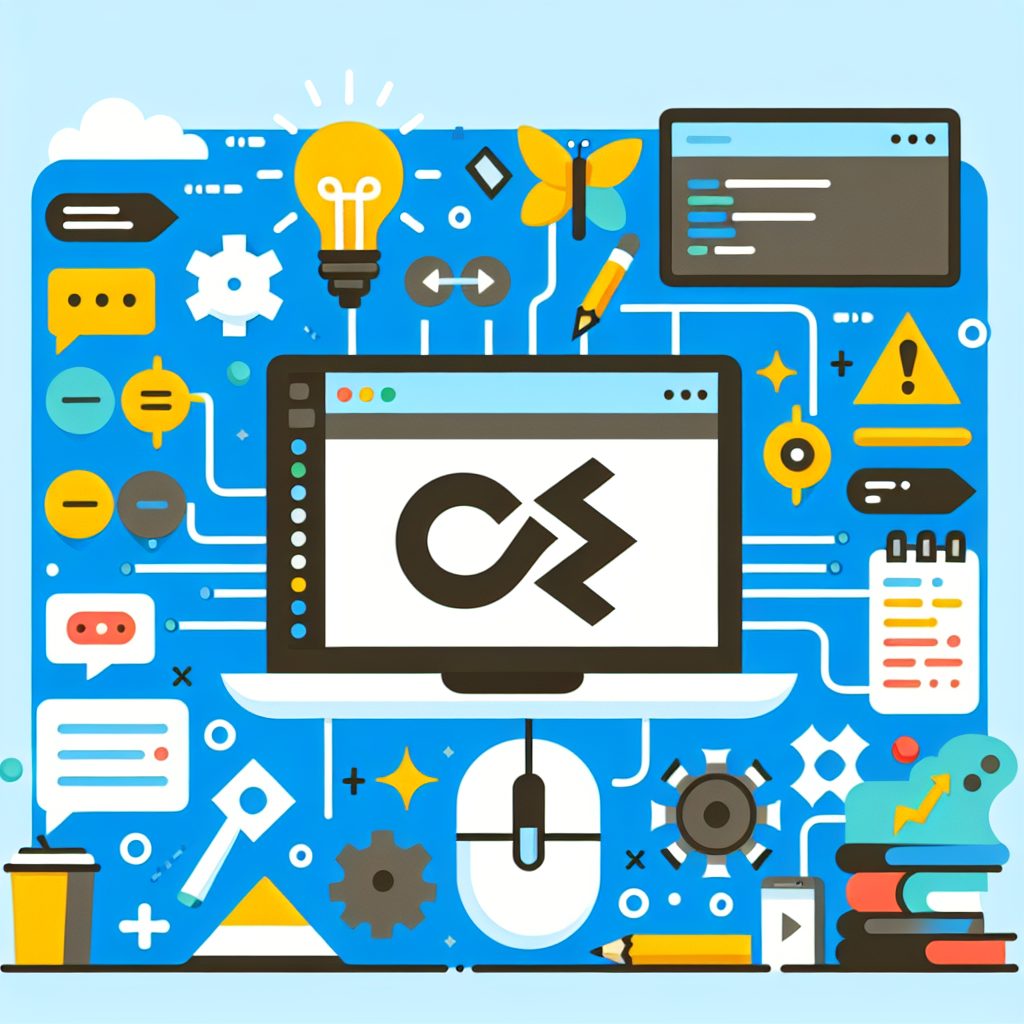
C++ to TypeScript Conversion Tool Link to this section #
Efficiently transition your codebase from C++ to TypeScript with our specialized conversion tool. This tool is designed to streamline the transformation process, ensuring compatibility and preserving functionality across different programming environments.
Key Features: Link to this section #
- Automated Syntax Translation: Seamlessly convert C++ syntax to TypeScript, maintaining the integrity of functions and data structures.
- Type Handling: Effectively manage TypeScript's type system, ensuring accurate type declarations from C++ constructs.
- Code Optimization: Enhance performance by optimizing the translated TypeScript code for modern JavaScript engines.
Benefits: Link to this section #
- Cross-Platform Compatibility: Utilize TypeScript's extensive ecosystem to deploy applications across multiple platforms with minimal adjustments.
- Enhanced Maintainability: Leverage TypeScript's static typing to improve code quality and reduce runtime errors.
- Scalability: Effortlessly scale applications with TypeScript's robust module system and advanced features.
Example Conversion: Link to this section #
Convert a simple C++ function to TypeScript:
C++ Code:
int add(int a, int b) {
return a + b;
}
TypeScript Code:
function add(a: number, b: number): number {
return a + b;
}
How It Works: Link to this section #
- Input C++ Code: Paste your C++ code into the tool.
- Conversion Process: The tool analyzes and converts the code into TypeScript.
- Output TypeScript Code: Receive ready-to-use TypeScript code optimized for your application.
Use Cases: Link to this section #
- Legacy System Migration: Update outdated C++ codebases to leverage modern TypeScript features.
- Cross-Language Development: Enable teams proficient in different languages to collaborate effectively.
Additional Resources: Link to this section #
- TypeScript Handbook for understanding TypeScript fundamentals.
- C++ Reference for detailed C++ syntax and features.
This C++ to TypeScript tool not only simplifies the conversion process but also enhances your codebase, making it future-proof and robust for upcoming technological advancements.
Frequently Asked Questions
What are the main differences between C++ and TypeScript?
C++ is a statically typed, compiled language primarily used for system and application software, while TypeScript is a superset of JavaScript that adds static typing and is used mainly for web development. C++ offers low-level memory manipulation features, whereas TypeScript focuses on providing type safety and object-oriented features for JavaScript.
How can I convert C++ code to TypeScript?
Converting C++ to TypeScript requires manually rewriting the code, as there is no direct tool for automated conversion. The process involves translating logic and algorithms while adapting C++ constructs to TypeScript equivalents, considering differences in language features such as memory management and type systems.
Can I use TypeScript for the same applications as C++?
TypeScript is mainly designed for front-end and back-end web development, making it less suitable for system-level applications, high-performance computing, or real-time systems where C++ excels. While TypeScript can be used for application logic and user interfaces, C++ is preferable for performance-critical applications.