Convert Java to TypeScript Easily | JavaScript Tool
Effortlessly convert Java to TypeScript with our cutting-edge tool. Enhance productivity and streamline code transition. Try it now for seamless conversion!
Source Code
Converted Code
Output will appear here...
The Java to TypeScript converter is a powerful tool designed to seamlessly transform Java code into TypeScript, enhancing cross-platform compatibility and accelerating web development projects. Ideal for developers transitioning to modern web technologies, this tool ensures code efficiency and reduces manual translation errors. Key benefits include streamlined code maintenance and faster integration with popular frameworks like Angular and React.
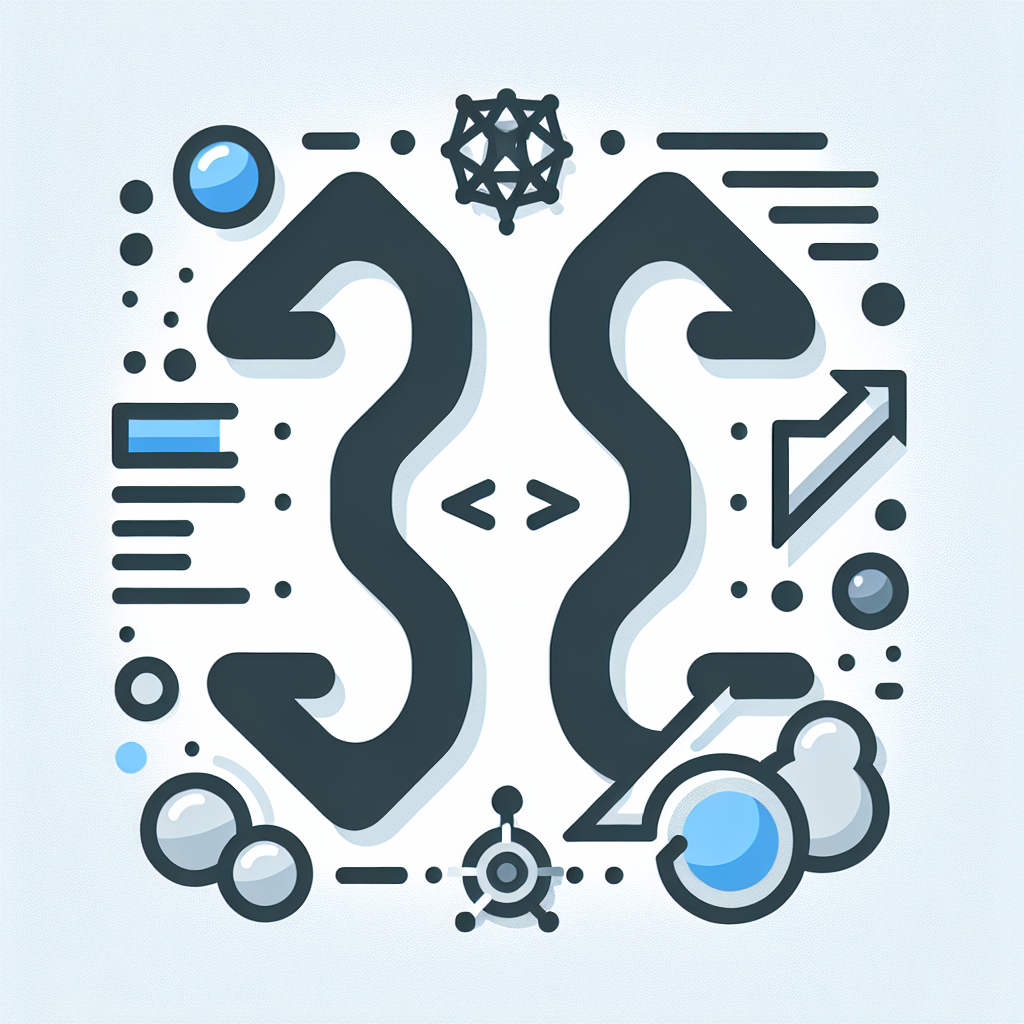
Java to TypeScript Conversion Tool Link to this section #
Efficiently transform your Java code into TypeScript with our Java to TypeScript conversion tool. This tool is designed for developers seeking to streamline their workflow by converting Java classes and methods into a TypeScript-friendly format.
Key Features Link to this section #
- Automated Conversion: Simplify the process of converting Java code to TypeScript, maintaining the structural integrity and functionality of your original code.
- Syntax Mapping: Accurately map Java syntax to TypeScript, ensuring compatibility and reducing manual intervention.
- Type Conversion: Automatically convert Java data types like
int,String, andbooleanto their TypeScript equivalents such asnumber,string, andboolean.
Benefits Link to this section #
- Increase Productivity: Save time by automating tedious code translation tasks, allowing you to focus on development rather than syntax conversion.
- Consistency and Accuracy: Reduce errors and maintain code consistency with precise syntax and type mapping.
- Seamless Integration: Easily integrate the converted TypeScript code into your existing projects and frameworks.
Sample Conversion Link to this section #
Here’s a simple Java class conversion to TypeScript:
Java Code:
public class Example {
private String message;
public Example(String message) {
this.message = message;
}
public String getMessage() {
return message;
}
}
Converted TypeScript Code:
class Example {
private message: string;
constructor(message: string) {
this.message = message;
}
getMessage(): string {
return this.message;
}
}
Additional Resources Link to this section #
- For more on TypeScript, visit the official TypeScript documentation.
- Learn more about Java to TypeScript conversion techniques here.
Getting Started Link to this section #
Whether you're migrating a legacy Java application or just exploring TypeScript, our Java to TypeScript tool supports a smooth transition. Transform your codebase today and experience the power of TypeScript in your projects.
Frequently Asked Questions
How can I convert Java code to TypeScript?
Converting Java code to TypeScript involves understanding both languages' syntax and features since there is no direct tool for automatic conversion. The process generally includes rewriting Java classes and methods in TypeScript while handling differences in data types, inheritance, and interfaces. Tools like JSweet can help convert Java to JavaScript, which can then be adapted to TypeScript.
What are the main differences between Java and TypeScript?
Java is a statically-typed, object-oriented programming language primarily used for building server-side applications. TypeScript, a superset of JavaScript, adds static typing and other features to JavaScript, often used for web development. Key differences include their runtime environments (JVM for Java, browsers/Node.js for TypeScript), type systems, and language features such as interfaces and generics.
Is there any tool to facilitate Java to TypeScript conversion?
While there is no direct tool for converting Java to TypeScript, JSweet is a tool that transpiles Java to JavaScript, which can then be manually adapted to TypeScript. However, this process typically requires significant manual intervention to address language-specific constructs and idioms.