Convert Ruby to C++ Effortlessly: Powerful Tool Online
Effortlessly convert Ruby to C++ with our advanced tool. Enhance performance and streamline coding with precision. Try Ruby to C++ converter now!
Source Code
Converted Code
Output will appear here...
Transform your Ruby code into efficient C++ with our Ruby to C++ converter. Ideal for developers looking to boost performance, enhance scalability, and integrate with existing C++ systems. This tool simplifies the migration process, enabling seamless compatibility and optimized execution.
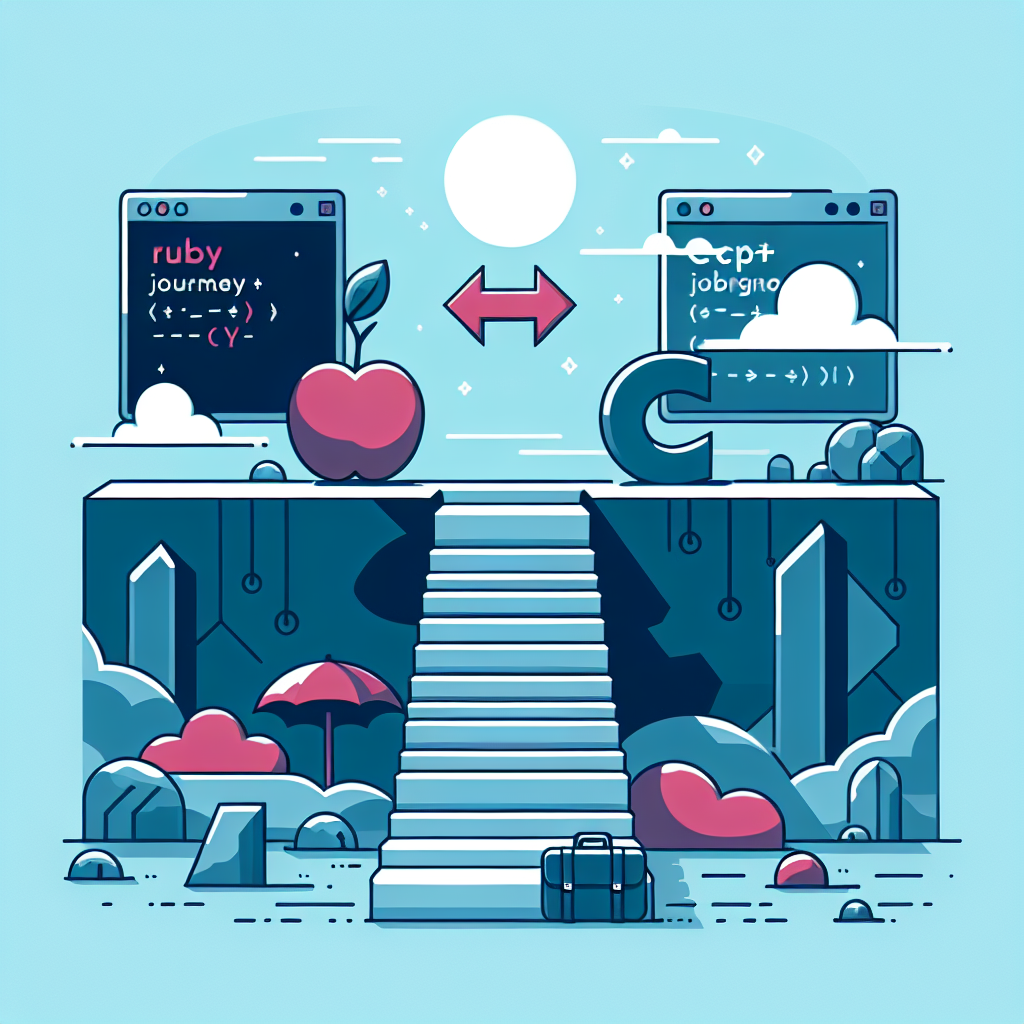
Ruby to C++ Conversion Tool Link to this section #
Efficiently convert Ruby code into C++ with our specialized tool designed for seamless transformation. This tool caters to developers looking to harness the performance benefits of C++ while transitioning from Ruby's dynamic programming environment.
Why Use Our Tool? Link to this section #
- Performance Optimization: C++ offers superior execution speed, making it ideal for performance-critical applications.
- Memory Management: Gain more control over memory usage, a crucial factor in resource-intensive applications.
- Compatibility: Integrate Ruby algorithms into existing C++ projects effortlessly.
Key Features Link to this section #
- Syntax Translation: Automatically adjusts Ruby syntax to conform with C++ standards.
- Data Type Mapping: Converts dynamic Ruby types to statically-typed C++ counterparts.
- Error Detection: Identifies potential issues in Ruby code that may cause errors in C++.
How It Works Link to this section #
- Input Ruby Code: Paste your Ruby script into the tool.
- Conversion Process: The tool analyzes and translates the Ruby syntax into C++.
- Review and Edit: Examine the generated C++ code and make any necessary adjustments.
Example Conversion Link to this section #
Ruby Code:
def greet(name)
puts "Hello, #{name}!"
end
greet("World")
Converted C++ Code:
#include <iostream>
#include <string>
void greet(const std::string& name) {
std::cout << "Hello, " << name << "!" << std::endl;
}
int main() {
greet("World");
return 0;
}
Benefits Link to this section #
- Increased Performance: C++'s compiled nature often results in faster execution compared to Ruby's interpreted code.
- Extended Library Access: Leverage extensive C++ libraries for a wider range of functionalities.
- Scalability: C++ is well-suited for large-scale applications requiring rigorous performance management.
Further Reading Link to this section #
Utilize our Ruby to C++ conversion tool to enhance your application's performance and scalability. Whether you're optimizing existing Ruby code or integrating Ruby logic into a C++ project, our tool simplifies the process, ensuring a seamless transition.
Frequently Asked Questions
What are the main differences between Ruby and C++?
Ruby is a high-level, dynamic, and interpreted language known for its simplicity and productivity, often used for web development. C++, on the other hand, is a statically typed, compiled language that offers fine-grained control over system resources, making it ideal for system/software development requiring high performance.
How can I convert Ruby code to C++?
Converting Ruby code to C++ is not straightforward due to their fundamental differences in design and execution. You need to manually translate Ruby's dynamic and interpreted constructs to C++'s static and compiled paradigm, often requiring redesigning the architecture to suit C++'s strengths, such as memory management and type safety.
Is it possible to integrate Ruby with C++ in a project?
Yes, it is possible to integrate Ruby with C++ using several approaches. One common method is to use a Ruby C Extension, which allows you to write C/C++ code that can be called from Ruby. Another way is to use SWIG (Simplified Wrapper and Interface Generator) to generate the necessary glue code, facilitating interaction between Ruby and C++.