Convert SQL to C Code Instantly | Powerful Online Tool
Easily convert SQL queries to C code with our powerful tool. Enhance your development process and streamline data handling. Try it now for seamless integration!
Source Code
Converted Code
Output will appear here...
Transform your SQL queries into C code effortlessly with our SQL to C converter tool. Perfect for developers aiming to integrate database operations within C applications, this tool enhances efficiency and reduces manual coding errors. Optimize your workflow and streamline database management with seamless SQL to C conversions today.
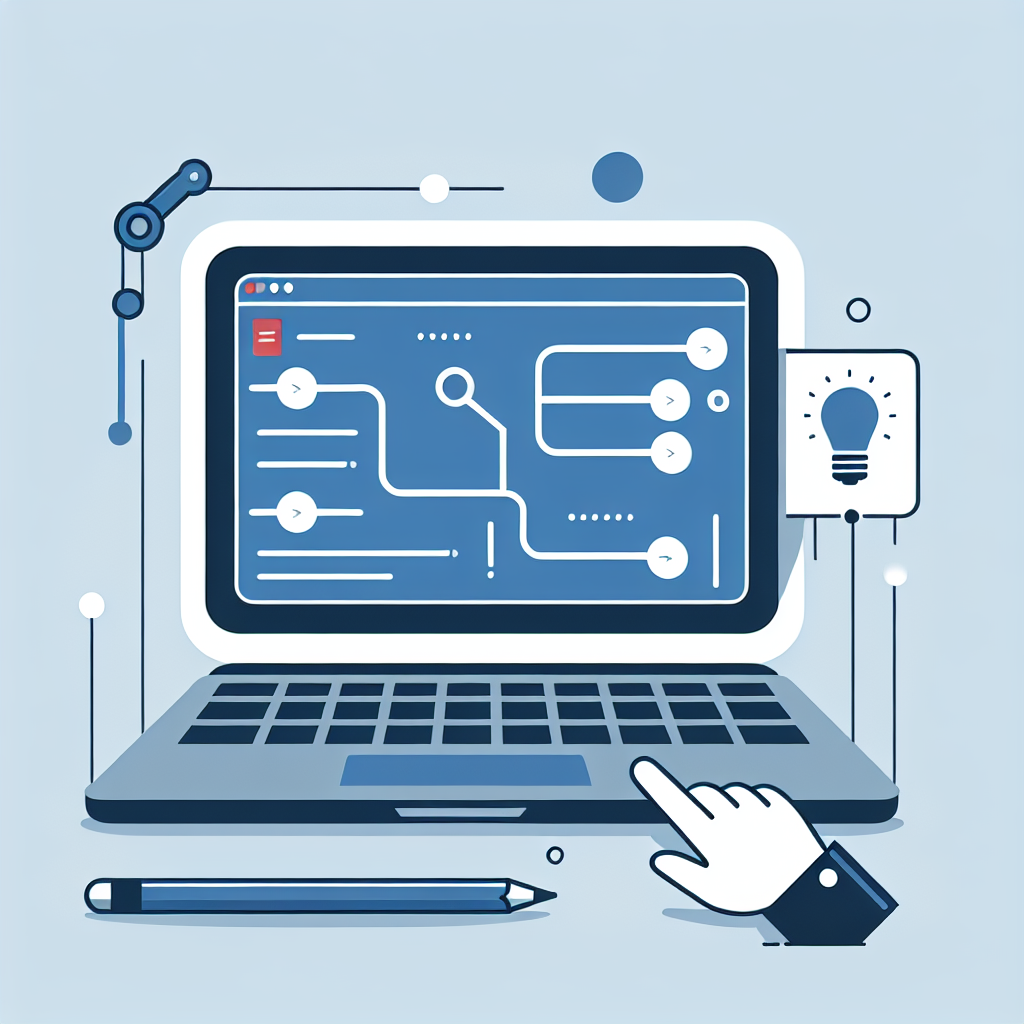
SQL to C Conversion Tool Link to this section #
The SQL to C conversion tool is a powerful solution for developers who need to translate SQL queries into C code. This tool is designed to streamline database interaction within C applications, offering a seamless transition from high-level SQL syntax to the structured logic of C programming. By automating this process, developers can save time, reduce errors, and optimize their codebase.
Key Features Link to this section #
- Automatic Translation: Converts SQL queries into equivalent C functions, allowing for quick integration into existing projects.
- Efficiency: Reduces manual coding time and minimizes potential errors associated with hand-coding.
- Code Optimization: Provides optimized C code for better performance and resource management.
How It Works Link to this section #
- Input: Provide the SQL query to the tool.
- Processing: The tool parses the SQL syntax and maps it to corresponding C constructs.
- Output: Receive C code that can be directly embedded into your application.
Example Link to this section #
Here’s a simple example to illustrate the conversion:
SQL Query:
SELECT name, age FROM users WHERE age > 30;
Converted C Code:
#include <stdio.h>
#include <stdlib.h>
#include <string.h>
// Function to execute the query
void fetch_users_over_30() {
// SQL equivalent logic in C
// Assuming a hypothetical fetch_row() and database connection
while (fetch_row()) {
if (row.age > 30) {
printf("Name: %s, Age: %d\n", row.name, row.age);
}
}
}
Benefits Link to this section #
- Scalability: Easily handle complex queries by translating them into efficient C code.
- Compatibility: Works with various SQL dialects and C standards.
- Security: By integrating SQL logic into C, reduce the risk of SQL injection attacks.
For further reading and best practices on embedding SQL logic in C applications, explore resources like W3Schools and GeeksforGeeks.
By leveraging the SQL to C conversion tool, developers can enhance their workflow, ensuring robust and efficient application development.
Frequently Asked Questions
How can I execute an SQL query from a C program?
To execute an SQL query from a C program, you can use libraries such as SQLite, MySQL C API, or ODBC. These libraries provide functions to connect to a database, execute queries, and handle results. For instance, with SQLite, you can use `sqlite3_open()` to open a database, `sqlite3_exec()` to execute SQL statements, and `sqlite3_close()` to close the connection.
What are the steps to integrate SQL with a C application?
Integrating SQL with a C application typically involves the following steps: choosing a database and its corresponding C library (like MySQL, SQLite, or PostgreSQL), installing the necessary development libraries, writing C code to establish a database connection, executing SQL queries, processing the results, and handling any errors that occur during these operations. Proper resource management, such as closing connections and freeing memory, is also crucial.
Which C libraries are commonly used for SQL database interactions?
Common C libraries for SQL database interactions include SQLite for lightweight database management, MySQL C API for connecting with MySQL databases, PostgreSQL's libpq for PostgreSQL databases, and ODBC (Open Database Connectivity) for a universal database access method. Each library provides a set of functions for executing SQL queries and managing database connections.