Effortless BC Code Debugger | Optimize Your Scripts
Unlock seamless troubleshooting with the BC Code Debugger. Enhance efficiency and accuracy in debugging BC scripts. Try our powerful tool today!
Code to Debug
Debug Results
Output will appear here...
The BC Code Debugger is a powerful tool designed to streamline the debugging process for BC programming, enhancing code accuracy and efficiency. Ideal for developers working with complex calculations and financial algorithms, this debugger offers real-time error detection and intuitive insights to optimize code performance. Boost productivity and minimize downtime with this essential tool for precise code analysis and troubleshooting.
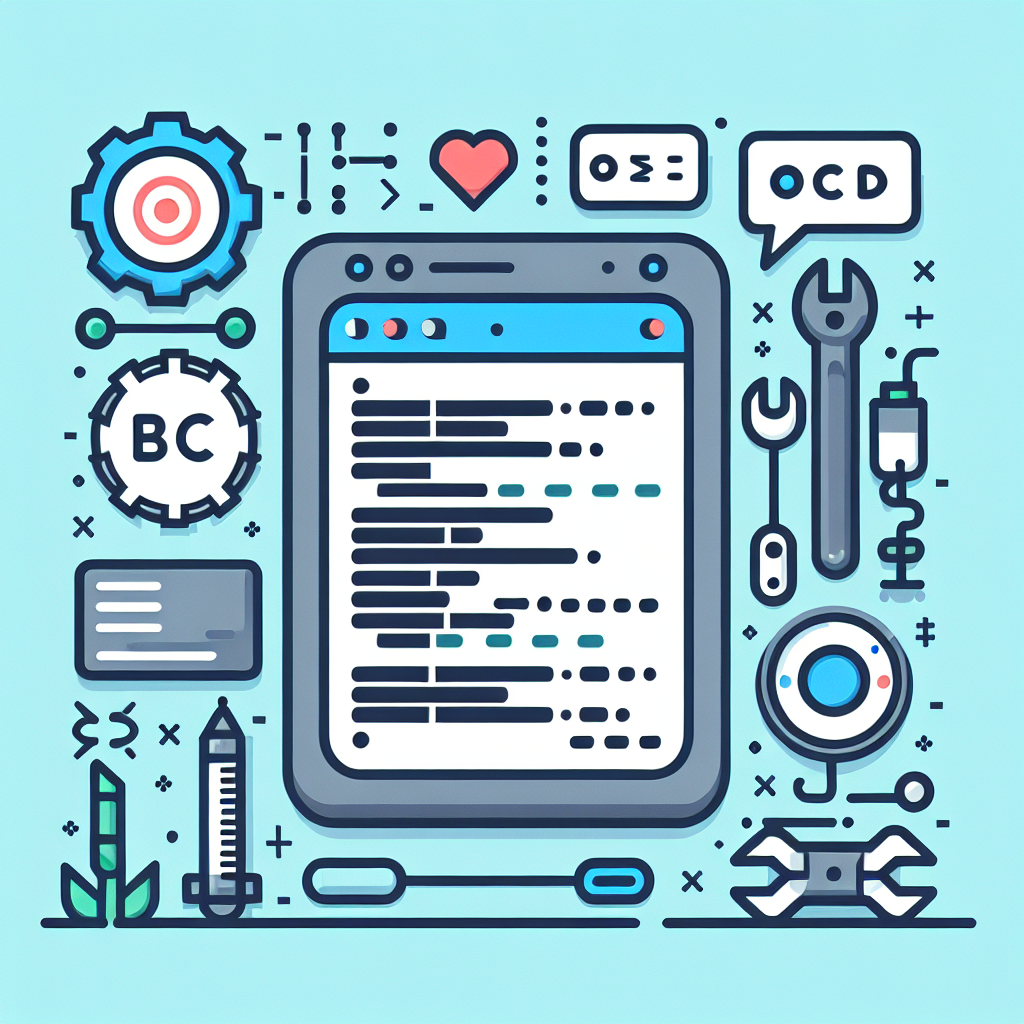
BC Code Debugger: Enhance Your Debugging Process Link to this section #
The BC Code Debugger is an essential tool for developers working with BC (Basic Calculator) language. It offers an efficient way to identify and resolve errors in your code, ensuring smoother execution and optimal performance.
Key Features Link to this section #
- Real-time Debugging: Instantly identify syntax errors and runtime issues, allowing for quick fixes.
- Breakpoint Integration: Set breakpoints to halt execution at specific points for detailed inspection.
- Step Execution: Execute code line-by-line to pinpoint the exact location of issues.
- Variable Tracking: Monitor variable values and expressions to understand code behavior and logic.
Getting Started with BC Code Debugger Link to this section #
- Installation: Ensure the BC Code Debugger is installed within your development environment. For installation instructions, refer to the official documentation.
- Setting Breakpoints: Use the
breakcommand to set breakpoints in your code. This command pauses execution, enabling detailed analysis:break 15 - Stepping Through Code: Utilize the
stepcommand to move through your code incrementally. This approach allows for careful examination of code flow:step - Inspecting Variables: Use the
printcommand to display the current values of variables. This helps in verifying the correctness of your logic:print a
Benefits of Using BC Code Debugger Link to this section #
- Efficiency: Streamlines the debugging process, reducing time spent on error resolution.
- Accuracy: Enhances the accuracy of code by allowing detailed scrutiny of code behavior.
- Learning Tool: Facilitates learning by providing insights into the inner workings of BC code, beneficial for both beginners and experienced programmers.
For more advanced features and tips, explore resources like GNU BC Manual. The BC Code Debugger is a powerful ally in your coding toolkit, promoting effective debugging and robust code development.
Frequently Asked Questions
What is a BC code debugger used for?
A BC code debugger is used to identify and resolve errors or bugs in BC (Bytecode) programs. It helps developers step through their code, inspect variables, and understand the program flow to ensure it operates as intended.
How can I set breakpoints in a BC code debugger?
To set breakpoints in a BC code debugger, you typically navigate to the line of code where you want the program to pause during execution. Most debuggers have a simple interface where you can click on the line number or use a command to set a breakpoint.
Can I watch variables while debugging BC code?
Yes, most BC code debuggers allow you to watch variables. This feature lets you monitor the values of specific variables as the program executes, helping you understand how data changes over time and identify any anomalies.