VHDL Code Debugger: Streamline Your Development Process
Optimize your VHDL projects with our advanced VHDL code debugger. Streamline debugging, enhance productivity, and ensure error-free code. Try it today!
Code to Debug
Debug Results
Output will appear here...
The VHDL Code Debugger is an essential tool for digital design engineers, allowing for efficient identification and resolution of coding errors in VHDL projects. By offering real-time simulation and comprehensive analysis, this debugger enhances productivity and ensures robust FPGA and ASIC development. Ideal for tackling complex logic designs, it integrates seamlessly with modern development environments, streamlining the verification process.
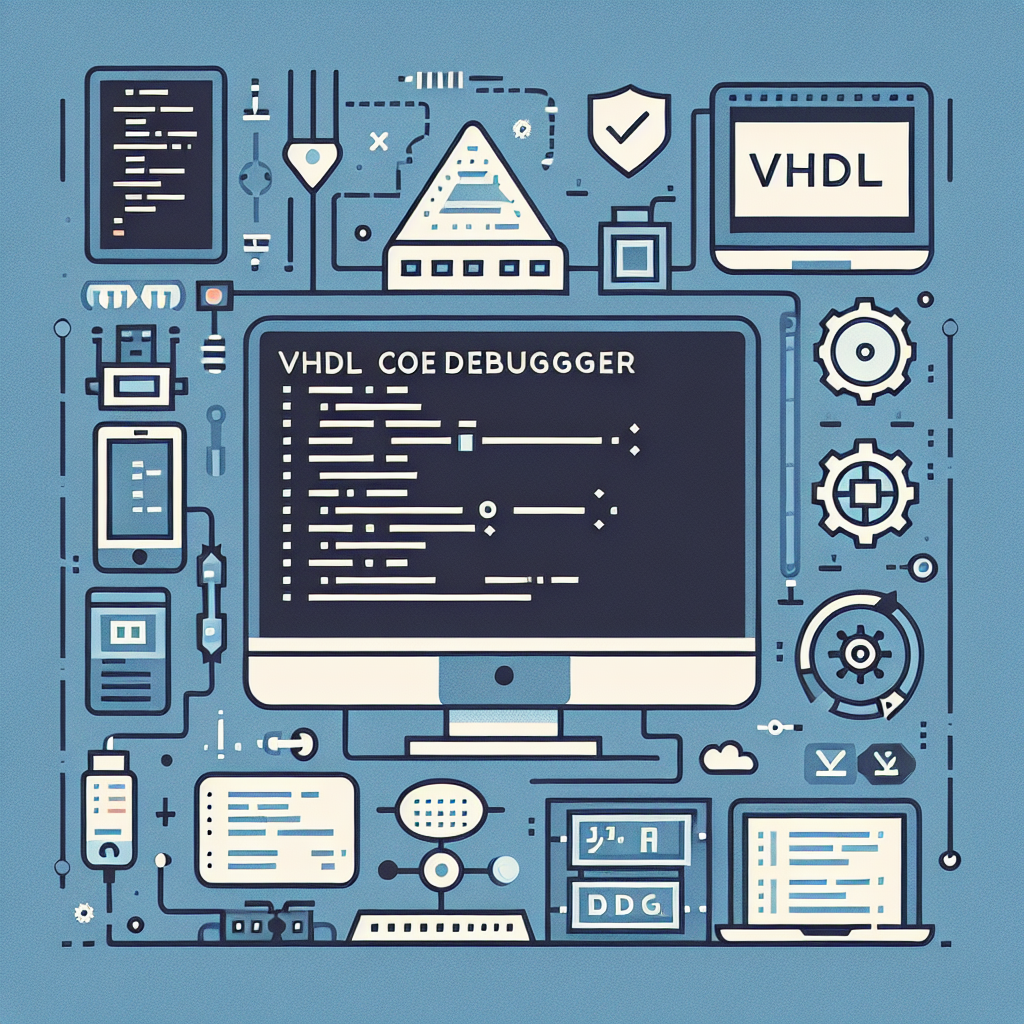
VHDL Code Debugger: Streamline Your Hardware Design Process Link to this section #
A VHDL code debugger is an essential tool for engineers and designers working with VHDL (VHSIC Hardware Description Language). It facilitates the detection and resolution of bugs in digital circuit designs, enhancing productivity and ensuring robust hardware implementations.
Key Features and Benefits Link to this section #
- Error Detection and Correction: Identify syntax and semantic errors efficiently to ensure accurate code execution.
- Simulation and Testing: Run simulations to validate your design logic and behavior before hardware implementation.
- Breakpoints and Watchpoints: Set breakpoints to pause execution and watchpoints to monitor signal changes, allowing in-depth analysis of your VHDL code.
- Waveform Visualization: Analyze signal waveforms to understand timing and interaction of various components within your design.
Usage Scenarios Link to this section #
- Design Verification: Validate your hardware designs against specifications to ensure functionality.
- Educational Purposes: Learn VHDL by experimenting with code and observing real-time outputs to understand the impact of changes.
- Optimization: Refine your designs for performance and resource utilization by identifying bottlenecks and unnecessary logic.
Sample Code Snippet Link to this section #
ENTITY flip_flop IS
PORT (
clk : IN STD_LOGIC;
d : IN STD_LOGIC;
q : OUT STD_LOGIC
);
END ENTITY flip_flop;
ARCHITECTURE behavior OF flip_flop IS
BEGIN
PROCESS (clk)
BEGIN
IF rising_edge(clk) THEN
q <= d;
END IF;
END PROCESS;
END ARCHITECTURE behavior;
Related Tools Link to this section #
- ModelSim: A popular VHDL simulation tool that provides comprehensive debugging capabilities.
- Vivado: Offers integrated design environment with advanced debugging features for VHDL and Verilog.
For more in-depth insights into VHDL debugging, consider exploring resources from IEEE Xplore and VHDLWiki.
By leveraging a VHDL code debugger, you can significantly reduce development time, improve code quality, and achieve successful hardware design outcomes.
Frequently Asked Questions
What is a VHDL code debugger?
A VHDL code debugger is a tool used to test and debug VHDL (VHSIC Hardware Description Language) code. It allows developers to simulate the behavior of digital circuits described by VHDL code, identify and fix errors, and optimize the design before implementation on hardware.
How can I set breakpoints in a VHDL debugger?
To set breakpoints in a VHDL debugger, you typically open your VHDL code in the debugging tool, navigate to the line where you want to pause execution, and click in the margin to set a breakpoint. This allows you to inspect the state of the simulation at that specific point in the code.
What are the benefits of using a VHDL debugger?
Using a VHDL debugger helps in identifying logical errors, understanding the flow of data, and verifying the functionality of the code. It saves time by allowing developers to simulate and test designs before hardware deployment, reducing the risk of costly errors in the final product.