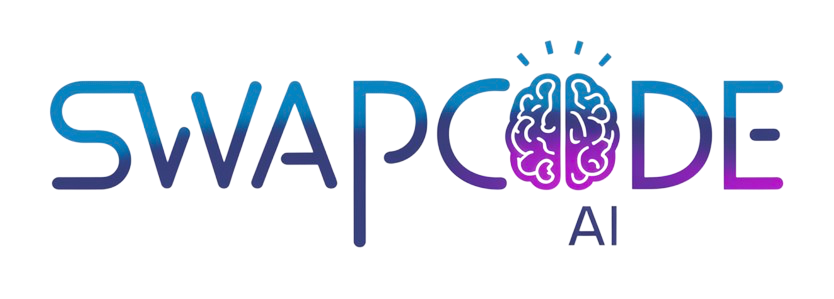Bar Graph Maker
Create professional bar graphs online. Add data, choose horizontal or vertical layout, and export as PNG. Free bar chart generator with custom colors.
Multiple Layouts
Horizontal or vertical
Custom Colors
Personalize each bar
Export PNG
Download high-quality image
Chart Data
Preview
Related Tools
How to Create a Bar Graph
Our bar graph maker helps you visualize data comparisons with customizable bar charts. Perfect for presentations, reports, and data analysis.
- Enter Title - Set a descriptive title and axis labels
- Choose Orientation - Select vertical or horizontal bars
- Add Data - Enter label, value, and choose a color for each bar
- Customize - Adjust colors and values as needed
- Export - Download your graph as a high-quality PNG image
Use Cases
Sales Comparisons
Compare sales figures across products, regions, or time periods. Visualize performance metrics clearly.
Survey Results
Display questionnaire responses and rating scores. Show how different categories compare.
Progress Tracking
Track KPIs, milestones, and goal progress. Show achievements and metrics over time.
Educational Statistics
Create charts for school projects and research. Visualize test scores, grades, or study data.
Website Analytics
Show page views, visitor counts, or conversion rates. Compare website performance metrics.
Financial Reports
Display revenue, expenses, or profit margins. Compare financial data across categories.
Create Bar Graphs Online for Free
Our free bar graph maker provides an intuitive way to create professional data visualizations. Whether you need vertical bar charts for time series data or horizontal bar graphs for category comparisons, this tool handles both layouts seamlessly. Add unlimited data points, customize colors, and export high-quality images for presentations, reports, or educational materials.
Vertical vs Horizontal Bar Graphs
Choose between two popular layouts depending on your data type. Vertical bar graphs work best for showing changes over time or comparing sequential data, with bars rising from the x-axis. Horizontal bar graphs are ideal for comparing categories or items with long labels, as bars extend from the y-axis providing more space for text. Switch between layouts instantly to see which presentation works best for your data.
Customize Your Bar Chart
Personalize every aspect of your bar graph. Set a descriptive title that explains your data clearly. Customize x-axis and y-axis labels to identify what each dimension represents. Choose unique colors for each bar using the color picker, or maintain a consistent color scheme. The tool automatically adjusts scales and spacing to make your data easy to read.
Real-Time Data Visualization
See your bar graph update instantly as you add or modify data. The real-time preview lets you experiment with different colors, values, and layouts without committing to changes. This interactive approach makes it easy to find the perfect visualization for your data story.
- Add unlimited bars to your graph
- Switch between vertical and horizontal layouts
- Customize individual bar colors
- Set custom axis labels and chart title
Export Professional Graphics
Download your completed bar graph as a PNG image with one click. The exported image is high-resolution and includes all your customizations - title, axis labels, data, and colors. Use it in PowerPoint presentations, Google Slides, reports, blog posts, or social media content.
Best Practices for Bar Graphs
Bar graphs excel at comparing discrete categories or showing changes over time. Use consistent colors when comparing similar items, or vary colors to highlight specific data points. Keep bar labels concise and descriptive. Order bars logically - by value, chronologically, or alphabetically - to help viewers understand patterns quickly. Add axis labels that clearly identify what is being measured.
Frequently Asked Questions
How do I create a bar graph?
Enter labels and values for each bar, click Add Bar to include it in your graph. The bar graph updates in real-time. Choose between horizontal or vertical orientation.
Can I customize bar colors?
Yes, use the color picker next to each data entry to customize individual bar colors, or choose a uniform color scheme for all bars.
What is the difference between horizontal and vertical bar graphs?
Vertical bar graphs show bars rising upward from the x-axis (best for time series), while horizontal bar graphs extend from the y-axis (best for comparing categories).
How do I export my bar graph?
Click the Download PNG button to save your bar graph as a high-quality image. The exported graph includes your title, axes labels, and all data.
Can I add axis labels?
Yes, you can customize the x-axis and y-axis labels to clearly describe what your data represents. These labels appear on the exported image.
How many bars can I add?
You can add unlimited bars to your graph. The tool automatically adjusts the scale and layout to accommodate all your data points.