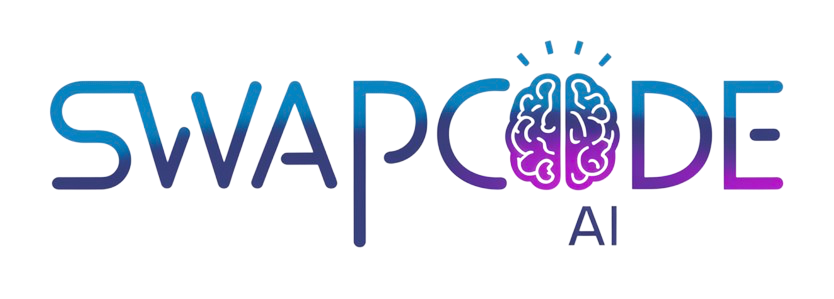Dot Plot Maker
Create dot plots online. Visualize frequency distributions and data patterns. Free dot chart generator with custom colors and export options.
Frequency Display
Stack dots automatically
Clear Patterns
See distributions
Export PNG
High-quality download
Chart Data
Preview
Related Tools
How to Create a Dot Plot
Our dot plot maker helps you visualize frequency distributions and data patterns. Perfect for showing how data values cluster and spread.
- Enter Title - Set a descriptive title and axis labels
- Input Values - Enter your data separated by commas or spaces
- Customize - Choose dot color and size
- Create Plot - Click to generate the dot plot
- Export - Download your plot as a PNG image
Use Cases
Small Dataset Visualization
Perfect for displaying datasets with 20-100 values. Each point is visible, making patterns and frequencies clear.
Survey Responses
Visualize rating scales, satisfaction scores, or numerical survey answers. See where responses cluster.
Test Score Analysis
Display exam scores or quiz results. Identify common scores, gaps, and the overall distribution of performance.
Quality Control Data
Plot measurement data to spot defects or variations in manufacturing processes. See frequency of measurements.
Scientific Observations
Display experimental results or field observations. Show the distribution of measurements clearly.
Educational Materials
Create dot plots for teaching statistics and data analysis. Help students understand frequency and distribution.
Create Dot Plots for Frequency Visualization
Our free dot plot maker provides an intuitive way to visualize how data values are distributed. Dot plots show each data point as a dot along a number line, with dots stacking vertically when values repeat. This creates a clear picture of frequency, showing which values occur most often and revealing patterns, clusters, and gaps in your data. Perfect for small to medium datasets where you want to see both individual values and overall distribution.
Understanding Dot Plot Structure
In a dot plot, the horizontal axis represents the range of possible values in your dataset, while each dot represents one occurrence of that value. When a value appears multiple times, dots stack vertically above that position on the axis. The height of each stack shows the frequency of that particular value. This simple yet powerful visualization makes it easy to identify the mode (most common value), see the spread of data, and spot any unusual values or patterns.
When to Use Dot Plots
Dot plots work best for datasets with 20-100 values where you want to see individual data points while also understanding overall distribution. They are ideal for discrete or rounded continuous data, such as test scores, survey ratings, age groups, or counted items. Use dot plots when you need to show both frequency and actual values, compare small groups, or identify modes and gaps in your data. For larger datasets, consider histograms or box plots instead.
Customization Features
Personalize your dot plot with custom titles and axis labels that clearly describe your data. Adjust dot size to make patterns more visible or fit more data in your chart. Choose colors that match your presentation style or organization branding. The tool automatically determines appropriate spacing and scaling to display your data optimally.
- Automatic stacking for frequency display
- Customize dot colors and sizes
- Adjustable axis labels and titles
- Clear visualization of data patterns
Export and Share
Download your completed dot plot as a high-resolution PNG image with one click. The exported chart includes your title, axis labels, and all data points clearly displayed. Use it in presentations, research papers, reports, educational materials, or online content. The image remains crisp when printed or enlarged.
Dot Plot vs Other Charts
Unlike histograms which group data into bins, dot plots show every individual value. Unlike bar charts which typically show categories, dot plots show numerical distributions. Unlike scatter plots which display relationships between two variables, dot plots focus on the distribution of one variable. Choose dot plots when you want the simplicity of seeing each data point while understanding frequency patterns, especially for smaller datasets where every value matters.
Frequently Asked Questions
What is a dot plot?
A dot plot is a statistical chart where each data point is represented by a dot on a number line or axis. It shows the frequency of values in a dataset, making it easy to see clusters, gaps, and the overall distribution.
How do I create a dot plot?
Enter your data values separated by commas or spaces, click Create Dot Plot. Each value is plotted as a dot, and when values repeat, dots stack vertically to show frequency.
When should I use a dot plot?
Use dot plots for small to medium-sized datasets to show distribution and frequency. They are great for comparing groups, identifying modes, and seeing the shape of data distribution clearly.
Can I customize dot colors and sizes?
Yes, you can customize the dot color, size, and other visual aspects of your dot plot to match your presentation style or highlight specific patterns.
How do I export my dot plot?
Click the Download PNG button to save your dot plot as a high-quality image. The exported chart includes your title, axis labels, and all data points.
What is the difference between a dot plot and scatter plot?
A dot plot shows frequency distribution of one variable by stacking dots, while a scatter plot shows the relationship between two variables with dots placed at x,y coordinates.