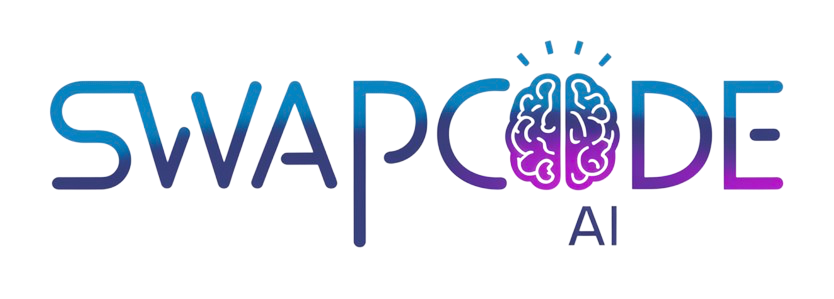Table Maker
Create tables online with custom rows and columns. Generate HTML tables, markdown tables, and formatted tables. Export for websites, documents, or presentations.
Custom Size
Any rows and columns
Style Options
Customize appearance
Export Formats
HTML, markdown, image
Related Tools
Free online bar graph maker tool.
Free online box plot maker tool.
Free online dot plot maker tool.
Convert and transform data formats instantly. Free online json to table converter.
Free online line graph maker tool.
Free online pie chart maker tool.
How to Create a Table
Our table maker helps you create formatted tables for websites, documents, and presentations. Easy to use with multiple export options.
- Set Dimensions - Enter number of rows and columns needed
- Create Table - Click Create Table to generate the structure
- Fill Data - Click any cell to edit and enter your data
- Customize Style - Adjust colors, borders, and header appearance
- Add/Remove - Use buttons to add or remove rows and columns
- Export - Copy as HTML, markdown, or plain text, or download
Use Cases
Website Tables
Generate HTML tables for websites. Export clean, semantic HTML code ready to embed in web pages.
Documentation
Create markdown tables for GitHub README files, documentation, and wiki pages. Perfect for technical docs.
Data Comparison
Compare products, features, or options side-by-side. Organize information for easy decision making.
Pricing Tables
Build pricing comparison tables for products or services. Highlight features and plans clearly.
Schedule Tables
Create timetables, schedules, and calendars. Organize events, classes, or meetings.
Data Presentation
Present statistics, results, or findings in organized tables. Make data easy to read and understand.
Create Tables Online for Any Purpose
Our free table maker provides an intuitive way to create formatted tables for websites, documents, and presentations. Build custom tables with any number of rows and columns, enter your data directly into editable cells, and customize the appearance with colors and styling options. Export your tables as HTML code for websites, markdown format for documentation, plain text for reports, or download as files. Perfect for comparison charts, pricing tables, schedules, data presentation, and structured information.
HTML Table Generator
Generate clean, semantic HTML table code ready to embed in websites. The tool creates properly structured table markup with thead, tbody, and tr/td elements. Add a header row that automatically uses th elements for accessibility. Customize border colors, header background, and text colors to match your website design. Copy the generated HTML code and paste directly into your web pages, content management systems, or HTML editors.
Markdown Table Creator
Create markdown-formatted tables for GitHub README files, documentation, wikis, and markdown editors. The tool generates tables using standard markdown syntax with pipe separators and alignment indicators. Perfect for technical documentation where markdown is the primary format. Markdown tables are widely supported across platforms including GitHub, GitLab, Stack Overflow, and static site generators.
Interactive Table Editor
Edit table data directly by clicking any cell to enter or modify content. Add rows to expand your table vertically, add columns to increase width, or remove unwanted rows and columns with dedicated buttons. The table dynamically adjusts as you make changes. Toggle the header row option to designate the first row as column headers with special formatting. Clear all data at once to start fresh while preserving table structure.
- Create tables with custom rows and columns
- Export as HTML, markdown, or plain text
- Customize colors and styling
- Add or remove rows and columns dynamically
Table Styling Options
Customize your table appearance with color pickers for borders, header background, and header text. Choose colors that match your brand or presentation theme. The tool applies consistent styling across all table elements. Preview changes in real-time as you adjust colors. Styled tables are more visually appealing and help organize information hierarchically.
Best Practices for Tables
Use tables for displaying structured, tabular data where rows and columns have meaningful relationships. Include a header row to label columns clearly. Keep table width reasonable - avoid creating very wide tables that require horizontal scrolling. Use consistent data formats within columns. Consider responsive design when creating HTML tables for websites. For small datasets, tables are perfect; for large datasets, consider pagination or filtering options. Alternative visualizations like charts may be better for showing trends or patterns in numerical data.
Frequently Asked Questions
How do I create a table?
Enter the number of rows and columns you need, click Create Table, then fill in the cells with your data. You can add or remove rows/columns anytime.
What export formats are available?
Export your table as HTML code for websites, markdown format for documentation, plain text, or PNG image. Each format preserves your table structure and data.
Can I customize table styling?
Yes, customize borders, cell padding, header background colors, and text alignment. Choose from preset styles or create custom formatting.
How do I add or remove rows and columns?
Use the Add Row and Add Column buttons to expand your table. Click the delete buttons next to specific rows or columns to remove them.
Can I merge cells?
This tool creates basic tables with standard cell structure. For complex tables with merged cells, export the HTML and modify it manually.
Is my table data saved?
Your table is saved in browser local storage. Always export important tables for permanent storage.