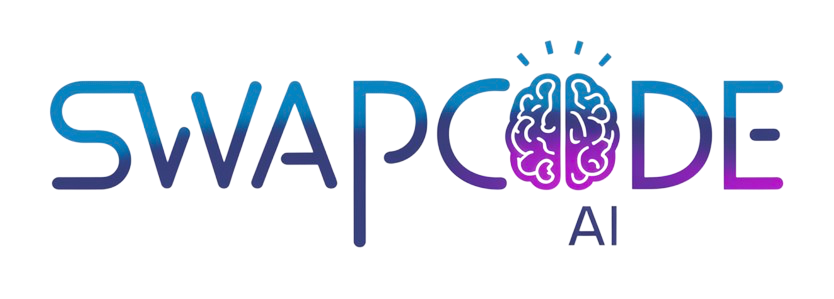Pie Chart Maker
Create beautiful pie charts online. Add data, customize colors, and export as PNG. Free pie chart generator with automatic percentages.
Real-Time Preview
See changes instantly
Custom Colors
Pick any color
Export PNG
Download high-quality image
Chart Data
Preview
Related Tools
How to Create a Pie Chart
Our pie chart maker helps you visualize data with customizable pie charts. Perfect for presentations, reports, and data analysis.
- Enter Title - Set a descriptive title for your pie chart
- Add Data - Enter label, value, and choose a color for each slice
- Customize - Adjust colors and values as needed
- Preview - See your pie chart update in real-time with percentages
- Export - Download your chart as a high-quality PNG image
Use Cases
Business Reports
Visualize market share, budget allocation, or revenue distribution. Perfect for presentations and business analytics.
Survey Results
Display survey responses and poll results. Show how opinions or preferences are distributed across categories.
Educational Projects
Create charts for school projects, presentations, and research papers. Visualize statistical data clearly.
Social Media Content
Create engaging infographics for social media posts. Share statistics and data in an eye-catching format.
Budget Planning
Visualize expense categories and spending patterns. See where money is allocated at a glance.
Data Analysis
Analyze composition and proportions in datasets. Compare relative sizes of different categories.
Create Pie Charts Online Instantly
Our free pie chart maker helps you create professional data visualizations in seconds. Whether you're preparing business presentations, analyzing survey results, or creating educational materials, this tool provides an intuitive interface for building custom pie charts. Add unlimited data slices, customize colors, and export high-quality images for any purpose.
Interactive Data Input
Add data slices by entering labels and values. The tool automatically calculates percentages based on the total, showing you the proportion each slice represents. Customize each slice with unique colors using the built-in color picker. The chart updates in real-time as you add or modify data, providing instant visual feedback.
Customization Options
Personalize your pie chart with custom titles and colors. Click on any color picker to choose from millions of colors, or enter specific hex values for brand-consistent charts. Edit the chart title to describe your data clearly. The legend automatically updates to match your data labels and colors.
Automatic Percentage Calculation
The pie chart maker automatically calculates and displays percentages for each slice based on the total value. This saves time and ensures accuracy in your data visualization. Percentages are shown directly on the chart, making it easy for viewers to understand proportions at a glance.
- Add unlimited data slices to your pie chart
- Customize colors for each slice independently
- Automatic percentage calculations and labels
- Real-time preview as you edit data
Export High-Quality Images
Download your finished pie chart as a PNG image with one click. The exported image is high-resolution and ready to use in presentations, reports, websites, or social media. Your chart includes the title, data labels, percentages, and legend for complete context.
Perfect for Business and Education
Pie charts are ideal for showing composition, market share, budget allocation, survey results, and any data where you want to emphasize proportions. Use them in PowerPoint presentations, Google Slides, research papers, blog posts, or infographics. The visual format makes complex data easy to understand at a glance.
Frequently Asked Questions
How do I create a pie chart?
Enter labels and values for each slice, click Add Slice to include it in your chart. The pie chart updates in real-time showing percentages. Customize colors by clicking on each slice.
Can I customize pie chart colors?
Yes, click on any slice in the chart or use the color pickers next to each data entry to customize colors. You can also edit the chart title and legend.
How do I export my pie chart?
Click the Download PNG button to save your pie chart as a high-quality image. The exported chart includes your title, labels, percentages, and legend.
What data formats are supported?
Enter labels (slice names) and numerical values. The tool automatically calculates percentages based on the total. You can add unlimited slices to your pie chart.
Can I show percentages on the chart?
Yes, percentages are automatically displayed on each slice. You can toggle the display of percentages and labels using the chart options.
Is my chart data saved?
Your chart data is saved in your browser's local storage, so it persists when you return. Export your chart as PNG to save it permanently.