Optimize COBOL Debugging: Efficient COBOL Code Debugger
Effortlessly debug COBOL code with our advanced tool. Streamline error detection, enhance productivity, and optimize performance. Try it today!
Code to Debug
Debug Results
Output will appear here...
The COBOL Code Debugger is an essential tool for developers working with legacy systems, providing efficient bug identification and resolution within COBOL applications. Enhance your workflow with features like real-time code analysis, step-by-step execution, and detailed error reporting, ensuring seamless maintenance of critical business operations. Ideal for modernizing legacy systems, this debugger is perfect for optimizing performance and reducing downtime in enterprise environments.
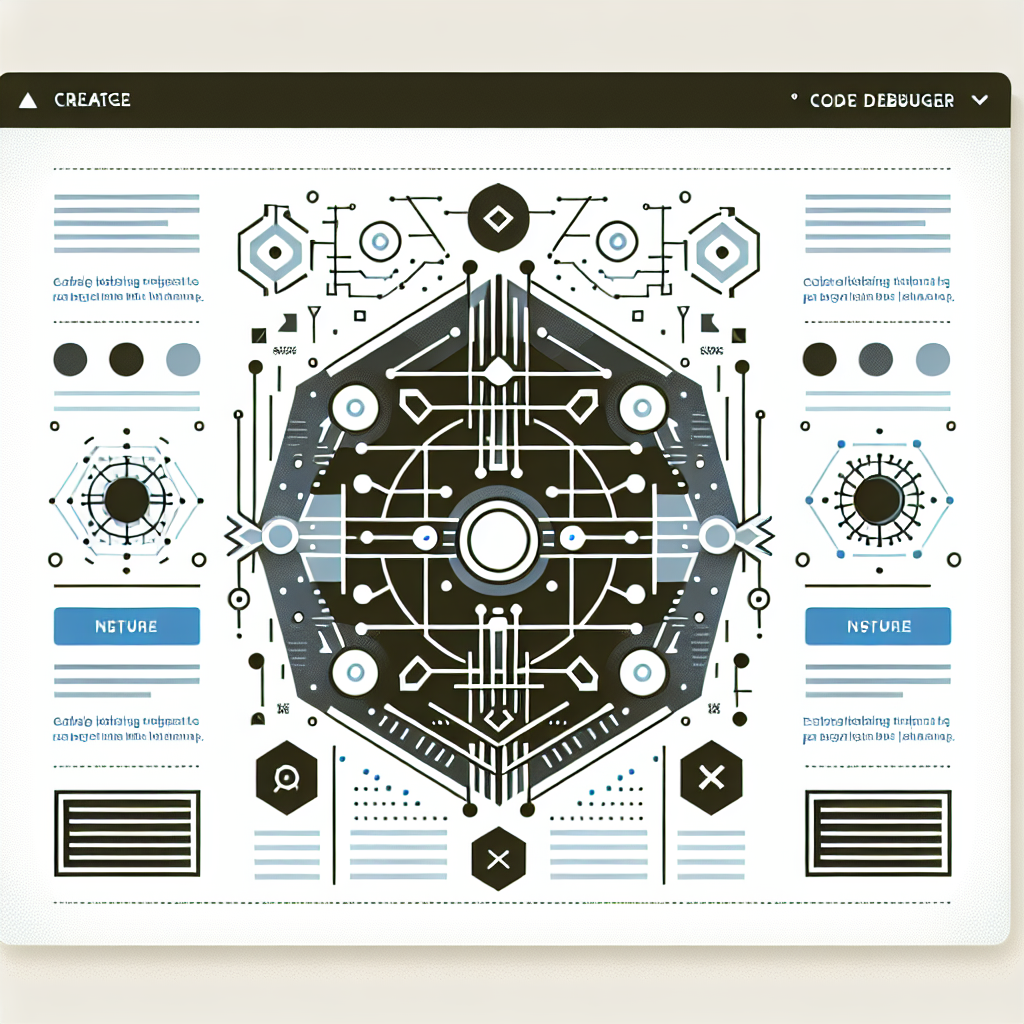
COBOL Code Debugger: Streamline Your Legacy Code Maintenance Link to this section #
A COBOL code debugger is an essential tool for developers working with legacy mainframe systems. This tool simplifies the process of identifying and fixing bugs in COBOL programs, enhancing efficiency and reducing downtime. By leveraging a COBOL debugger, programmers can ensure that their applications run smoothly and maintain data integrity.
Key Features Link to this section #
- Breakpoints: Set breakpoints to pause execution at specific lines of code, allowing for closer inspection of variables and program flow.
- Step Execution: Execute code line-by-line to observe how variables change and track down where errors occur.
- Variable Watch: Monitor variables in real-time to see how their values evolve during program execution.
- Call Stack Exploration: Navigate through the call stack to understand the sequence of function calls leading to a particular state.
Advantages Link to this section #
- Efficiency: Quickly locate and address errors without manually sifting through extensive codebases.
- Cost-Effective: Reduce maintenance costs by minimizing the time spent on debugging.
- Improved Code Quality: Identify and correct logic errors, ensuring the reliability of your COBOL applications.
Example Usage Link to this section #
Consider a simple snippet of COBOL code where a debugger can be particularly useful:
IDENTIFICATION DIVISION.
PROGRAM-ID. SampleProgram.
DATA DIVISION.
WORKING-STORAGE SECTION.
01 NUM-1 PIC 9(3) VALUE 100.
01 NUM-2 PIC 9(3) VALUE 200.
01 RESULT PIC 9(4).
PROCEDURE DIVISION.
ADD NUM-1 TO NUM-2 GIVING RESULT.
DISPLAY 'Result: ' RESULT.
STOP RUN.
By setting a breakpoint at ADD NUM-1 TO NUM-2 GIVING RESULT., developers can verify the values of NUM-1 and NUM-2 before execution and ensure the addition operation is performed correctly.
Additional Resources Link to this section #
- Explore IBM's COBOL documentation for deeper insights into debugging practices.
- For a comprehensive understanding of COBOL development, refer to Micro Focus resources.
Harnessing the power of a COBOL code debugger not only enhances the effectiveness of maintaining legacy systems but also ensures the continued success of business-critical applications.
Frequently Asked Questions
What is a COBOL code debugger?
A COBOL code debugger is a tool that helps developers examine and troubleshoot COBOL programs by allowing them to step through code, inspect variables, set breakpoints, and analyze the program's execution flow to identify and fix errors.
How do I set a breakpoint in a COBOL code debugger?
To set a breakpoint in a COBOL code debugger, you typically navigate to the specific line of code where you want execution to pause and use the debugger's interface to set the breakpoint. This could be done through a graphical user interface by clicking next to the line number or by using a command in a command-line interface.
Can I use a COBOL code debugger for batch and online programs?
Yes, most COBOL code debuggers support both batch and online program debugging. They allow you to step through the execution of batch jobs as well as interact with COBOL programs running in an online environment, such as CICS, to diagnose and resolve issues.