Enhance Debugging with Our Natural Code Debugger Tool
Discover the Natural Code Debugger - an intuitive tool that simplifies error detection and enhances code efficiency. Debug effortlessly and boost productivity today!
Code to Debug
Debug Results
Output will appear here...
The Natural Code Debugger is a powerful tool designed to simplify the debugging process by allowing developers to identify and fix errors using intuitive, human-readable language. Ideal for both beginners and seasoned programmers, this tool enhances productivity by streamlining code analysis and improving collaboration. Experience seamless integration with popular development environments, making bug detection and resolution faster and more efficient.
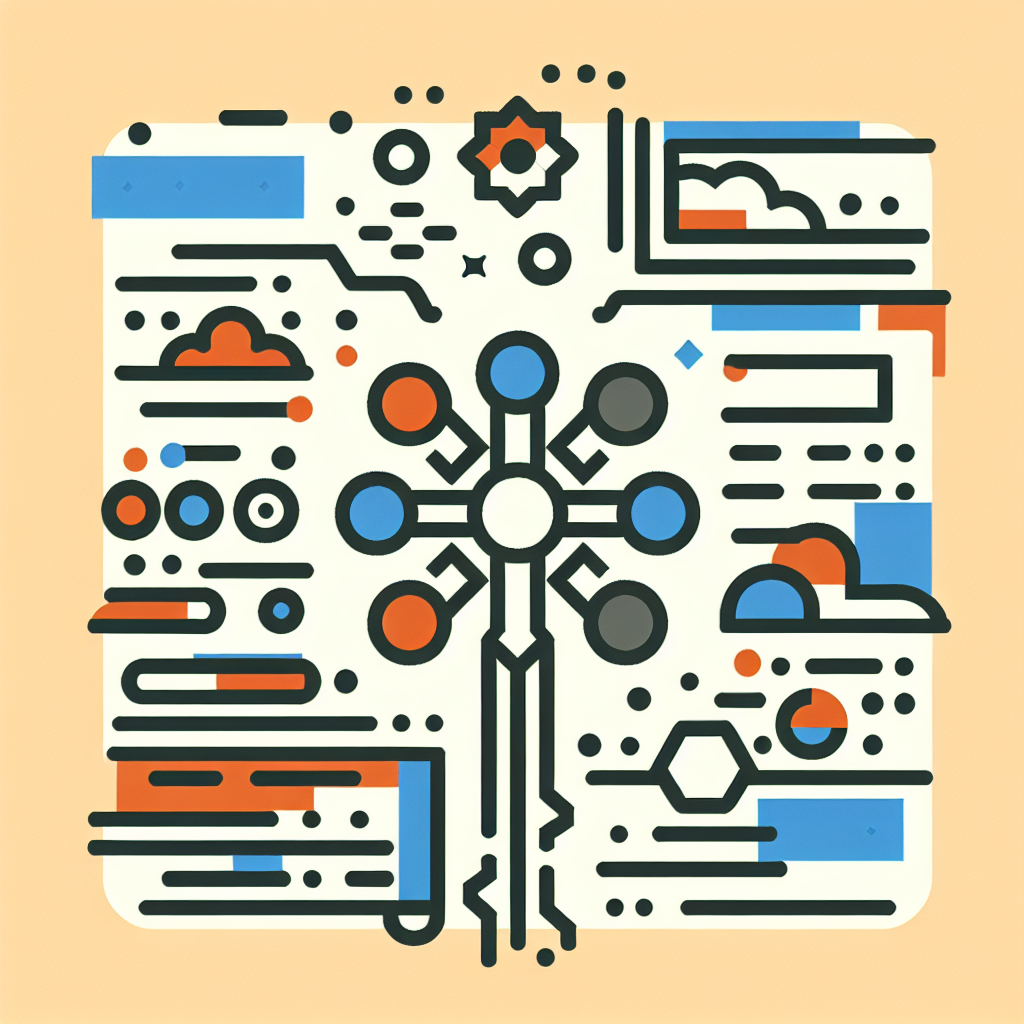
Natural Code Debugger: Streamline Your Debugging Process Link to this section #
The Natural Code Debugger is an innovative tool designed to simplify your debugging process by leveraging natural language processing and intelligent code analysis. Whether you're a seasoned developer or just starting, this tool enhances your coding workflow with ease.
Key Features Link to this section #
Natural Language Queries: Utilize simple English commands to inspect and manipulate code, making debugging more intuitive.
Automated Error Detection: Quickly identify syntax errors, logical discrepancies, and potential vulnerabilities without manually combing through lines of code.
Seamless Integration: Compatible with popular IDEs and supports multiple programming languages including Python, JavaScript, and Java.
Real-time Collaboration: Offers collaborative debugging sessions, allowing team members to simultaneously troubleshoot code.
How It Works Link to this section #
# Example of using Natural Code Debugger
def example_function(x):
if x < 10:
print("x is less than 10")
else:
print("x is greater than or equal to 10")
# Debugging with natural language
# "Why is 'x is less than 10' never printed when input is 5?"
The debugger can interpret the query, analyze the code, and suggest logical fixes or highlight overlooked conditions. This feature reduces the time spent on traditional debugging tasks.
Benefits Link to this section #
Enhanced Productivity: By understanding and resolving issues in a language you are comfortable with, the natural code debugger reduces cognitive load.
Improved Code Quality: Continuous analysis ensures that your code adheres to best practices and is free from common programming errors.
Cost Efficiency: Less time spent on debugging translates to reduced development costs and faster project completion.
Learn More Link to this section #
Explore how the Natural Code Debugger can transform your development cycle by visiting JetBrains or Stack Overflow.
With the Natural Code Debugger, accelerate your coding efficiency and elevate your programming skills by turning complex debugging into a straightforward task.
Frequently Asked Questions
What is a natural code debugger?
A natural code debugger is a tool designed to help developers identify and fix bugs in their code by providing a more intuitive and human-readable interface. These debuggers often include features like visual representations of code execution, natural language explanations, and simplified navigation through code, making the debugging process more accessible and efficient.
How does a natural code debugger differ from traditional debuggers?
Natural code debuggers differ from traditional debuggers by offering more user-friendly interfaces and features that simplify the debugging process. While traditional debuggers typically require a deep understanding of code and debugging commands, natural code debuggers aim to present information in a more understandable format, often using graphical interfaces, automated suggestions, and contextual explanations to aid developers in troubleshooting issues.
What are the benefits of using a natural code debugger?
The benefits of using a natural code debugger include increased productivity, improved code comprehension, and reduced time spent on debugging. These tools help developers quickly identify and resolve issues by presenting code execution paths clearly, offering intuitive navigation, and providing insights through natural language. This approach helps in minimizing errors and enhancing the overall development process.