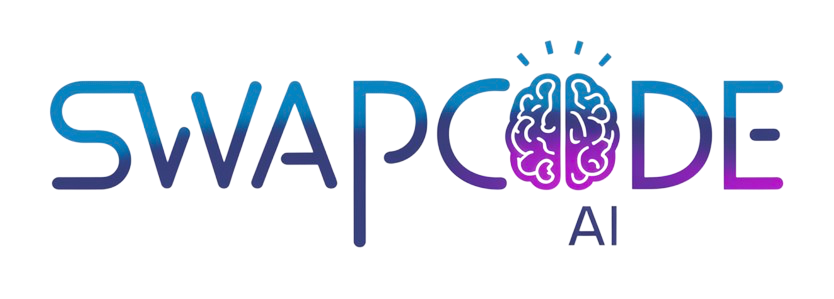Tree Diagram Maker
Create tree diagrams to visualize hierarchies and structures. Enter structured data, customize nodes and colors, export as PNG. Perfect for org charts, decision trees, and hierarchy visualization.
Hierarchical Structure
Visualize relationships
Easy Input
Text or visual builder
Export PNG
High-quality download
Tree Data
Use indentation (2-4 spaces) to create hierarchy. Example:
Preview
Related Tools
Free online venn diagram maker tool.
Free online bar graph maker tool.
Free online box plot maker tool.
Free online dot plot maker tool.
Free online histogram maker tool.
Free online line graph maker tool.
How to Create a Tree Diagram
Our tree diagram maker helps you visualize hierarchical structures. Perfect for organizational charts, decision trees, family trees, and any data with parent-child relationships.
- Enter Data - Type hierarchical data with indentation showing levels
- Define Hierarchy - Use 2-4 spaces for each level of depth
- Customize Colors - Set node and text colors
- Generate - Click to create your tree diagram
- Export - Download as PNG for presentations or documentation
Use Cases
Organizational Charts
Visualize company structure, reporting relationships, and team hierarchies for HR and management.
Decision Trees
Map decision processes, show outcomes at each branch, and plan strategic choices.
File System Structure
Document folder hierarchies, directory structures, and file organization for technical documentation.
Family Trees
Create genealogy charts showing ancestors and descendants with clear generational relationships.
Taxonomy Classification
Show biological classification, category hierarchies, or knowledge organization systems.
Project Breakdown
Break projects into tasks, subtasks, and activities showing work breakdown structure (WBS).
Create Tree Diagrams for Hierarchical Visualization
Our free tree diagram maker visualizes hierarchical relationships using a branching tree structure. Starting from a root node, branches extend to child nodes, creating clear parent-child relationships. Tree diagrams are essential for organizational charts, decision analysis, file systems, family trees, and any data with hierarchical structure. Enter data with simple indentation, customize colors, and export professional diagrams for documentation, presentations, or planning.
Understanding Tree Structures
Tree diagrams consist of nodes (boxes containing information) connected by edges (lines showing relationships). The top node is the root, branching downward to children. Each node except the root has exactly one parent, creating a non-cyclic hierarchy. This structure makes tree diagrams perfect for representing organizational hierarchies, decision processes, classification systems, and any data where elements belong to exactly one parent category.
Simple Text Input
Create complex hierarchies using plain text with indentation. Type each item on a new line, indenting children 2-4 spaces under their parent. The tool automatically converts this structure into a visual tree. This approach is faster than visual builders for large hierarchies and allows easy editing, copying from other documents, or programmatic generation. Perfect for documenting existing structures quickly.
Organizational Applications
Use tree diagrams for org charts showing company structure from CEO to individual contributors. Display reporting relationships, team groupings, and departmental organization. Update easily when structure changes. Export for HR documentation, onboarding materials, or company handbooks. Clear visualization helps employees understand their position in the organization and who to contact for different needs.
- Company organizational structures
- Department and team hierarchies
- Reporting relationship documentation
- Role and responsibility visualization
Decision Tree Analysis
Map decision processes by starting with a decision point and branching to possible choices and their outcomes. Continue branching to show subsequent decisions or results. Decision trees help analyze complex choices, plan strategies, troubleshoot problems, and communicate decision logic. Use in business planning, software development, medical diagnosis protocols, or any context requiring systematic decision documentation.
Technical Documentation
Document file system hierarchies, software component structures, API endpoint organization, or database relationships. Tree diagrams make technical architecture clear to developers, stakeholders, and users. Include in documentation, wiki pages, or technical specifications. The visual representation communicates structure faster than text descriptions alone, reducing confusion and improving understanding of complex systems.
Frequently Asked Questions
What is a tree diagram?
A tree diagram is a hierarchical chart showing relationships between elements. It starts with a root node that branches into child nodes, creating a tree-like structure to represent hierarchies, decisions, or organizational structures.
How do I create a tree diagram?
Enter your data in a structured format (one item per line with indentation for hierarchy), or use the visual builder to add nodes. Customize colors and labels, then generate your diagram.
What are tree diagrams used for?
Tree diagrams visualize organizational structures, decision processes, family trees, file systems, probability outcomes, grammar parsing, and any hierarchical relationship. They make complex structures easy to understand.
Can I export my tree diagram?
Yes, download your tree diagram as a PNG image. The exported diagram includes all nodes, connections, labels, and colors for presentations or documentation.
How do I show hierarchy in my tree?
Use indentation in text input (2-4 spaces per level) or use the visual builder to nest child nodes under parent nodes. The diagram automatically arranges nodes hierarchically.
What is the difference between a tree diagram and mind map?
Tree diagrams show strict hierarchical relationships with clear parent-child connections. Mind maps are more flexible, showing associative relationships radiating from a central concept. Use tree diagrams for structured hierarchies.