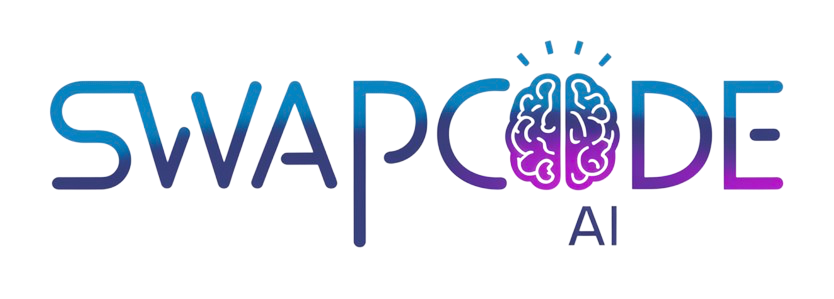JSON to Excel Converter
Convert JSON to Excel/CSV format. Perfect for data analysis and reporting.
Instant Export
Convert JSON to Excel instantly
Excel Compatible
Works with Excel, Google Sheets, CSV
Free Forever
Unlimited conversions at no cost
Paste code in both editors to see differences
Hint: Paste original code on left, modified code on right, then click Compare to see differences highlighted.
Hint: Paste your code, customize font size and line numbers, then click Export PDF to download formatted code.
Hint: Paste your JWT token to decode and view its header, payload, and signature. The tool validates token structure and format.
Hint: Select conversion type, paste your data, and get instant conversion. Supports JSON, YAML, XML, Excel, PDF, and more.
Convert JSON Data to Excel Spreadsheets
Transform JSON arrays into Excel spreadsheets or CSV files instantly. Perfect for data analysis, reporting, and business intelligence tasks. Our converter maps JSON objects to rows and properties to columns, creating structured data tables ready for Excel, Google Sheets, or data analysis tools.
Business Intelligence and Reporting
Business analysts and data professionals use our tool to convert API responses into Excel format for reporting and analysis. JSON arrays from CRM systems, analytics platforms, or databases become organized spreadsheets with proper column headers and data types preserved.
Data Export Made Simple
Export JSON data from web applications, REST APIs, or NoSQL databases directly to Excel format. The converter handles arrays of objects, maintains data types, and creates downloadable files compatible with Microsoft Excel, Google Sheets, and LibreOffice Calc.
Frequently Asked Questions
Paste your JSON data into the input box and click "Convert". For JSON arrays, each object becomes a row with properties as columns. The output shows the Excel structure which you can download.
JSON arrays of objects work best, where each object represents a row and properties become columns. Example: [{"name": "John", "age": 30}, {"name": "Jane", "age": 25}] creates a 2-row Excel sheet.
Nested objects are flattened or converted to string representation in Excel cells. For best results, use flat JSON structures or arrays of simple objects when converting to Excel format.
The tool shows the Excel-ready structure. You can copy the output or download it. For actual .xlsx files, the data is formatted to be compatible with Excel, Google Sheets, and CSV imports.
Strings remain text, numbers stay as numbers, booleans become TRUE/FALSE, dates are formatted as date strings, null values become empty cells, and nested objects are converted to JSON strings.
Yes! The tool handles JSON datasets of any size. However, Excel has a limit of 1,048,576 rows per sheet, so extremely large datasets may need to be split.
Absolutely! All JSON to Excel conversion happens in your browser using client-side JavaScript. Your data never leaves your computer, ensuring complete privacy and security.
Yes! Use our Excel to JSON converter to transform Excel/CSV data back to JSON format. It's perfect for round-trip data processing and API integration workflows.