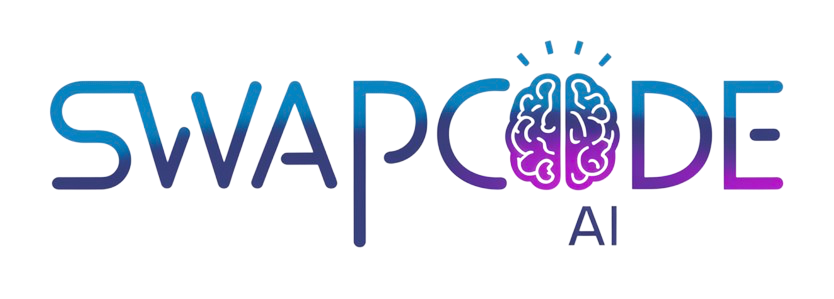JSON to PDF Converter
Create professional PDF documents from JSON data with syntax highlighting.
Syntax Highlighting
Color-coded JSON in PDF
Professional
High-quality PDF documents
Free Forever
Unlimited conversions at no cost
Paste code in both editors to see differences
Hint: Paste original code on left, modified code on right, then click Compare to see differences highlighted.
Hint: Paste your code, customize font size and line numbers, then click Export PDF to download formatted code.
Hint: Paste your JWT token to decode and view its header, payload, and signature. The tool validates token structure and format.
Hint: Select conversion type, paste your data, and get instant conversion. Supports JSON, YAML, XML, Excel, PDF, and more.
Create Professional PDF Documents from JSON
Convert JSON data to beautifully formatted PDF documents with syntax highlighting. Our tool generates professional-looking PDFs perfect for documentation, reports, and data sharing. The generated PDFs preserve JSON structure with proper indentation and color-coded syntax for easy reading.
Documentation and Reporting
Create technical documentation from API responses, configuration files, or data exports. The PDF format ensures consistent presentation across all devices and platforms. Use it for client reports, technical specifications, or archiving JSON data in a readable format. The syntax highlighting makes complex nested structures easy to understand.
Data Sharing and Archiving
Share JSON data with stakeholders who need a readable document format. PDFs are universally accessible and don't require special software to view. Our converter creates clean, printable documents suitable for presentations, compliance documentation, or long-term archival storage of configuration data.
Frequently Asked Questions
Paste your JSON data into the input box and click "Convert". The tool formats your JSON with syntax highlighting and proper indentation, then generates a PDF document ready for download. Perfect for reports and documentation!
Yes! The PDF includes syntax highlighting, proper indentation (2 spaces), line numbers, and a clean monospace font for easy reading. Large JSON structures are automatically paginated.
Absolutely! The tool handles JSON of any size and automatically creates multi-page PDFs. Complex nested structures are properly formatted across pages with consistent styling.
You can customize font size, enable/disable line numbers, adjust margins, and control formatting. The PDF generator ensures your JSON is readable and professional-looking.
Yes! Convert API responses, schema examples, or configuration files to PDF for documentation, reports, or sharing with team members who need offline access.
Absolutely! All JSON to PDF conversion happens locally in your browser using client-side processing. Your data never leaves your computer, ensuring complete privacy.
The PDF is generated at high quality with vector fonts and proper text encoding. It's searchable, copyable, and prints perfectly. File size is optimized based on content length.
Yes! Use our PDF to JSON converter to extract JSON data from PDF files. However, the PDF must contain text-based JSON (not images of JSON).