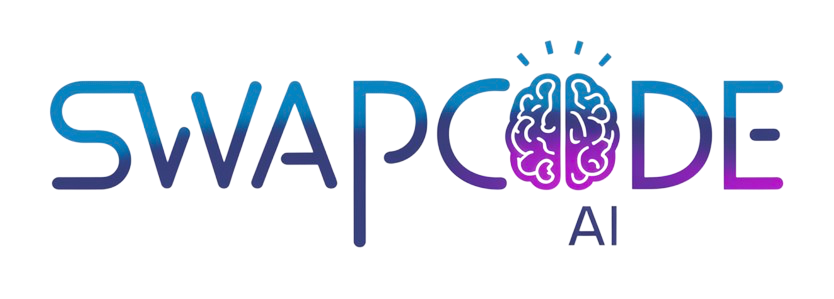String to JSON Converter
Parse and format JSON strings with validation and proper escaping.
Parse & Validate
Validate JSON syntax automatically
Pretty Format
Format JSON for readability
Free Forever
Unlimited conversions at no cost
Paste code in both editors to see differences
Hint: Paste original code on left, modified code on right, then click Compare to see differences highlighted.
Hint: Paste your code, customize font size and line numbers, then click Export PDF to download formatted code.
Hint: Paste your JWT token to decode and view its header, payload, and signature. The tool validates token structure and format.
Hint: Select conversion type, paste your data, and get instant conversion. Supports JSON, YAML, XML, Excel, PDF, and more.
Parse and Validate JSON Strings
Convert and validate JSON strings with our free online parser. Handles escaped characters, formats minified JSON, and validates JSON syntax automatically. Perfect for debugging API responses, working with JSON in strings, or cleaning up malformed JSON data.
Debugging and Development
Developers use our tool to parse JSON strings from API responses, debug serialized data, or validate JSON extracted from databases. The parser handles escaped quotes, backslashes, and unicode characters properly. Instantly see if your JSON string is valid and get formatted, readable output.
Data Validation
Validate JSON strings before sending to APIs or storing in databases. Our converter checks for syntax errors, missing commas, unclosed brackets, and other common JSON formatting issues. The validation feature helps catch errors early in development and ensures data integrity.
Frequently Asked Questions
Paste your string into the input box and click "Convert". If the string is valid JSON, it's parsed and formatted. Otherwise, it's wrapped in a JSON object: {"value": "your string"}.
If your input string contains valid JSON (like '{"name":"John"}'), the tool automatically parses it and outputs properly formatted JSON with indentation and structure.
Special characters like quotes, backslashes, newlines, and unicode characters are properly escaped in the JSON output. This ensures the JSON is valid and can be safely parsed by any JSON parser.
Yes! Multi-line strings are preserved with proper \n escape sequences in JSON. The output is a valid JSON string that maintains all line breaks and formatting.
Quotes within strings are automatically escaped. Single quotes become ', double quotes become ", ensuring the JSON remains valid and parseable.
The basic converter handles raw strings. For URL-encoded strings, decode them first (using URL decoder) then convert to JSON, or the tool will wrap the encoded string as-is.
Absolutely! All string to JSON conversion happens in your browser using client-side processing. Your data never leaves your computer, ensuring complete privacy and security.
Yes! This is perfect for API testing. Convert string inputs to proper JSON format for API request bodies, ensuring your data is correctly formatted before sending.