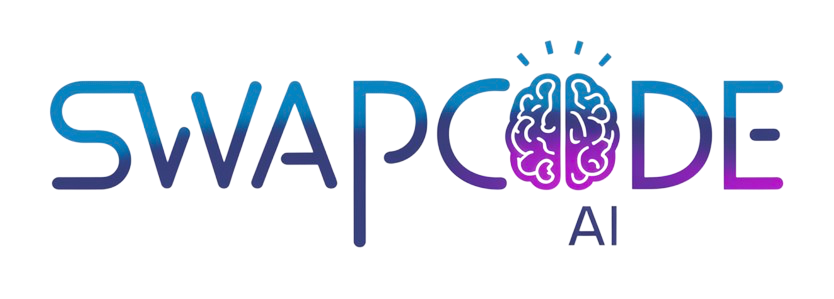Small Text Generator ᵗⁱⁿʸ
Generate small text, tiny fonts, and miniature letters instantly. Create superscript, subscript, and small caps for Instagram, Twitter, Discord, and all social media.
How to Create Small Text
Our free small text generator makes it easy to create tiny, miniature text using Unicode characters. Simply type or paste your text, and instantly get multiple small text styles including small caps, superscript, subscript, and extra tiny text. Copy any style and paste it anywhere - Instagram captions, Twitter bios, Discord messages, or any social media platform.
- Enter your text in the input box above
- Click "Generate Small Text" to create all variations
- Browse the different styles - small caps, superscript, subscript, and tiny text
- Click the copy button next to your preferred style
- Paste anywhere - works on all social media and messaging platforms
Understanding Small Text Styles
Small Caps (ˢᴍᴀʟʟ ᴄᴀᴘˢ)
Small capital letters that maintain readability while appearing more compact. Perfect for Instagram bios, Twitter names, and when you want text to stand out without shouting.
ᴛʜɪs ɪs sᴍᴀʟʟ ᴄᴀᴘs ᴛᴇxᴛ
Superscript (ˢᵘᵖᵉʳˢᶜʳⁱᵖᵗ)
Text that appears above the normal baseline. Commonly used for mathematical exponents (x²), footnote markers, or adding a unique flair to your social media posts.
ᵗʰⁱˢ ⁱˢ ˢᵘᵖᵉʳˢᶜʳⁱᵖᵗ
Subscript (ₛᵤbₛcᵣᵢₚₜ)
Text positioned below the normal baseline. Useful for chemical formulas (H₂O), mathematical notations, or creating unique text effects in your social media content.
ₜₕᵢₛ ᵢₛ ₛᵤbₛcᵣᵢₚₜ
Tiny Text (ᵗⁱⁿʸ)
Extra small text combining multiple Unicode techniques for the tiniest possible letters. Great for subtle messages, watermarks, or when you want minimal but visible text.
ᵗʰⁱˢ ⁱˢ ᵗⁱⁿʸ ᵗᵉˣᵗ
Popular Uses for Small Text
Instagram & Social Media Bios
Make your Instagram bio stand out with small text. Add tiny annotations, create unique username styles, or fit more information in limited character counts. Perfect for influencers, brands, and content creators who want aesthetic, eye-catching profiles.
Comments & Captions
Add emphasis, footnotes, or subtle messages in your social media posts. Use superscript for ˢᵖᵉᶜⁱᵃˡ ᵉᵐᵖʰᵃˢⁱˢ or small caps for ɪᴍᴘᴏʀᴛᴀɴᴛ ᴡᴏʀᴅs. Great for TikTok captions, YouTube comments, and Facebook posts.
Scientific & Technical Writing
Use superscript for mathematical exponents (x²), chemical formulas with subscript (H₂O), or footnote references. Perfect for educational content, research notes, and technical documentation on any platform.
Design & Branding
Create unique logos, brand names, and taglines with small text effects. Use tiny text for subtle watermarks, copyright notices, or design elements in graphics. Ideal for minimalist aesthetics and modern branding.
Tips for Using Small Text
Balance Readability
While small text is eye-catching, ensure it remains readable. Small caps are generally more readable than superscript or subscript for longer text. Use tiny text sparingly for best effect.
Combine with Regular Text
Mix small text with normal text for emphasis and visual hierarchy. Use small text for annotations, side notes, or highlighting specific words while keeping the main message in regular size.
Test on Mobile Devices
Small text can be harder to read on mobile screens. Test your text on both desktop and mobile to ensure it's visible and legible. Consider your audience's primary viewing platform.
Use for Character Limits
Small text counts the same as regular characters but appears more compact, giving the visual impression of fitting more content. Great for Twitter bios or Instagram captions with character restrictions.
Frequently Asked Questions
How does the small text generator work?
The small text generator converts regular text into Unicode small capital letters, superscript, and subscript characters. These are special Unicode characters that appear smaller than normal text. They're real characters, not formatting, so they work across all platforms.
Where can I use small text?
Small text works on Instagram, Twitter/X, Facebook, TikTok, Discord, WhatsApp, YouTube, Reddit, and most other platforms. It's perfect for captions, bios, comments, usernames (where allowed), and any text field that accepts Unicode characters.
What's the difference between superscript and subscript?
Superscript text appears slightly above the normal text baseline (like ˢᵐᵃˡˡ) and is often used for mathematical exponents or footnotes. Subscript appears below the baseline (like ₛₘₐₗₗ) and is commonly used in chemical formulas and mathematical notations.
Is small text the same as tiny text?
Yes, small text and tiny text refer to the same thing - using Unicode characters that appear smaller than regular text. Both terms describe the various small letter styles including small caps, superscript, and subscript.
Why doesn't small text work everywhere?
Some platforms or applications may not support all Unicode characters or may have restrictions on certain character sets. Most modern platforms support small text, but very old systems or specialized applications might display them differently or not at all.