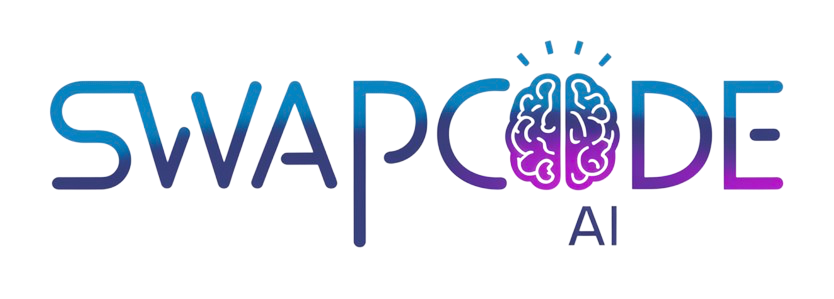PDF to Base64 Converter
Convert PDF files to Base64 encoded strings instantly. Encode PDFs for APIs, databases, and JSON payloads.
Upload & Encode
Upload PDFs instantly
Base64 Encoding
Generate base64 strings
Free Forever
Unlimited conversions at no cost
Click "Choose PDF File" or drag and drop PDF here
Supports PDF files up to 10MB
How to Convert PDF to Base64
Upload PDF
Click 'Choose PDF File' or drag and drop your PDF file into the upload area. Supports files up to 10MB.
Automatic Encoding
The tool automatically encodes your PDF to Base64 format. Conversion happens instantly in your browser.
Select Format
Choose to include data URL prefix (data:application/pdf;base64,...) or get pure base64 string for your use case.
Copy & Use
Copy the Base64 string or data URL to use in APIs, JSON payloads, databases, or JavaScript applications.
Why Convert PDF to Base64?
API Integration
Encode PDFs for REST API requests. Many APIs require PDF files as base64 strings in JSON payloads. Convert PDFs to base64 for seamless API integration.
Database Storage
Store PDFs as Base64 in databases. Some databases prefer text storage over binary blobs. Convert PDFs to base64 strings for storage in text fields or JSON columns.
Email Attachments
Encode PDFs for email systems. Email APIs often require base64-encoded attachments. Convert PDFs to base64 format for email sending workflows.
JavaScript Applications
Encode PDFs for frontend use. Store PDFs in localStorage, send via fetch API, or embed in JSON responses. Perfect for React, Vue, Angular, and vanilla JavaScript apps.
PDF to Base64 Conversion - Complete Guide
What is Base64 Encoding for PDFs?
Base64 encoding converts binary PDF files into ASCII text format, making them safe to transmit through text-based protocols. PDF files are binary documents that can't be directly embedded in JSON, XML, or sent through text channels. Base64 encoding solves this by converting the binary PDF bytes into a text string using 64 ASCII characters (A-Z, a-z, 0-9, +, /). This encoded string can be stored in databases as text, transmitted via APIs in JSON payloads, or included in email attachments, then decoded back to the original PDF when needed.
Common Use Cases for PDF to Base64 Conversion
Developers frequently need to convert PDFs to Base64 when sending PDFs through REST APIs that require base64-encoded file data in JSON request bodies, storing PDFs in databases (MongoDB, Firebase, PostgreSQL JSONB) as text fields or JSON objects, embedding PDFs in email systems that use base64-encoded MIME attachments, storing PDFs in browser localStorage or sessionStorage for client-side applications, transmitting PDFs through WebSocket connections that only support text data, and including PDFs in JSON configuration files or environment variables for deployment scripts.
How PDF to Base64 Conversion Works
Our converter reads your PDF file and encodes it to Base64 format. The process involves reading the PDF file binary data using the browser's FileReader API, converting binary bytes to Base64 string using the browser's built-in encoding, optionally adding a data URL prefix (data:application/pdf;base64,...), and outputting the base64 string for copying or API use. The entire process happens client-side in your browser, ensuring your PDF data never leaves your device and remains completely private.
Benefits of Our PDF to Base64 Converter
- Instant Processing: No waiting - encoding happens in real-time as you upload
- Privacy First: Client-side processing means your PDF data stays on your device
- No Installation: Works directly in your browser, no software to install
- Free Forever: Unlimited conversions with no registration required
- Multiple Formats: Generate pure base64 or data URL format as needed
- Drag & Drop: Upload PDFs by clicking or dragging files directly
Base64 PDF Format Options
Our converter supports two output formats. Pure Base64 string (without prefix) is ideal for API requests, database storage, and JSON payloads. It's the raw base64-encoded PDF data without any metadata. Data URL format (with prefix) includes the data:application/pdf;base64, prefix, making it perfect for direct use in HTML img src attributes, JavaScript data URLs, or email attachments. You can toggle between formats using the checkbox, and both can be copied separately using the dedicated copy buttons.
Frequently Asked Questions
Click 'Choose PDF File' or drag and drop a PDF file into the upload area. The tool automatically encodes your PDF to Base64 format instantly. You can choose to include the data URL prefix (data:application/pdf;base64,...) or get just the pure base64 string. Click 'Copy Base64' or 'Copy Data URL' to copy the encoded string.
Yes! The PDF to Base64 converter is completely free for unlimited use. No registration, no limits, and no data storage. All encoding happens client-side in your browser, ensuring complete privacy and security.
The converter supports PDF files up to 10MB in size. This covers most common use cases including invoices, reports, documents, and forms. For larger files, consider compressing the PDF first or using a desktop tool.
Pure Base64 string is just the encoded PDF data without any prefix (e.g., JVBERi0xLjQK...). Data URL format includes the prefix (data:application/pdf;base64,JVBERi0xLjQK...). Use pure base64 for API requests and database storage. Use data URL format for HTML img src attributes or JavaScript data URLs.
PDF to Base64 conversion is needed when sending PDFs through REST APIs that require base64-encoded file data in JSON request bodies, storing PDFs in databases (MongoDB, Firebase) as text fields or JSON objects, embedding PDFs in email systems that use base64-encoded MIME attachments, storing PDFs in browser localStorage for client-side applications, or including PDFs in JSON configuration files.
Absolutely! All encoding happens client-side in your browser. Your PDF file and base64 data never leave your device and are never sent to any server. The conversion is completely private and secure. No files are stored or logged anywhere.