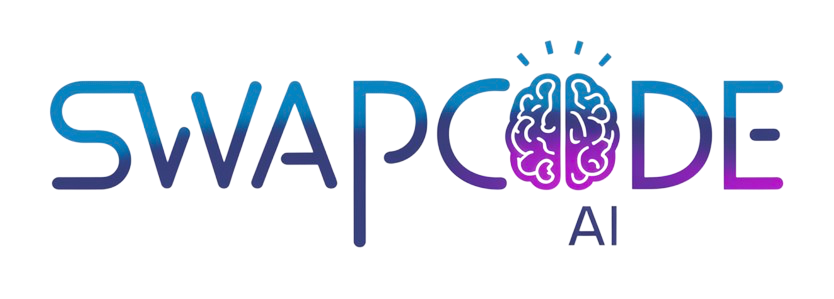Master AI Image Generation
Create professional-quality prompts for Midjourney, Stable Diffusion, DALL-E 3, and other AI image generators. Our tool helps you craft detailed prompts with proper syntax, modifiers, and quality tags for stunning results.
Midjourney Prompts
Optimized for Midjourney v6 with aspect ratios and parameters
Stable Diffusion
Detailed prompts with negative prompts and sampling methods
DALL-E 3
Natural language prompts for photorealistic generations
Frequently Asked Questions
What makes a good AI image prompt?
A good AI image prompt is specific, descriptive, and includes details about subject, style, composition, lighting, colors, and quality. Including artist names, art movements, or technical terms helps achieve desired results.
Which AI image generators work best with these prompts?
These prompts work with all major AI image generators including Midjourney, DALL-E 3, Stable Diffusion, Leonardo AI, Playground AI, and Adobe Firefly. Each platform may require slight adjustments.
How long should an AI image prompt be?
Optimal prompt length varies by platform. Midjourney works well with 40-60 words, DALL-E prefers natural language descriptions, and Stable Diffusion benefits from specific keywords. More detail generally produces better results.
Can I use negative prompts?
Yes! Many AI image generators support negative prompts to exclude unwanted elements. Common negative prompts include "blurry, distorted, low quality, watermark" to improve output quality.