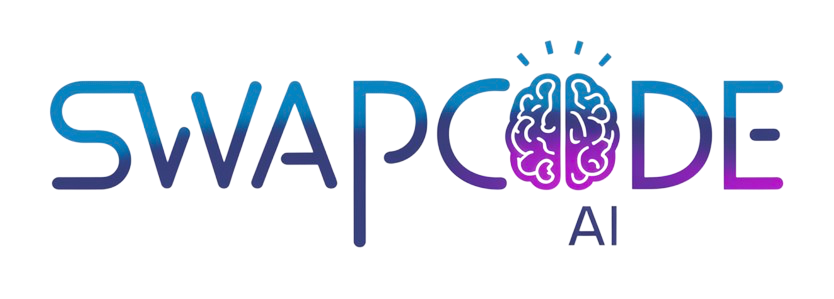Robots.txt Validator
Free online robots.txt validator to validate robots.txt file syntax instantly. Check robots.txt directives, detect errors, and verify crawler instructions securely in your browser.
Instant Validation
Real-time robots.txt syntax check
100% Secure
Client-side only, no data sent
Error Detection
Identifies syntax errors instantly
Paste or type your robots.txt file content to validate
Related SEO Tools
Related Tools
Free online xml sitemap validator tool.
Free online hreflang validator tool.
Free online credit card validator tool.
Free online csv validator tool.
Decode and parse jwt online for free.
Free online php validator tool.
How to Validate robots.txt File
Enter Content
Paste or type your robots.txt file content into the validator input area.
Click Validate
Click the validate button to check your robots.txt syntax and directives.
Review Results
View validation results, error messages, and warnings to identify issues.
Fix Errors
Correct any identified errors and revalidate to ensure proper formatting.
Why Use Our Robots.txt Validator?
SEO Optimization
Ensure your robots.txt file is correctly formatted to control search engine crawlers and optimize SEO performance.
Error Prevention
Catch syntax errors before deploying robots.txt files, prevent crawler access issues, and ensure proper directive formatting.
Learning & Education
Learn robots.txt syntax, understand crawler directives, and improve your SEO knowledge with detailed validation feedback.
Quick Verification
Quickly verify robots.txt syntax, check directive formats, and validate crawler instructions before deployment.
Frequently Asked Questions
A robots.txt file is a text file that tells web crawlers which pages or files they can or cannot request from a website. It follows the Robots Exclusion Protocol and is placed in the root directory of a website. The file contains directives like User-agent, Disallow, Allow, and Crawl-delay to control crawler behavior.
Our robots.txt validator parses your robots.txt content to check for syntax errors, validate directive formats, identify conflicting rules, and verify compliance with the Robots Exclusion Protocol. It provides detailed feedback on any issues found in your robots.txt file.
Yes, completely safe. All validation happens entirely in your browser using client-side JavaScript. Your robots.txt content never leaves your device, is never sent to any server, and is never stored or logged anywhere.
The validator supports standard robots.txt directives including User-agent, Disallow, Allow, Crawl-delay, Sitemap, and Host. It validates the syntax and structure of these directives according to the Robots Exclusion Protocol standards.
The validator checks syntax and structure, but cannot determine if your robots.txt is blocking important pages. It validates the format and identifies potential issues, but you should review the rules to ensure they match your SEO and crawling requirements.
The validator detects syntax errors, invalid directives, missing User-agent declarations, conflicting Allow/Disallow rules, incorrect path formats, and formatting issues. It provides clear error messages to help you fix problems in your robots.txt file.
Robots.txt Validator - Free Online robots.txt Checker
Our free online robots.txt validator helps you validate robots.txt file syntax instantly and detect errors in your crawler directives. This powerful tool validates robots.txt structure, identifies syntax errors, and provides helpful feedback to ensure your robots.txt file follows the Robots Exclusion Protocol. All validation happens entirely in your browser using client-side JavaScript, ensuring your robots.txt content never leaves your device.
Understanding robots.txt Files
A robots.txt file is a text file that tells web crawlers which pages or files they can or cannot request from a website. It follows the Robots Exclusion Protocol and is placed in the root directory of a website. The file contains directives like User-agent (specifying which crawler the rules apply to), Disallow (blocking access to paths), Allow (allowing access to paths), Crawl-delay (specifying delay between requests), and Sitemap (indicating sitemap location).
Common robots.txt Directives
Our validator supports all standard robots.txt directives:
- User-agent: Specifies which web crawler the following rules apply to (use * for all crawlers)
- Disallow: Blocks crawler access to specified paths or files
- Allow: Allows crawler access to specified paths, overriding Disallow rules
- Crawl-delay: Specifies the delay in seconds between requests from the crawler
- Sitemap: Indicates the location of the website's XML sitemap
- Host: Specifies the preferred hostname for the website
Robots.txt Validation Rules
A valid robots.txt file must follow specific syntax rules: directives must be properly formatted with colons, User-agent declarations must precede Disallow/Allow rules, paths must be correctly specified, and the file structure must follow the Robots Exclusion Protocol. Our validator checks all these requirements and identifies syntax errors, conflicting rules, and formatting issues.
Security and Privacy
All robots.txt validation happens entirely in your browser using client-side JavaScript. Your robots.txt content never leaves your device, is never sent to any server, and is never stored or logged anywhere. This ensures complete privacy and security, making it safe to validate robots.txt files containing sensitive path information or crawler instructions.
Use Cases for Robots.txt Validation
SEO professionals use robots.txt validators to ensure crawler directives are correctly formatted, verify that important pages aren't accidentally blocked, and optimize search engine crawling. Web developers use validators to check robots.txt syntax before deployment, prevent crawler access issues, and ensure proper directive formatting. Website administrators use validators to verify robots.txt files, check for syntax errors, and validate crawler instructions.
Free Online Robots.txt Validator Tool
Swapcode's robots.txt validator is completely free with unlimited use and no registration required. Unlike other validators that may send your content to servers, our tool runs entirely in your browser, ensuring maximum privacy and security. The validator provides instant feedback, clear error messages, and helpful syntax validation. Whether you're an SEO professional optimizing crawler access, a web developer deploying robots.txt files, or someone learning about the Robots Exclusion Protocol, our free online robots.txt validator is the perfect tool for validating robots.txt syntax securely and instantly.
Ready to Validate robots.txt?
Start validating robots.txt syntax instantly with our free, secure, client-side robots.txt validator. No registration required.
Validate robots.txt Now