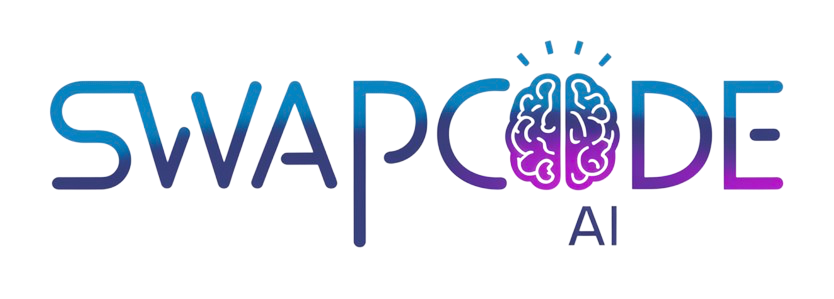Paste code in both editors to see differences
Hint: Paste original code on left, modified code on right, then click Compare to see differences highlighted.
Hint: Paste your code, customize font size and line numbers, then click Export PDF to download formatted code.
Hint: Paste your JWT token to decode and view its header, payload, and signature. The tool validates token structure and format.
Hint: Select conversion type, paste your data, and get instant conversion. Supports JSON, YAML, XML, Excel, PDF, and more.
Issue Description
Hint: Paste any code and click Format to beautify indentation, spacing, and structure instantly.
Related Code Tools
Related Tools
Free online c formatter tool.
Free online lua formatter tool.
Free online php validator tool.
Free online python formatter tool.
Convert and transform data formats instantly. Free online code converter.
Free online code debugger tool.
How to Format PHP Code
Formatting PHP code is quick and easy with our free online PHP formatter. Follow these simple steps to beautify your PHP code according to PSR standards.
- Paste Your PHP Code - Copy your PHP code and paste it into the editor above.
- Click Format - Click the format button to automatically format your PHP code with PSR style.
- Review Output - Check the formatted PHP output with proper indentation and spacing.
- Copy Formatted Code - Copy the beautifully formatted PHP code to use in your projects.
Use Cases
Code Review
Format PHP code before code review to ensure PSR compliance and make reviews easier for team members.
Legacy Code Cleanup
Format old or messy PHP code to improve readability and maintainability in legacy projects.
Laravel Projects
Format PHP code in Laravel applications to ensure consistent formatting across controllers, models, and views.
Team Consistency
Ensure consistent PHP code formatting across team projects for better collaboration and maintainability.
Free Online PHP Code Formatter and Beautifier
Our PHP formatter is a powerful tool for formatting PHP code according to PSR (PHP Standards Recommendations) style guidelines. Whether you're cleaning up legacy code, preparing for code review, or learning PHP best practices, our PHP beautifier ensures your code is properly formatted with consistent indentation and spacing.
What is PHP Formatting?
PHP formatting involves applying PSR-1 and PSR-12 style guidelines to PHP code, including proper indentation (4 spaces), line length limits (120 characters), spacing around operators, and consistent naming conventions. Proper PHP formatting improves code readability and maintainability.
PHP Formatter Features
Our online PHP formatter provides several key features for formatting PHP code:
- PSR compliant formatting
- Automatic indentation with 4 spaces
- Proper spacing around operators and keywords
- Line length management
- Support for all PHP versions
- Instant formatting in your browser
Why Format PHP Code?
Formatting PHP code offers several benefits for developers and teams. Properly formatted PHP code is easier to read, understand, and maintain. It follows PSR standards, making it more professional and consistent. Formatted code also reduces the likelihood of errors and makes code reviews more efficient.
PSR Style Guidelines
Our PHP formatter follows PSR-1 and PSR-12, the official PHP style guidelines. This includes proper indentation, maximum line length, spacing conventions, naming conventions, and other PHP formatting best practices. Following PSR ensures your code is consistent with the PHP community standards.
Frequently Asked Questions
What is a PHP formatter?
A PHP formatter is a tool that formats PHP code according to PSR (PHP Standards Recommendations) style guidelines. It automatically applies proper indentation, spacing, line breaks, and formatting rules to make PHP code more readable and maintainable.
Does the PHP formatter follow PSR standards?
Yes, our PHP formatter follows PSR-1 and PSR-12 style guidelines, including proper indentation (4 spaces), line length limits, spacing around operators, and other PHP formatting best practices.
Is the PHP formatter free?
Yes, our PHP formatter is completely free to use with no limits. There's no registration required, and all processing happens in your browser for maximum privacy.
Can I format PHP 7 and PHP 8 code?
Yes, our PHP formatter supports all PHP versions including PHP 7, PHP 8, and earlier versions. It formats code while preserving PHP version compatibility.
Does the formatter fix syntax errors?
The formatter will format valid PHP code. If there are syntax errors, it will attempt to format what it can, but you should fix syntax errors first for best results.
What PHP features are supported?
Our PHP formatter supports all PHP features including classes, functions, namespaces, traits, interfaces, type hints, anonymous functions, and all standard PHP syntax.