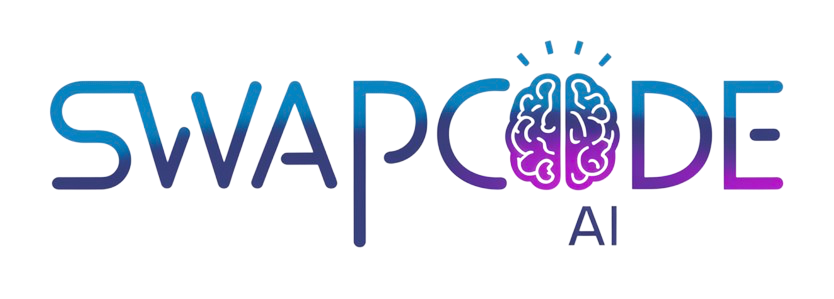Paste code in both editors to see differences
Hint: Paste original code on left, modified code on right, then click Compare to see differences highlighted.
Hint: Paste your code, customize font size and line numbers, then click Export PDF to download formatted code.
Hint: Paste your JWT token to decode and view its header, payload, and signature. The tool validates token structure and format.
Hint: Select conversion type, paste your data, and get instant conversion. Supports JSON, YAML, XML, Excel, PDF, and more.
Issue Description
Hint: Paste any code and click Format to beautify indentation, spacing, and structure instantly.
Related Formatting Tools
Related Tools
Free online ai text formatter tool.
Free online instagram caption formatter tool.
Free online linkedin post formatter tool.
Free online text formatter tool.
Generate ai review instantly with AI.
Free online c formatter tool.
How to Format Title
Formatting title is quick and easy with our free online title formatter. Follow these simple steps to beautify your title content.
- Paste Your Title - Copy your title content and paste it into the editor above.
- Click Format - Click the format button to automatically format your title with proper spacing.
- Review Output - Check the formatted title output with consistent spacing and line breaks.
- Copy Formatted Title - Copy the beautifully formatted title to use in your documents.
Use Cases
Document Formatting
Format documents, articles, and written content with proper spacing and structure for better readability.
Content Preparation
Format title content before publishing to ensure consistent formatting across platforms and media.
Title Cleanup
Clean up messy or poorly formatted title from various sources to make it more readable and organized.
Email and Messages
Format email content and messages with proper spacing and line breaks for professional communication.
Free Online Title Formatter and Beautifier
Our title formatter is a powerful tool for formatting and beautifying plain title content instantly. Whether you're preparing documents, cleaning up title, or organizing content, our title beautifier ensures your title is properly formatted with consistent spacing and structure.
What is Title Formatting?
Title formatting involves applying consistent spacing, line breaks, indentation, and structure to plain title. Proper title formatting improves readability, makes content easier to scan, and ensures professional presentation. Our title formatter automatically applies best practices for title formatting.
Title Formatter Features
Our online title formatter provides several key features for formatting title content:
- Automatic spacing and line break management
- Consistent paragraph formatting
- Proper indentation for structured content
- Support for all title types and formats
- Instant formatting in your browser
- No file size limits for formatting
Why Format Title?
Formatting title offers several benefits for content creators and users. Properly formatted title is easier to read, understand, and scan. It improves the professional appearance of documents and makes content more accessible. Consistent formatting also helps maintain quality across different platforms and media.
Title Formatting Best Practices
When formatting title, our tool follows best practices including proper paragraph spacing, consistent line breaks, appropriate indentation for lists and structured content, and clear visual hierarchy. The formatter preserves the meaning and content of your title while improving its presentation.
Frequently Asked Questions
What is a title formatter?
A title formatter is a tool that formats plain title with proper spacing, line breaks, indentation, and structure. It makes title more readable and organized by applying consistent formatting rules.
How do I format title online?
Simply paste your title into the editor, and our formatter will automatically format it with proper spacing and line breaks. The formatting happens instantly in your browser.
Is the title formatter free?
Yes, our title formatter is completely free to use with no limits. There's no registration required, and all processing happens in your browser for maximum privacy.
What types of title can I format?
You can format any plain title including article titles, headings, blog titles, page titles, and any other title content that needs formatting.
Can I format large title files?
Yes, our title formatter can handle large title files. However, very large files (over 1MB) may take a few seconds to format. All processing happens in your browser.
Does the formatter preserve formatting?
The formatter applies consistent formatting while preserving the content and structure of your title. It improves spacing and line breaks without changing the meaning.